Extron Electronics RGB 300 User Manual
Page 6
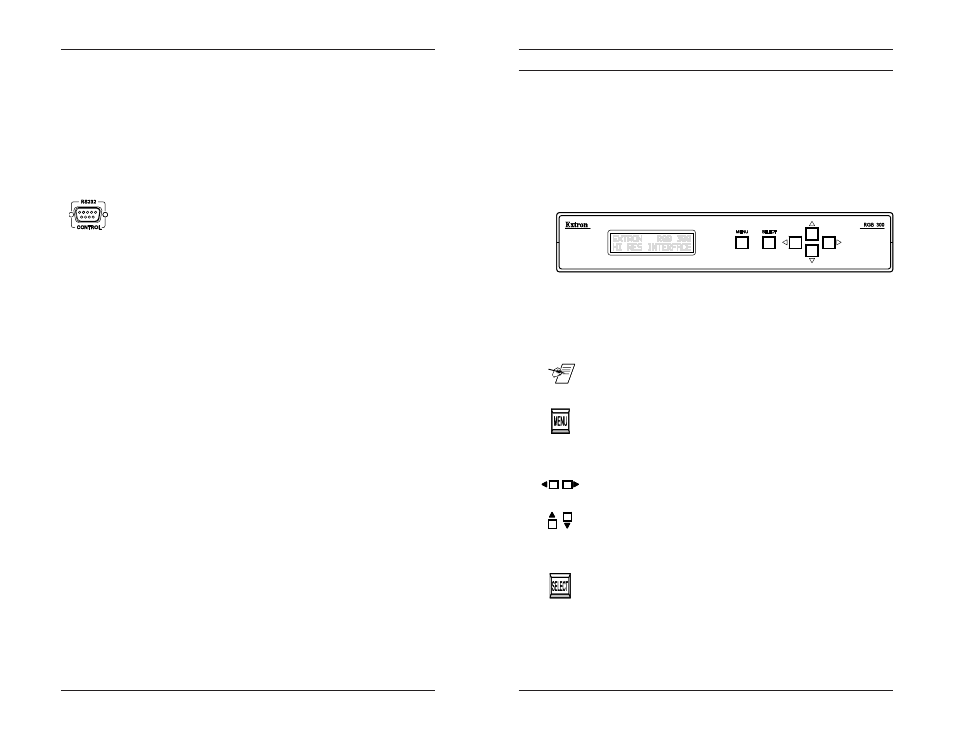
Chapter 1 • Introduction to RGB 300
Chapter 1 • Introduction to RGB 300
Extron RGB 300 Universal Interface • User’s Manual
Extron RGB 300 Universal Interface • User’s Manual
Front Panel Controls
The Front Panel LCD display is normally in a 3-menu default
cycle, displaying important video input information:
·
The Red, Green and Blue video input signals detected
·
The Video Format currently being used
·
The horizontal and vertical scan frequencies
The Front Panel buttons have many functions, depending on
what the panel is being used for at any particular time. For
example, the user can display, and adjust any controls or
switches to adjust the video display. The specific functions for
these buttons are described in later procedures. General
descriptions follow.
___ There is a built in time-out function which will return back to the
default menus if no buttons are pressed for 20 seconds. If a
mistake was made, this is a convenient way out.
Menu button
The Menu button is used to break out of the default mode and
step through the menus, to view or change the operation.
Repeated pressing will loop back to the default menus.
Cursor buttons
The cursor buttons are typically used to step through the
options, before making a choice. These options could be
alpha characters, numeric settings, load choices, etc. The
user may want to change the value of the current setting. (i.e.
increase or decrease level, horizontal, shift, peaking etc.)
These buttons will also toggle the sync options on and off.
Select button
The Select button is used to break out of the default mode
and often used to choose the setting, or condition that is
currently being displayed in the LCD window.
LCD Display
While using the front panel, the LCD display provides helpful
information, such as which buttons to use for choices.
1-4
2. The user may write software to control the RGB 300 from a
PC, or other system. See the Programmer’s Guide is in
Appendix A.
The RS-232 protocol is fixed at 9600 baud, no parity, 8 data
bits and 1 stop bit.
Benefits of Windows® RGB 300 software
Using the Windows® software provided with the RGB 300
adds several advantages over Front Panel operation.
All of the controls are quicker and easier to use with the on-
screen control panel.
Application setups can be stored as disk files, therefore an
unlimited number of setups can be stored and reloaded from
the PC's hard drive or floppy disk.
See Chapter 5 for details on using this software.
1-3
