Extron Electronics RGB 300 User Manual
Page 22
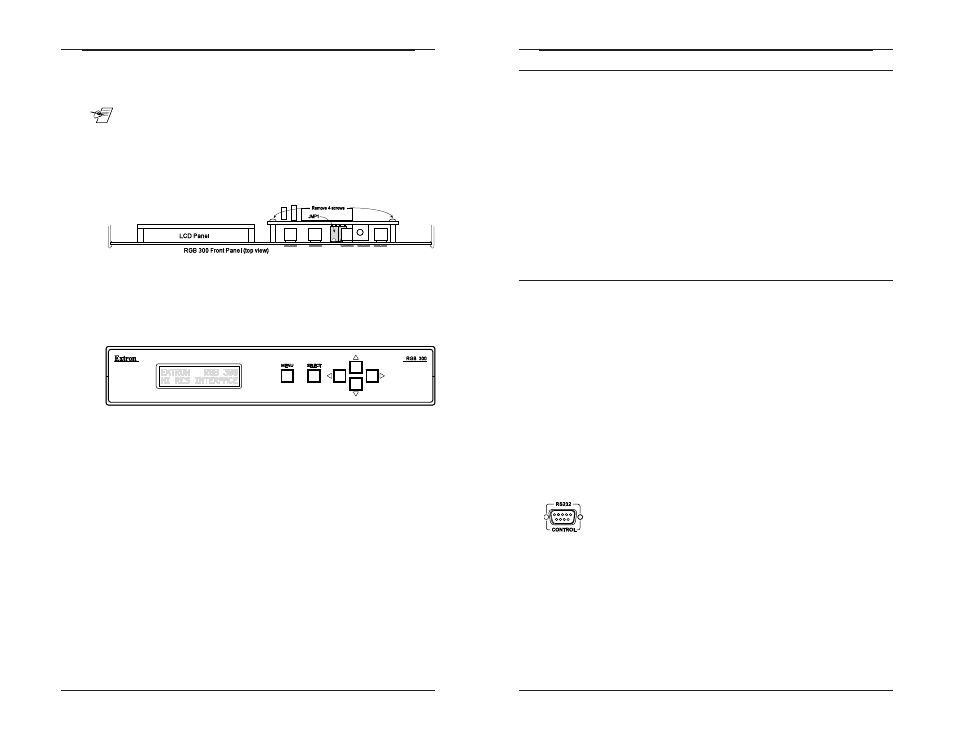
Appendix A • Programmer's Guide
Appendix A • Programmer's Guide
Extron RGB 300 Universal Interface • User’s Manual
Extron RGB 300 Universal Interface • User’s Manual
A-3
Checksum
Disabling the Checksum feature
The Checksum feature can be disabled by using the following
procedure.
____ Although checking of the Checksum can be overridden, the
Checksum bytes must be there. Since they are not checked,
they can be 80h-FFh.
1. Remove power from the RGB 300 and disconnect any
cables.
2. Turn the case up-side-down and remove the four screws
holding the case together.
3. Turn the case right-side-up and carefully remove the top half
of the case. This exposes the main board and the back of
the front panel (shown below).
4. Slide the Front Panel upward and out of the grooves in the
side of the case.
5. Locate the four (4) screws that hold the circuit board for the
panel buttons and remove them. (See picture above.)
6. Pull the circuit board away from the panel and remove
jumper JMP1. Do not remove JMP2.
7. Use the four screws to reattach the button circuit board to
the panel and insert the panel back into the grooves in the
side of the case.
8. Put the top cover on the case. Note that the cover can only
go on one way, because of the slots in the upper and lower
halves of the case.
9. Holding the case tightly together, turn it up-side-down and
assemble it with the four screws removed in step 2.
10. Put the RGB 300 back in working order by attaching
cables, power, etc.
Host Initiated Communication (CMDn)
Commands originating with the Host, can either send
information to the RGB 300, or request information from the
RGB 300. After receiving a command, the RGB 300 executes
it and sends a Response back to the Host. The Response
format (below) repeats the command code, followed by an
error code and any data requested. The format of the
Response is similar to the that of the original Command, with
the added error code (ERC).
1. Command code
CMD
2. Error code
ERC
3. Data (if any)
4. Checksum
CKS1+CKS2
5. End of transmission
EOT
RGB 300 Initiated Communication (RPRTn)
Commands originating with the RGB 300 are called “reports”
If the RGB 300 detects certain changes in status, it reports
this to the Host system. For example: when the scan rate has
changed, the unit has been turned off-line; etc. These reports
follow the same general command format, except that no
response is expected from the Host.
Timing
When Commands are sent to the RGB 300, the Response will
always be delayed due to normal processing time. This delay
has two components:
1. Communications delay on the RS-232 bus.
2. RGB 300 processing time.
The total delay is typically less than 100 msec.
RS-232 Connector Pin-outs
RS-232 Connector Pins are as follows:
Pin 1 N/C (not connected)
Pin 2 TD Transmit Data (data out of the RGB 300)
Pin 3 RD Receive Data (data into the RGB 300)
Pin 4 N/C
Pin 5 Ground
Pin 6 N/C
Pin 7 Reserved
Pin 8 N/C
Pin 9 N/C
Communication Protocol
A-4
