Extron Electronics RGB 300 User Manual
Page 30
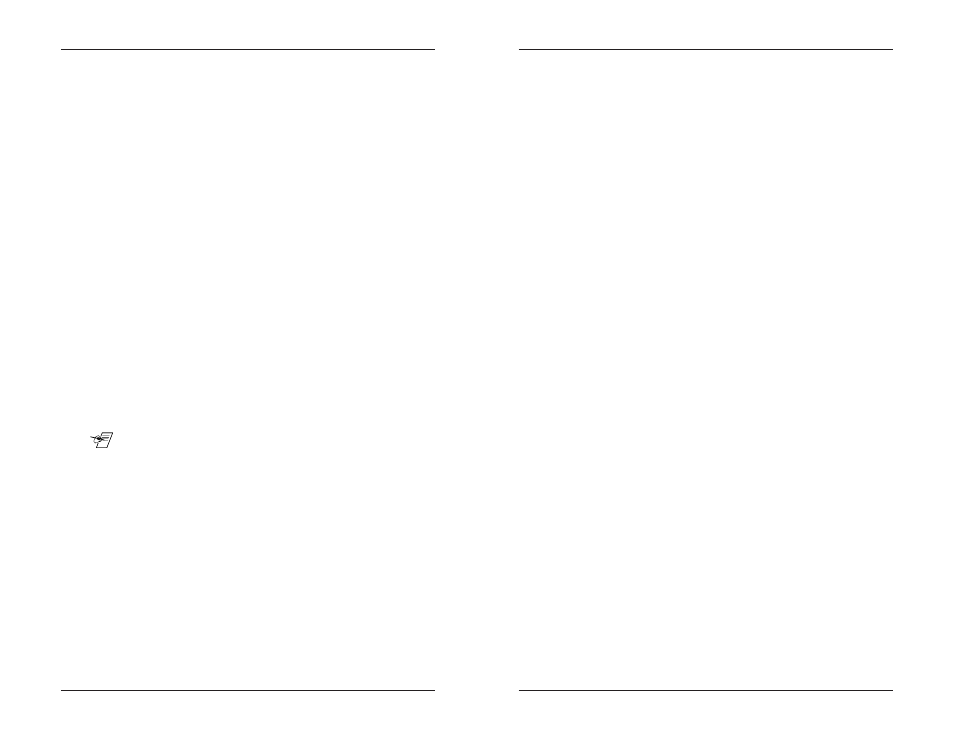
Appendix A • Programmer's Guide
Appendix A • Programmer's Guide
Extron RGB 300 Universal Interface • User’s Manual
Extron RGB 300 Universal Interface • User’s Manual
CMD23 (47) - Save Current In Memory Block
The Host tells the RGB 300 to save the current settings in a
specific memory block, and give it a name. This command
includes seven data bytes to provide the memory block
number, and the ascii characters that make up the name.
Note: Refer to an ASCII table for the necessary codes and set bit7 on.
Format:
CMD23, data1, data2, data3, data4, data5, data6, data7,
CKS1, CKS2, EOT
(47h), - (xx), (xx), (xx), (xx), (xx), (xx), (xx), (xx), (xx), (04h)
Where:
data1 = block number to save in (1-25) + 80h
data2 = ascii code of first character of name + 80h
data3 = ascii code of second character of name + 80h
data4 = ascii code of third character of name + 80h
data5 = ascii code of forth character of name + 80h
data6 = ascii code of fifth character of name + 80h
data7 = ascii code of sixth character of name + 80h
Response:
CMD23, ERC, CKS1, CKS2, EOT
CMD24 (48) - Read Name Of Memory Block
The Host asks the RGB 300 send the name of a specific
memory block #xx. The RGB 300 responds with six data
bytes containing the ascii code for the characters that make
up the block name.
____ There are 25 memory blocks. The first 14 are loaded at the
factory with some popular video configurations. See list on
page 3-4.
Format:
CMD24, data1, CKS1, CKS2, EOT
(48h), - (xx), (xx), (xx), (04h)
Where:
data1 = number of the block from which to read name.
Response:
CMD24, data2, data3, data4, data5, data6, data7, CKS1,
CKS2, EOT
Where:
data2 = ascii code of first character + 80h
data3 = ascii code of second character + 80h
data4 = ascii code of third character + 80h
data5 = ascii code of forth character + 80h
data6 = ascii code of fifth character + 80h
data7 = ascii code of sixth character + 80h
Using Commands - CMD23,24
A-19
RPRT commands are generated when something changes in
the RGB 300. These status change commands are described
here.
RPRT0 (70) - Signal Change
The RGB 300 has detected a change in the incoming Sync
signals, causing it to automatically select a new memory
block. The report includes a data byte containing the number
of the new memory block.
Format:
RPRT0, data1, CKS1, CKS2, EOT
(70h), (xx), (xx), (xx), (04h)
Where:
data1 = the number of the selected memory block (1-25) +
80h
RPRT1 (71) - New Block Selected
The RGB 300 is informing the Host that the user has manually
selected a new memory block from the Front Panel. The
report includes a data byte containing the number of the new
memory block.
Format:
RPRT1, data1, CKS1, CKS2, EOT
(71h), (xx), (xx), (xx), (04h)
Where:
data1 = the number of the new memory block (1-25) + 80h
RPRT2 (72) - Entered Menu Mode (local)
The RGB 300 is informing Host that it has entered local menu
mode (someone is using the Front Panel) and no remote
commands can be honored until it returns to default mode.
Format:
RPRT2, CKS1, CKS2, EOT
(72h), (80h), (F2h), (04h)
RPRT3 (73) - Exited Menu Mode (remote mode)
The RGB 300 is informing Host it has exited menu mode and
is now ready to accept commands from the Host.
Format:
RPRT3, CKS1, CKS2, EOT
(73h), (80h), (F3h), (04h)
This concludes the programming information.
Using Commands - RPRT0,1,2,3
A-20
