Extron Electronics RGB 300 User Manual
Page 24
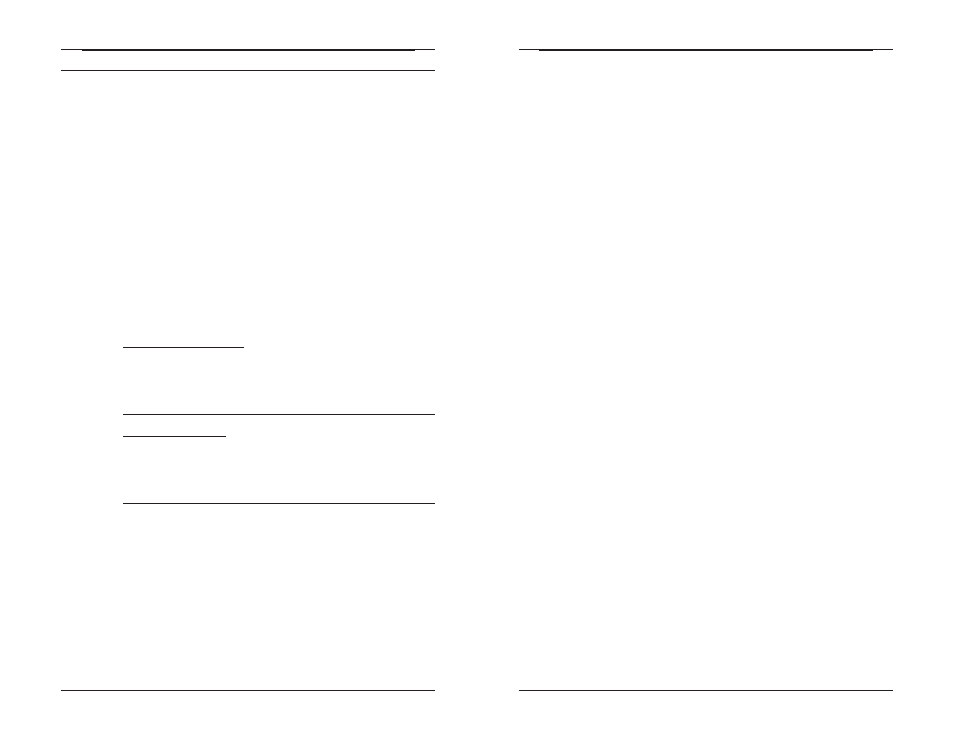
Appendix A • Programmer's Guide
Appendix A • Programmer's Guide
Extron RGB 300 Universal Interface • User’s Manual
Extron RGB 300 Universal Interface • User’s Manual
Using Commands - CMD0
A-7
Using Commands
The command descriptions that follow use hexadecimal and
binary numbering systems. The command breakdown is
explained on page A-1 and numbering conversion is
explained on A-5. If it is necessary to convert to decimal,
review to those sections.
CMD0 (30) - Report Scan Rate
The Host asks RGB 300 to report the current scan rate
frequencies. The RGB 300 responds with the frequencies
detected from the video input. Of the 12 data bytes, six are for
horizontal and six for vertical frequency. One data byte
represents one digit, or the decimal point.
Format:
CMD0, CKS1, CKS2, EOT
(30h), (80h), (B0h), (04h)
Response: CMD0, ERC, data1, data2, data3, data4, data5,
data6, data7, data8, data9, data10, data11, data12, CKS1,
CKS2, EOT
Where:
Horizontal Frequency, in kHz
data1 = ascii code for hundreds position, + 80h i.e.,
X00.00 kHz
data2 = ascii code for tens position, + 80h i.e.,
0X0.00 kHz
data3 = ascii code for ones position, + 80h i.e.,
00X.00 kHz
data4 = ascii code for a decimal point + 80h
data5 = ascii code for tenths position, +80h i.e.,
000.X0 kHz
data6 = ascii code for hundredths position, + 80h i.e.,
000.0X kHz
Vertical Frequency in Hz
data7 = ascii code for hundreds position, + 80h i.e.,
X00.00 Hz
data8 = ascii code for tens position, +80h i.e.,
0X0.00 Hz
data9 = ascii code for ones position, + 80h i.e.,
00X.00 Hz
data10 = ascii code for decimal point + 80h
data11 = ascii code for tenths position, + 80h i.e.,
000.X0 Hz
data12 = ascii code for hundredths position, + 80h i.e.,
000.0X Hz
CMD1 (31) - Report Contents of ID Screen
The Host asks the RGB 300 to send the text that is
programmed to the ID screen. The RGB 300 responds with
the information shown in the LCD display. Bits 0-6 of each
data byte represents one alpha-numeric digit, and bit 7 is set.
Format:
CMD1, CKS1, CKS2, EOT
(31h), (80h), (B1h), (04h)
Response:
CMD1, ERC, data1, data2, ......, data32, CKS1, CKS2, EOT
Data bytes always have bit 7 = 1.
Where: data1 = ascii code of character 1 (on the first line of
display) + 80h
data2 = ascii code of character 2 + 80h
data3 = ascii code of character 3 + 80h
data4 = ascii code of character 4 + 80h
data5 = ascii code of character 5 + 80h
data6 = ascii code of character 6 + 80h
data7 = ascii code of character 7 + 80h
data8 = ascii code of character 8 + 80h
data9 = ascii code of character 9 + 80h
data10 = ascii code of character 10 + 80h
data11 = ascii code of character 11 + 80h
data12 = ascii code of character 12 + 80h
data13 = ascii code of character 13 + 80h
data14 = ascii code of character 14 + 80h
data15 = ascii code of character 15 + 80h
data16 = ascii code of character 16 + 80h
data17 = ascii code of character 1
(on the 2nd line of display) + 80h
data18 = ascii code of character 2 + 80h
data19 = ascii code of character 3 + 80h
data20 = ascii code of character 4 + 80h
data21 = ascii code of character 5 + 80h
data22 = ascii code of character 6 + 80h
data23 = ascii code of character 7 + 80h
data24 = ascii code of character 8 + 80h
data25 = ascii code of character 9 + 80h
data26 = ascii code of character 10 + 80h
data27 = ascii code of character 11 + 80h
data28 = ascii code of character 12 + 80h
data29 = ascii code of character 13 + 80h
data30 = ascii code of character 14 + 80h
data31 = ascii code of character 15 + 80h
data32 = ascii code of character 16 + 80h
A-8
Using Commands - CMD1
