Application diagram – Extron Electronics TLP 710CV User Guide User Manual
Page 8
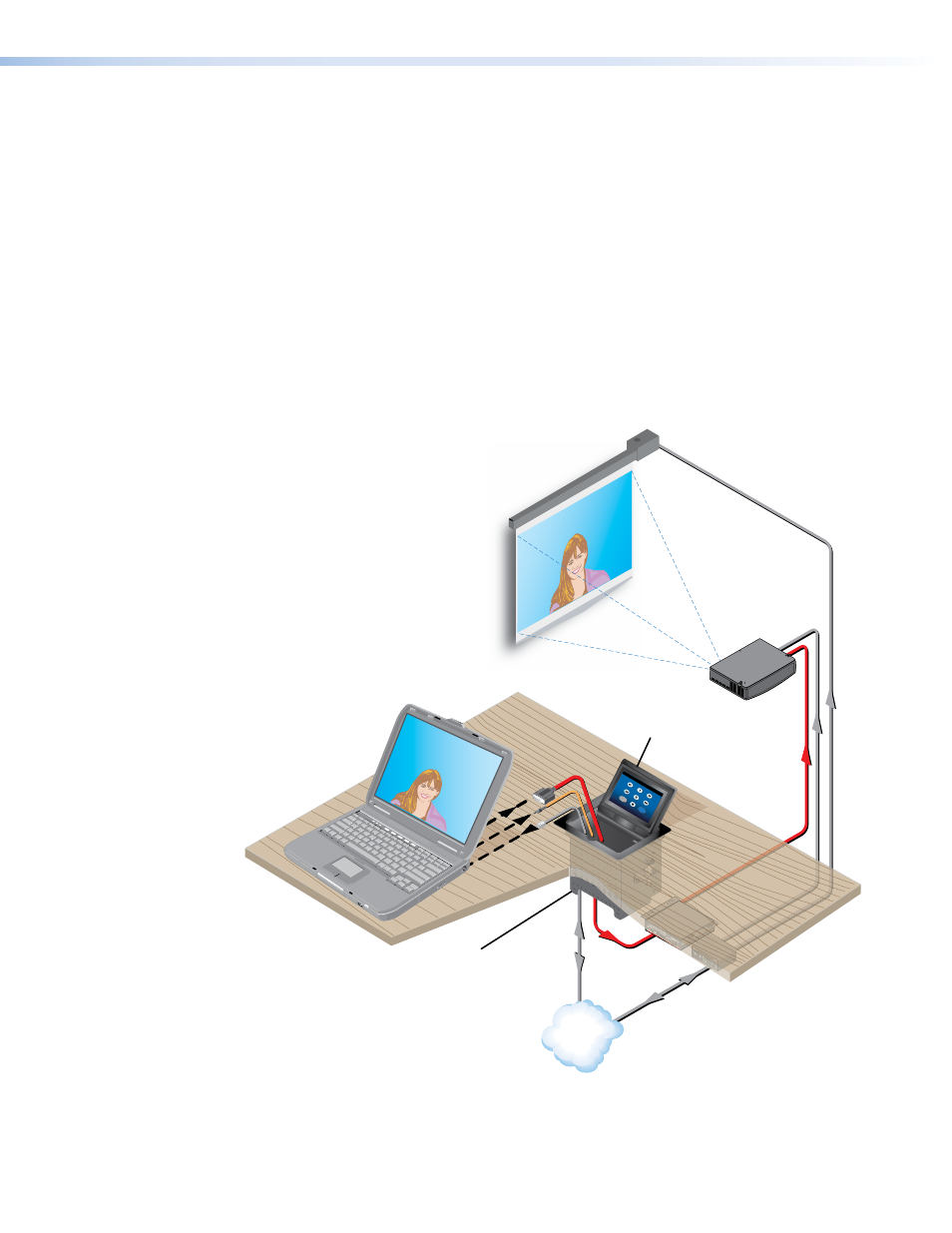
Light sensor — allows the auto dimming feature to adjust LCD screen backlighting to take
account of ambient lighting.
Lid switch — when the lid is opened the LCD screen, light sensor, and illuminating LED are all
activated. When the lid is closed, these features are deactivated to save energy. The speaker is
always active, whether the lid is open or closed.
Sleep mode — conserves power when no button presses are detected for a user-determined
period of time. When a user touches the screen, the touchpanel is reactivated.
Space for at least 11 AAPs — Provides AV connectivity through passive or pass-through
AAPs. Depending on the model, there are dual AC outlets which may be US, European Union,
or International. Models are also available with no AC outlets.
Compatible with Extron Cable Retractors — allows cable management.
Two finish options — the trim ring and lid are available in black anodized or brushed
aluminium to match room decor.
Application Diagram
Extron
RGB 580xi
Interface
Extron
IPL 250
IP Link Ethernet
Control Processor
TCP/IP
Network
Mounted
Through a Table
or Podium
Video
Extron
TLP 710CV
7" Cable Cubby
TouchLink Touchpanel
Extr
on
Vide
o
More
<<
DVD
Figure 1.
Typical Application for the TLP 710CV
TLP 710CV • Introduction
2
