Initial configuration and calibration, How to access the internal on-screen menus, Main screen – Extron Electronics TLP 710CV User Guide User Manual
Page 24: How to access the internal, On-screen menus, For calibrating the unit (see, Initial calibration, Main
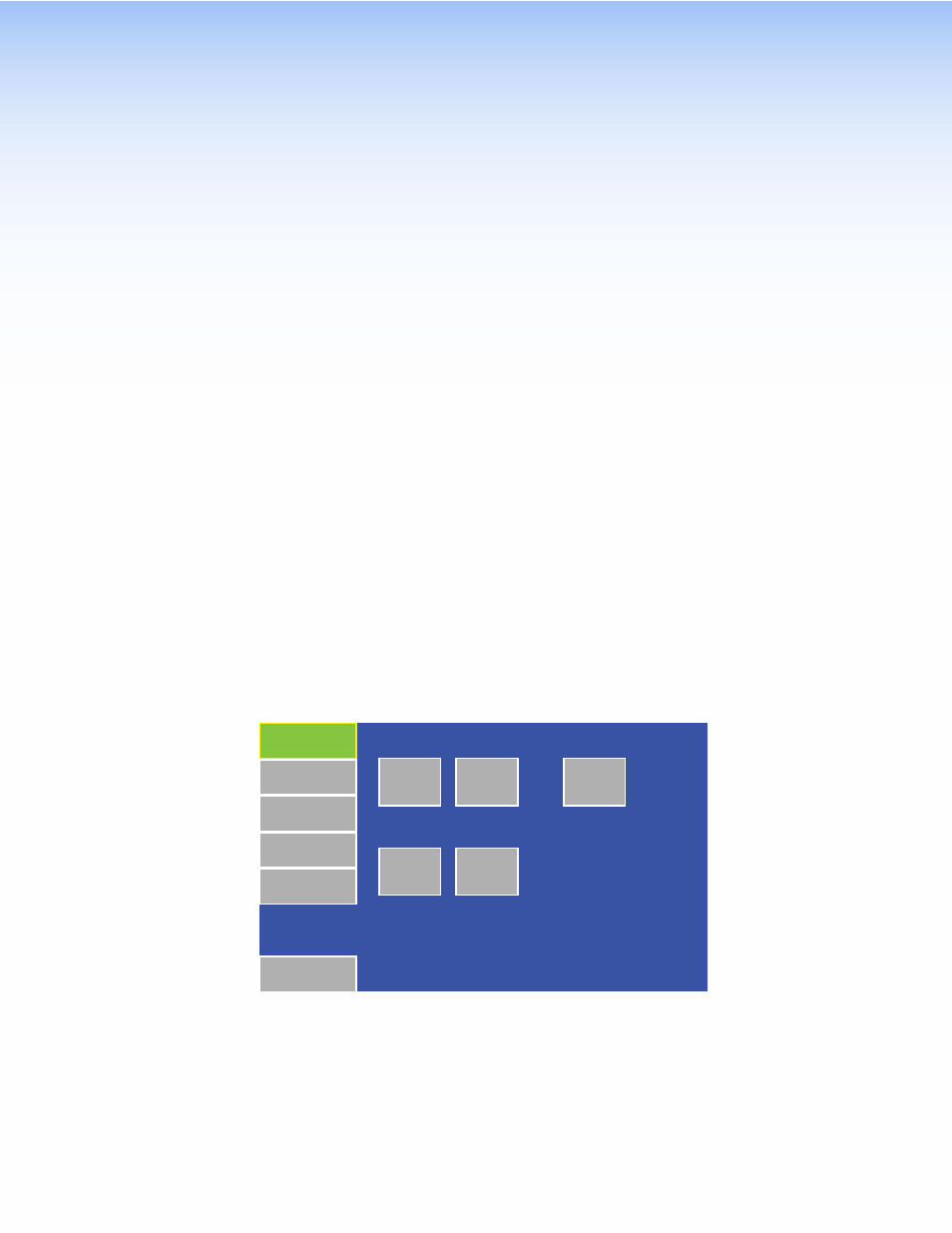
Initial
Configuration
and Calibration
This section describes:
z
How to Access the Internal On-screen Menus
z
The
screens
z
The
How to Access the Internal On-screen Menus
When the TouchLink touchpanel first has power applied, the unit boots up and displays the
opening screen. To access the on-screen menus, press the
The menus open at the Main screen. There are five different screens (
, and
) that can be selected by pressing the appropriate button at the left side
of the screen.
There is also an
Exit
button at the bottom left corner of the screen. Pressing this button
applies and saves any changes and leaves the menu screens.
Main Screen
Main
Volume
Time
Network
Video
Exit
On
Down
Up
Sleep timer: 005 Min
Down
Up
Backlight: 073%
Auto Backlight
PoE
Active
Figure 11.
Main Screen
Values can be changed by pressing the buttons to highlight them. Press the
Down
or
Up
buttons
to adjust the values or press the Auto Backlight button to toggle between
Off
and
On
. The
current setting is shown above the buttons.
The sleep timer determines how long the touchpanel will be inactive before it enters Sleep
mode, when the screen goes dark to save power. The time can be changed from 0 to 833
minutes. The time that is currently selected is shown above the buttons.
TLP 710CV • Initial Configuration and Calibration
18
