Extron Electronics TLP 700TV User Guide User Manual
Page 36
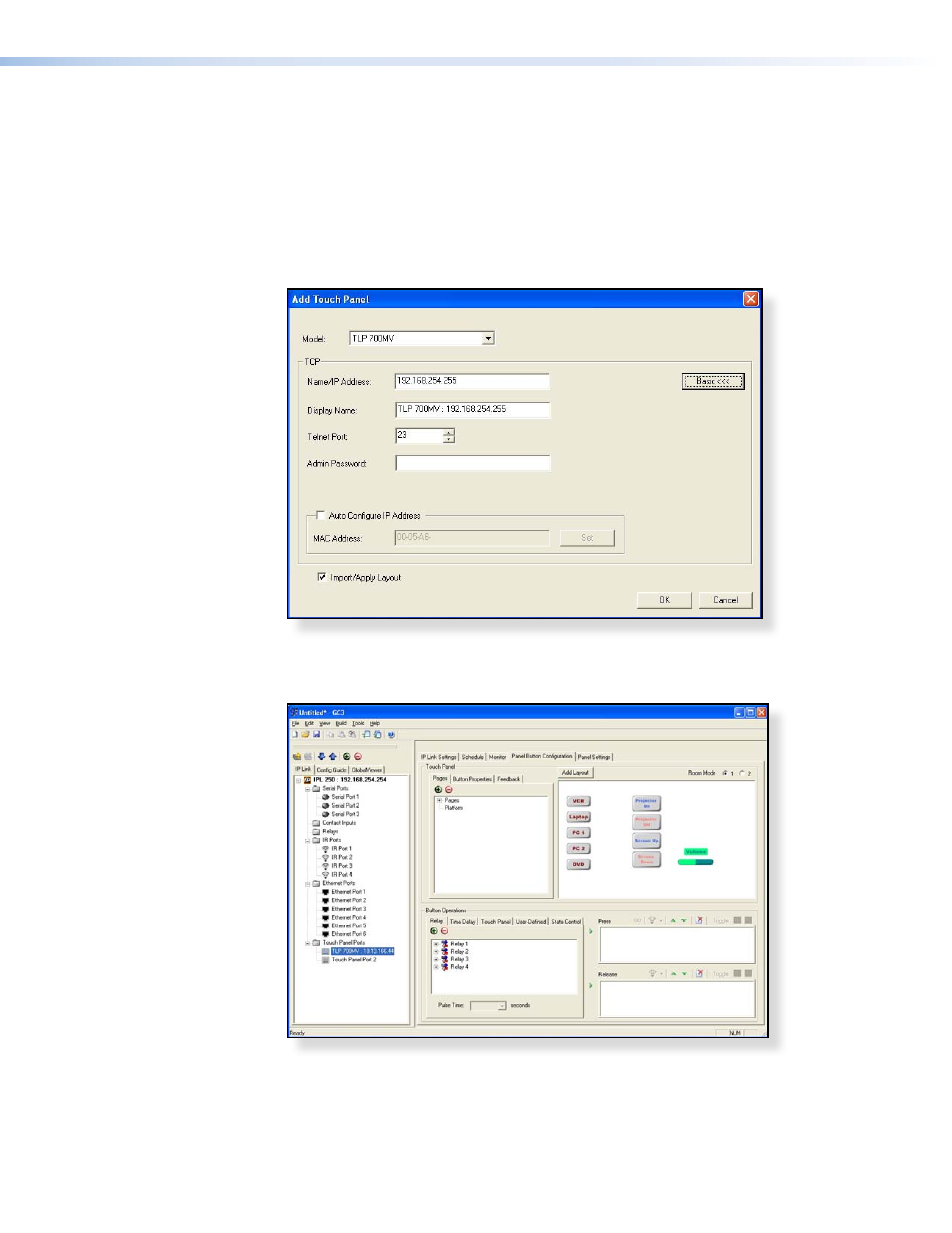
7.
The Add TouchPanel dialog box opens.
a.
Ensure the correct model is selected from the drop-down menu.
b.
Enter the IP address for the TouchLink Panel.
c.
Set the Telnet Port (usually 23).
d.
If necessary enter the password.
e.
Select the Import/Apply Layout check box.
f.
Click OK.
Figure 29.
Add Touchpanel Dialog Box.
8.
The window now shows the GUI from the TouchLink Panel.
Figure 30.
GUI from TouchLink Panel added to Global Configurator.
9.
For complete instructions on how to assign functions to the buttons on the screen,
see the Global Configurator help file, which is opened by clicking on Contents in
the Help menu, or by pressing the
TLP 700MV and TLP 700TV • Control Software
30
This manual is related to the following products:
