Updating the firmware, Updating firmware using the, Extron firmware loader utility – Extron Electronics TLP 700TV User Guide User Manual
Page 23
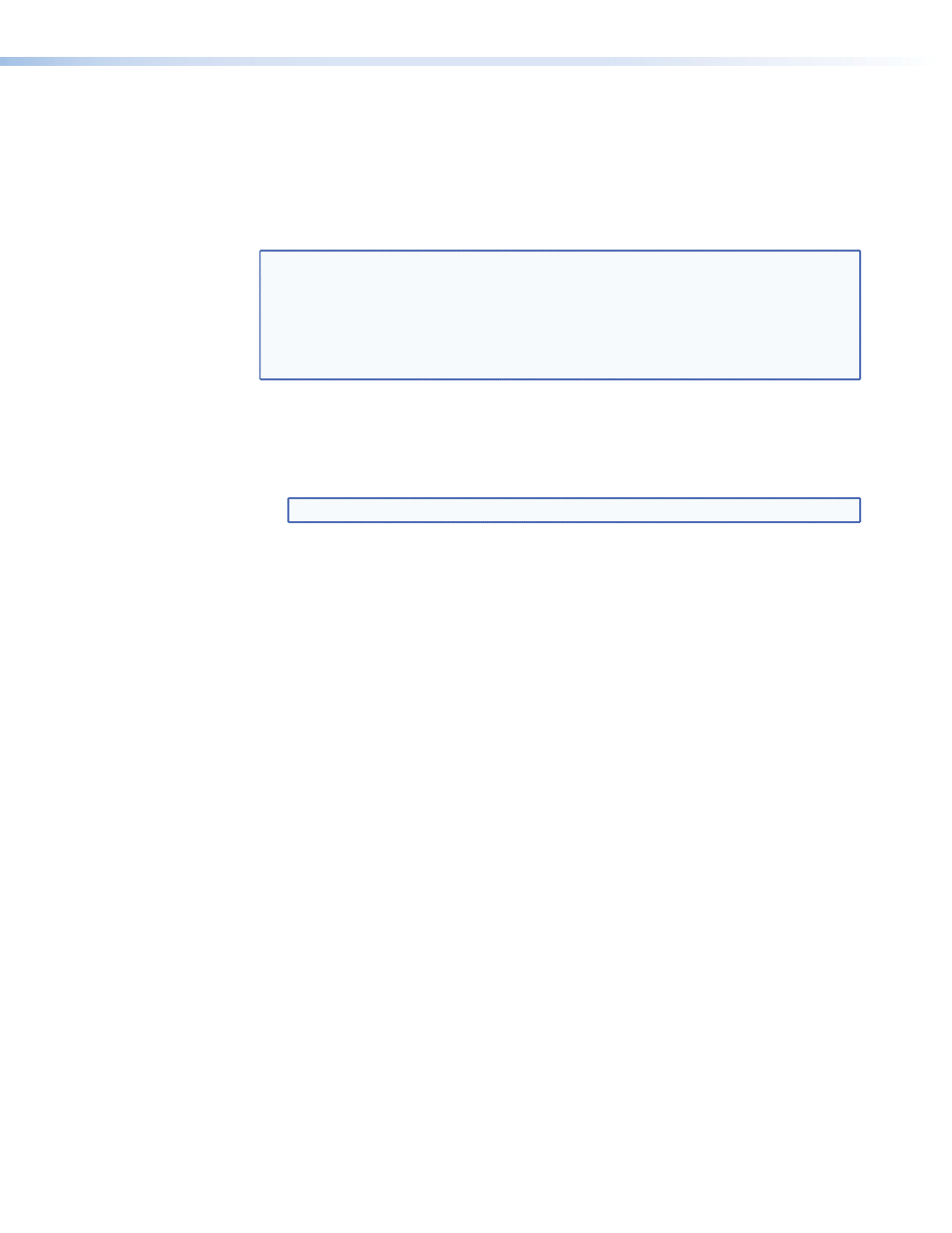
Updating the Firmware
Firmware for the TLP 700 can be upgraded
using the Extron Firmware Loader
or
. Before starting, consult your IT team and ensure that the TLP 700
has a unique IP address.
Updating Firmware Using the Extron Firmware Loader Utility
NOTES: To use this method, you must have Extron Firmware Loader installed on your
PC. The program can be downloaded and installed, free of charge, from the
, or the DVD (provided). Follow
given on page
16 for downloading and installing GUI Configurator and Global Configurator.
Your PC must have internet access and be on the same network as the
TouchLink Panel.
1.
On the Extron web site, select the Download tab and click on the Firmware option
in the menu bar at the left of the screen (
2.
Navigate to the TLP 700 firmware and click Download.
3.
The firmware downloads to your computer.
NOTE: Make a note of the folder in which the firmware file is saved.
4.
Open the Extron Firmware Loader. The Add Device... window opens.
5.
Select TLP 700MV or TLP 700TV from the device list.
6.
Select TCP/IP from the connection method.
7.
Enter the IP address for the TLP 700, a Telnet port number, and, if necessary, the
administrator password. Click OK.
The device name appears in the connected device box with a green check mark.
8.
Use the Browse button to locate the Firmware file that you downloaded in step 3.
9.
Click the Add button. The main Firmware Loader window comes into focus with the
TLP 700 in the device list.
10.
Highlight the TLP 700 and click on the Begin button. The firmware transfer begins
and the progress is shown by a green bar in the Total Progress pane.
11.
When “Total Progress” shows 100% and Completed, exit the Firmware Loader.
12.
When the firmware is installed, calibrate the panel, using the
TLP 700MV and TLP 700TV • Control Software
17
