Initial calibration, How to access the internal on-screen menus, Main screen – Extron Electronics TLP 700TV User Guide User Manual
Page 17: How to access the internal, On-screen menus, Activates the, For calibrating the unit (see, Ecessed behind the bezel. it activates the
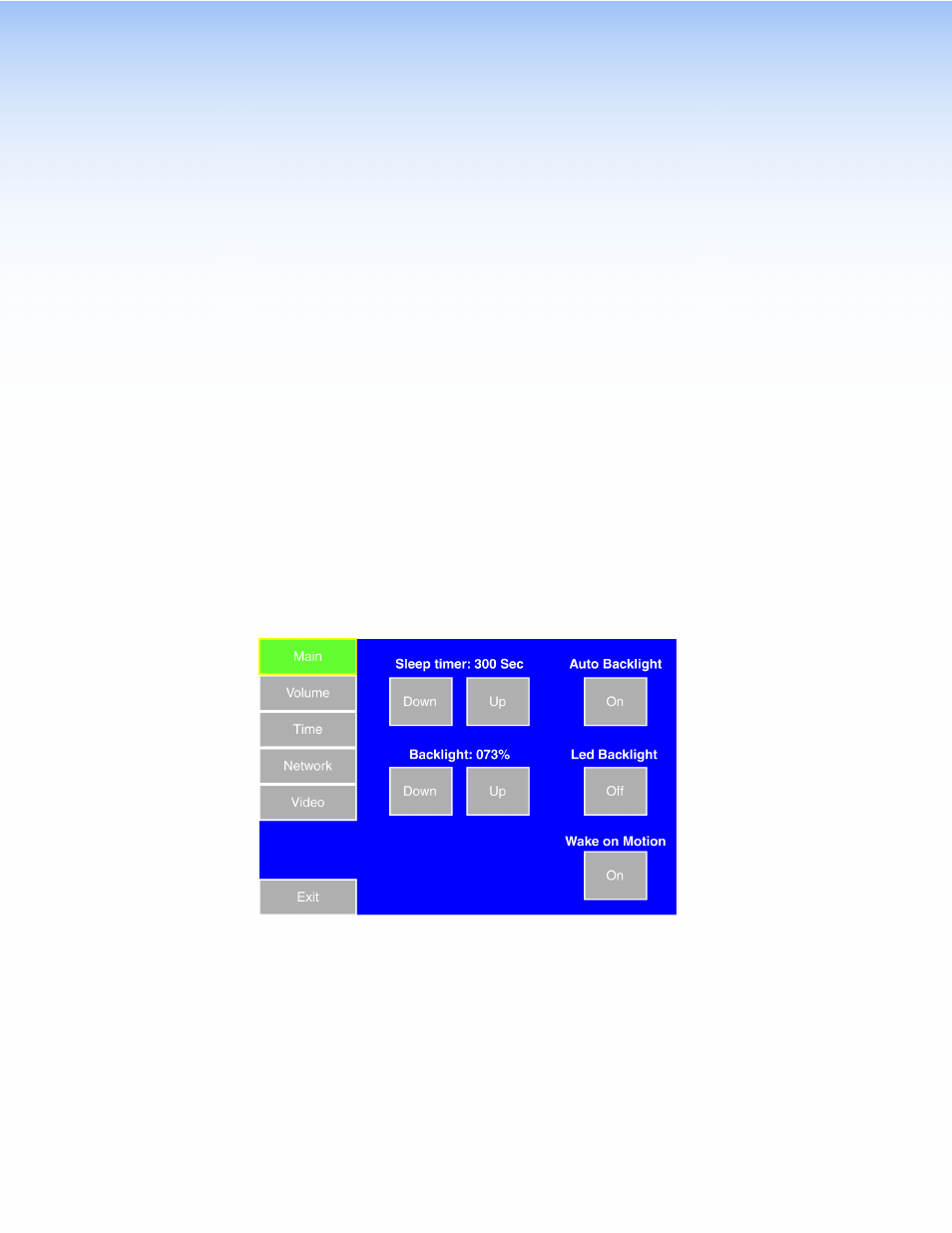
Initial Calibration
This section describes:
z
z
How to Access the Internal On-screen Menus
z
z
, and
Screens
z
z
The Screen Touch Calibration Screen
How to Access the Internal On-screen Menus
When power is first applied to the TouchLink Panel, the unit boots up and displays the
opening screen. To access the on-screen menus, press the Menu button, which is located
below the screen (see page 5 for the
).
The menus open at the Main screen. There are five different screens (
,
,
,
) that can be selected by pressing the appropriate button at
the left side of the screen.
There is also an Exit button at the bottom left corner of the screen for leaving the
menus.
Main Screen
The Sleep timer determines how long the panel is inactive before it enters Sleep mode,
when the screen goes dark to save power. Press the Down or Up buttons to highlight
the Sleep timer options and continue to use the buttons or use the volume control knob
to adjust the time from 0 to 50,000 seconds (in 10-second increments). The time that is
currently selected is shown above the buttons.
The screen may need a high level of backlighting to read the screen when ambient lighting
is high. With low ambient lighting, the backlighting should be low.
Auto Backlight provides a suitable amount of backlighting that is automatically calculated
from the amount of ambient light detected by the light detector.
TLP 700MV and TLP 700TV • Initial Calibration
11
