Tlp 700tv front panel features and operations, Tlp 700tv front panel features, And operations – Extron Electronics TLP 700TV User Guide User Manual
Page 14
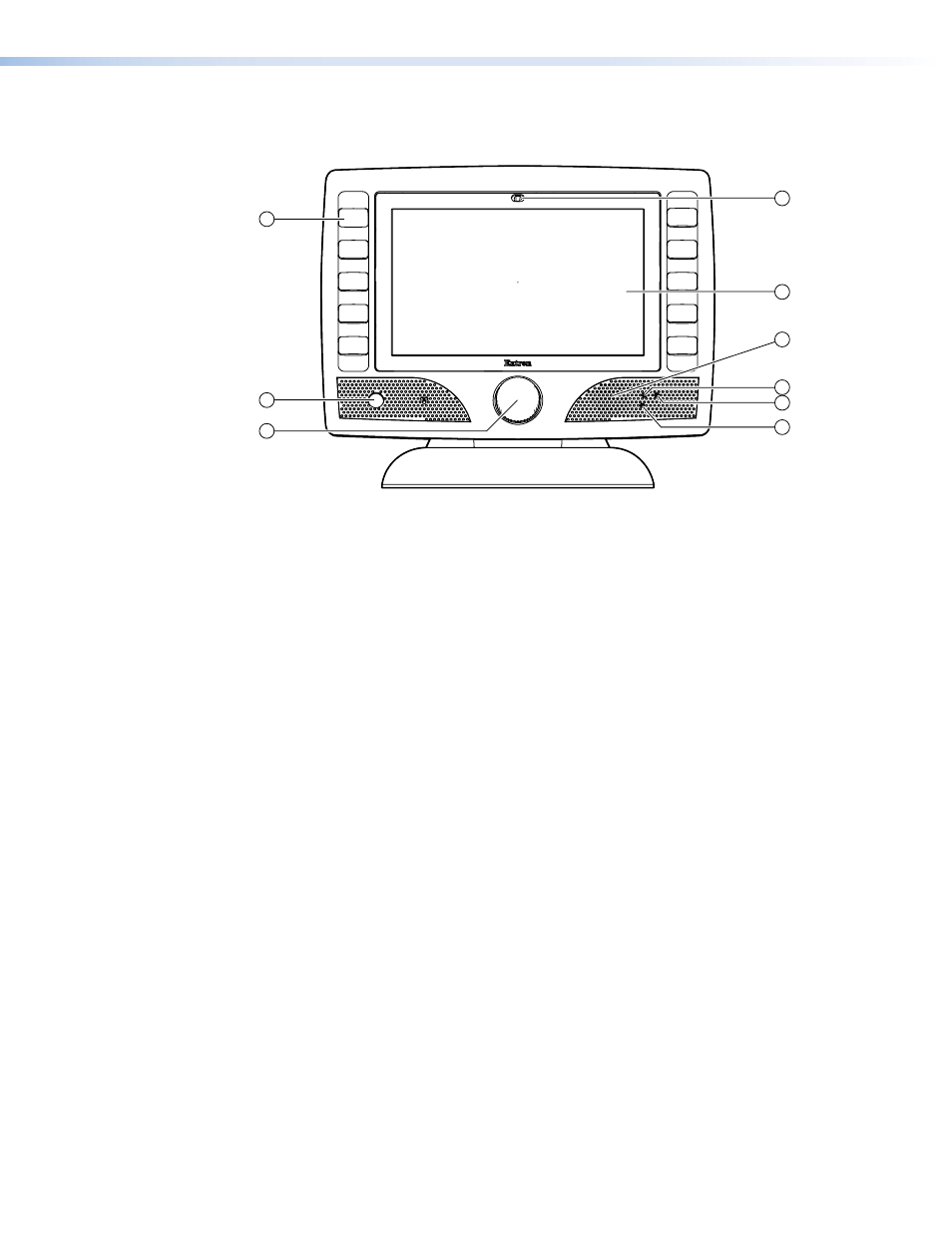
TLP 700TV Front Panel Features and Operations
1
4
5
6
2
3
7
8
9
Figure 6.
TLP 700TV Front Panel Features
a
Buttons — These ten backlit push-buttons (five on either side of the screen) can be
configured to execute user-defined functions using the
(page 25). For information about
b
Motion Sensor — is capped with a small Fresnel lens that focuses light onto the
sensor. When no motion has been detected for a user-defined period of time, the unit
goes into sleep mode. When motion is detected in the vicinity of the panel, the sleep
mode is overridden and the screen display is restored.
c
Encoder Knob — controls the volume but it can be configured for other functions.
d
Light Sensor — monitors the level of ambient light and adjusts the screen brightness
and button backlighting.
e
LCD screen — has an 800 x 480 resolution with a touch overlay. A graphic user
interface is designed using the
Extron GUI Configurator software
display buttons, text, or icons on the screen. These can be configured for a range of
user-defined functions, using the
Extron Global Configurator software
(page 25).
f
Speaker — A single 2 watt speaker provides audible feedback for the user.
g
Reset button — recessed behind the bezel. It allows the unit to be reset in any of
four different modes. For further information see “
” on page 46.
h
Menu button — recessed behind the bezel. It activates the
calibrating the unit (see page 11).
i
Reset LED — recessed behind the bezel. It lights as an indicator for the Reset modes.
For further information see “
” on page 46.
TLP 700MV and TLP 700TV • Panel Features
8
