Using global configurator, Defined functions using the, Extron global configurator – Extron Electronics TLP 700TV User Guide User Manual
Page 32: Software, Defined functions, using the, Extron global configurator software
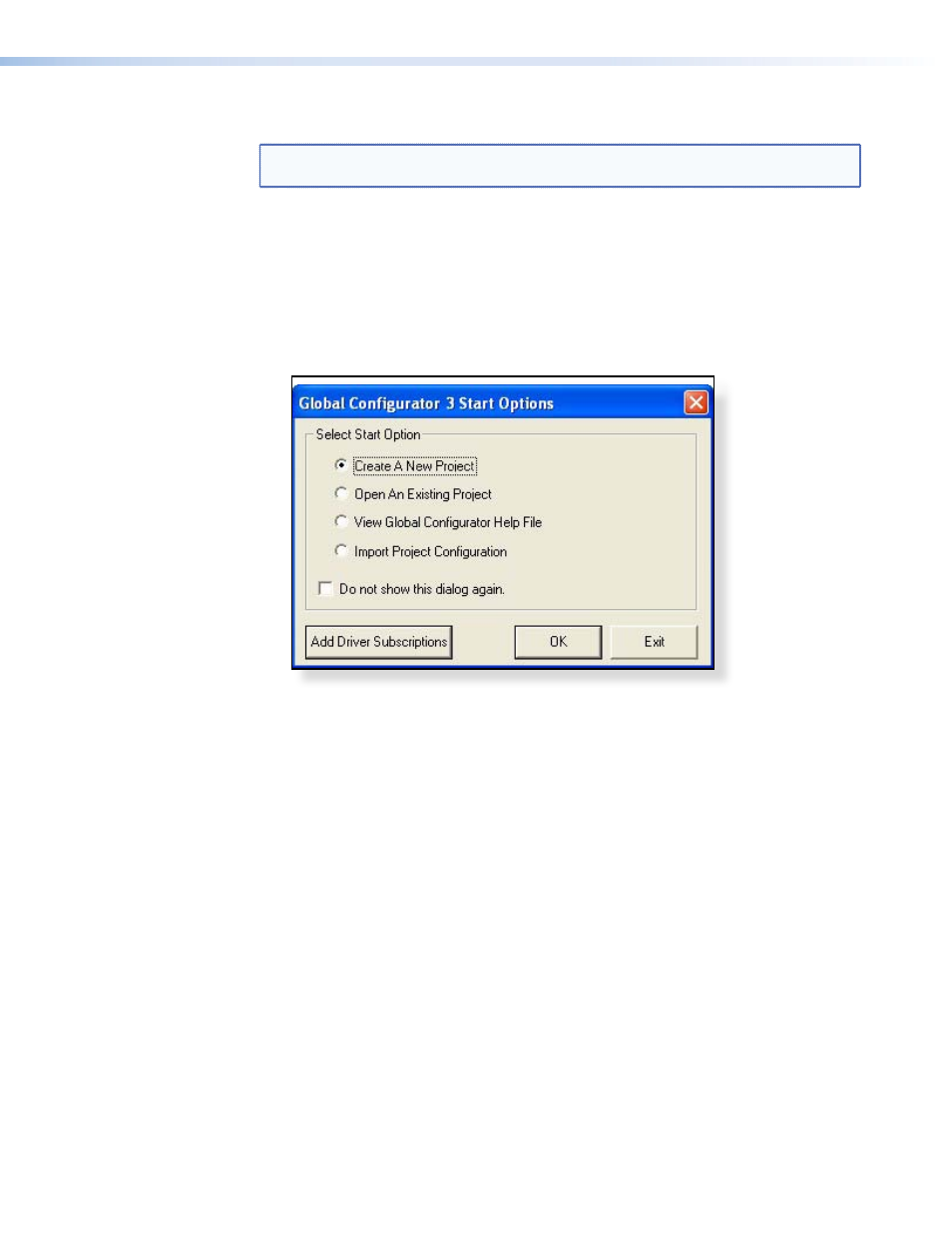
Using Global Configurator
NOTE: To configure a TouchLink Panel, you must use Global Configurator version 3.0
or later.
This section provides an overview of the Global Configurator program. For complete
information about the program, consult the Global Configurator help file (click on
Contents in the Help menu or press the
These instructions describe how to set up Global Configurator project with an IPL 250.
Setting up a project with another IP Link product is similar but you should consult the
Global configurator help file for exact information about the product you are using.
1.
Click on the GC3 desktop icon. The Global Configurator 3 Start Options box
opens.
Figure 24.
Global Configurator 3 Start Options
TLP 700MV and TLP 700TV • Control Software
26
