Operating the mkp keypads, cont’d, Mkp keypad status on the fpc 1000 – Extron Electronics MKP 1200 Keypad User Manual
Page 16
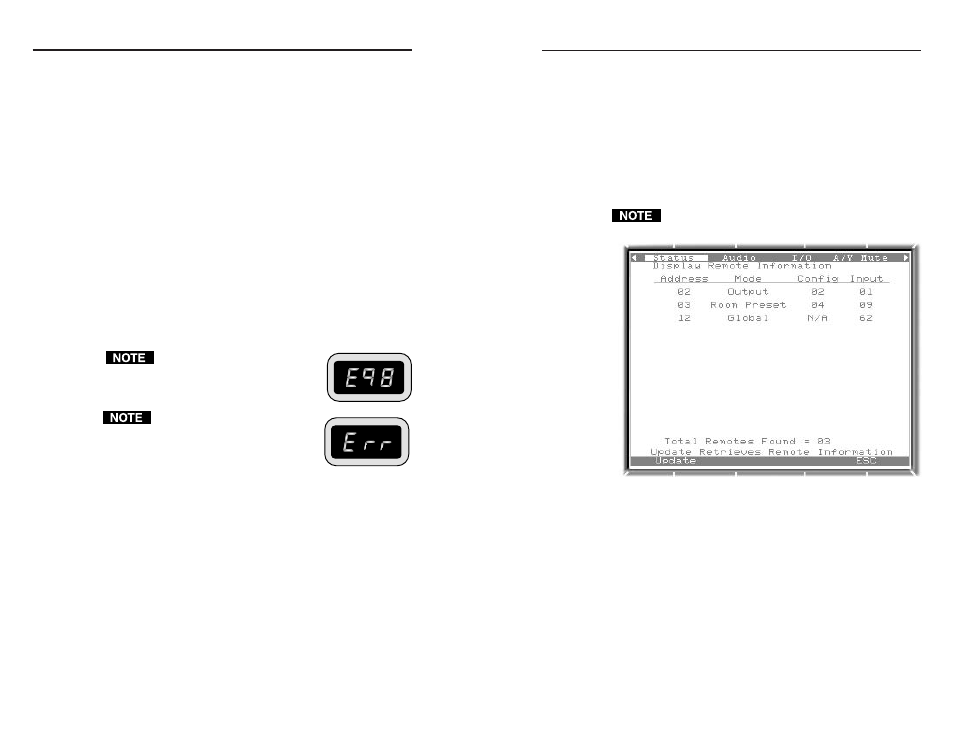
MKP 1000/1200 • Operating the MKP Keypads
MKP 1000/1200 • Operating the MKP Keypads
Operating the MKP Keypads, cont’d
3-10
3-11
Error Display and Lockups
If communication is not made with the master unit, trying to select an
input will lock up the MKP 1200. This will happen if the keypad is not
properly connected to the master.
Except for two general errors (E98 and E99), the error code displayed
depends upon the current keypad mode:
General Errors —
(E98) Unknown configuration (could also
mean 2 keypads with the same
address)
(E99) Communication error (between the
keypad and the MTX 12800) - may
indicate that an external power supply
is required. (could also mean 2
keypads with the same address)
Global Preset mode
— (E11) Entered preset number is out of range
Output mode
—
(E01) Entered input number is invalid
(E12) Entered output number is out of range
Room Preset mode
—
(E11) Entered preset number is out of range
(E21) Invalid room number
If the switcher has been virtualized
and the keypad has lost its assigned
number, it will display E98 until
the user sets it up again.
If the switcher has power but no
communications, it will display Err
until communication is established.
Figure 3-11b — Error codes
MKP Keypad Status on the FPC 1000
If the 3200/6400/12800 system has an optional Front Panel Controller
(see User’s Manual 68-355-02 for FPC 1000 operation), keypad
information can be viewed from the Status menu. This is view-only;
MKP keypad status cannot be changed from the FPC 1000. To view this
information do the following:
1.
Press the Status button at the top of the FPC 1000. The
System Status menu will display.
2.
Press the MKP button at the bottom of the System Status menu.
3.
A menu similar to the example in figure 3-12 will show all of
the keypads found on the system. This menu displays the
same information that can be displayed at each keypad, but
it shows status for all of the keypads on one screen in a
tabulated format:
•
Address: the assigned Keypad (MKP keypad) address
•
Mode: Output, Room Preset, or Global.
•
Config (configuration): for Output mode, this is the
Output #; for Room Preset, this is the Room #.
•
Input number the keypad is currently selecting (selected
by the user, as described on Pages 3-5 and 3-9).
The Update button collects and displays current keypad
status.
Figure 3-12 — The FPC 1000 Status MKP menu
4.
Press ESC or any top menu button to close this menu.
