Operating the mkp keypads, cont’d, Using the mkp 1200, Select an input or a preset – Extron Electronics MKP 1200 Keypad User Manual
Page 15
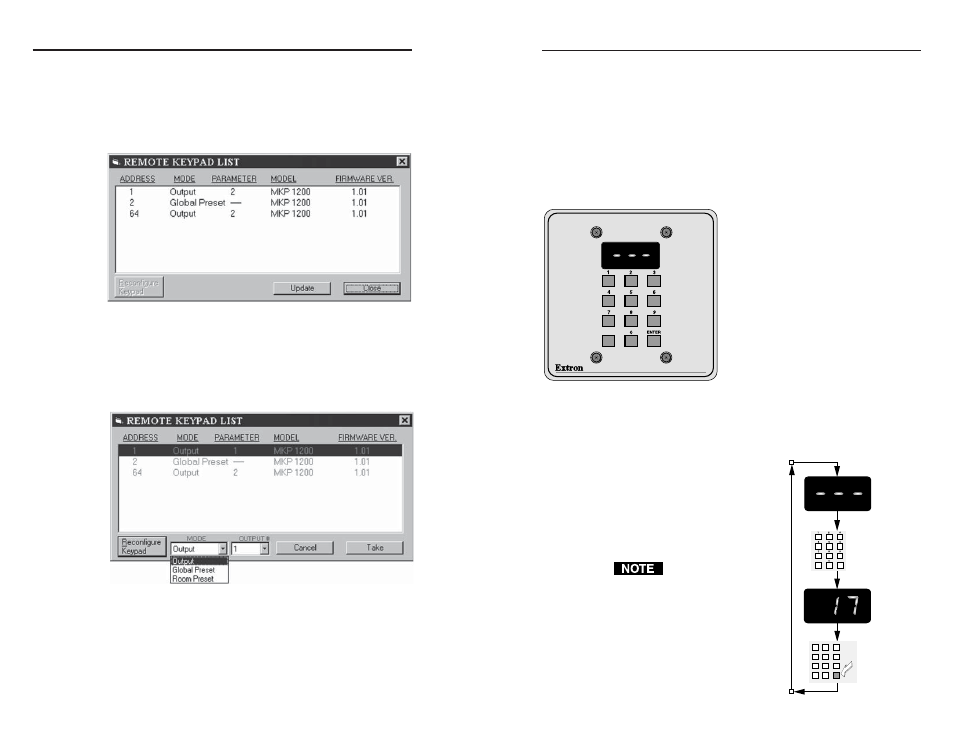
MKP 1000/1200 • Operating the MKP Keypads
MKP 1000/1200 • Operating the MKP Keypads
Operating the MKP Keypads, cont’d
3-8
3-9
3.
From the Tools drop down menu, click on List Remote
Keypads
. The Remote Keypad List (figure 3-8) is
displayed.
The Remote Keypad List shows the available keypads, the
current mode and setting (parameter), the keypad model,
and the firmware version installed.
Figure 3-8 — The Remote Keypad List
4.
Highlight (click on) the keypad you wish to program
(keypads can be identified by their address).
5.
Click on Reconfigure Keypad, then click on the Mode drop
down menu and select the keypad mode you wish to
program; Output, Global Preset, or Room Preset (figure 3-9).
Figure 3-9 — Selecting the Mode to reconfigure
6.
Click on the Output# drop down menu, then click on the
new setting you wish to program into the keypad.
7.
Click Take and watch the keypad list to verify that the
new setting has been accepted.
8.
Repeat for each keypad you wish to program.
MKP-1200
CLEAR
Using the MKP 1200
In normal operation, the MKP 1200 is used to select an input source to be
displayed or recorded on a local video output device. Before this can
happen, at the time of installation, each MKP 1200 is programmed with a
unique address and is set to one of three operating modes:
• Room Preset Mode (rPr) – The user may select one of 32 rooms with
10 “room presets” programmed and made available to this room.
• Output Mode (out) – Select one of the available inputs to tie to this
output.
•
Global Preset Mode (Gpr) – Select
one of 64 “global presets”.
With the MKP 1200, the user selects an
input or a preset from the choices
above. There may be more than one
keypad in a room. Although they may
share the same room number, each has
its own unique address (1-128), which is
normally assigned to an output. Any
changes to be made, other than
selecting an input or a preset, are
referred to as programming and are not
done by the user. This is covered
separately on pages 3-6 through 3-8.
Figure 3-10 — The default
display is three dashes
Select an Input or a Preset
To change the input selection or request a
preset, press the desired numbers on the
keypad, followed by the Enter key (see
figure 3-11a). If you make a mistake, you
must start again. (For this example, press 1,
7, Enter.) This sends a request to the master
switcher to tie input #17 to the output
device in your “room.”
To request the Mute
condition, select zero
(0), followed by the
Enter key. To turn the
mute condition off,
select an input number
and press Enter again.
Figure 3-11a — Select an
input from the MKP 1200
Enter the input or
preset number
desired. (See note)
Press "Enter" to
confirm the tie.
Request an input or preset:
out = Select input (total # available)
Gpr = Global preset (1-64)
rPr = Room preset (1-32)
Note: The mode is selected when
the keypad is programmed.
ENTER
CLEAR
ENTER
CLEAR
