Extron Electronics MLA VC10 Plus User Guide User Manual
Page 5
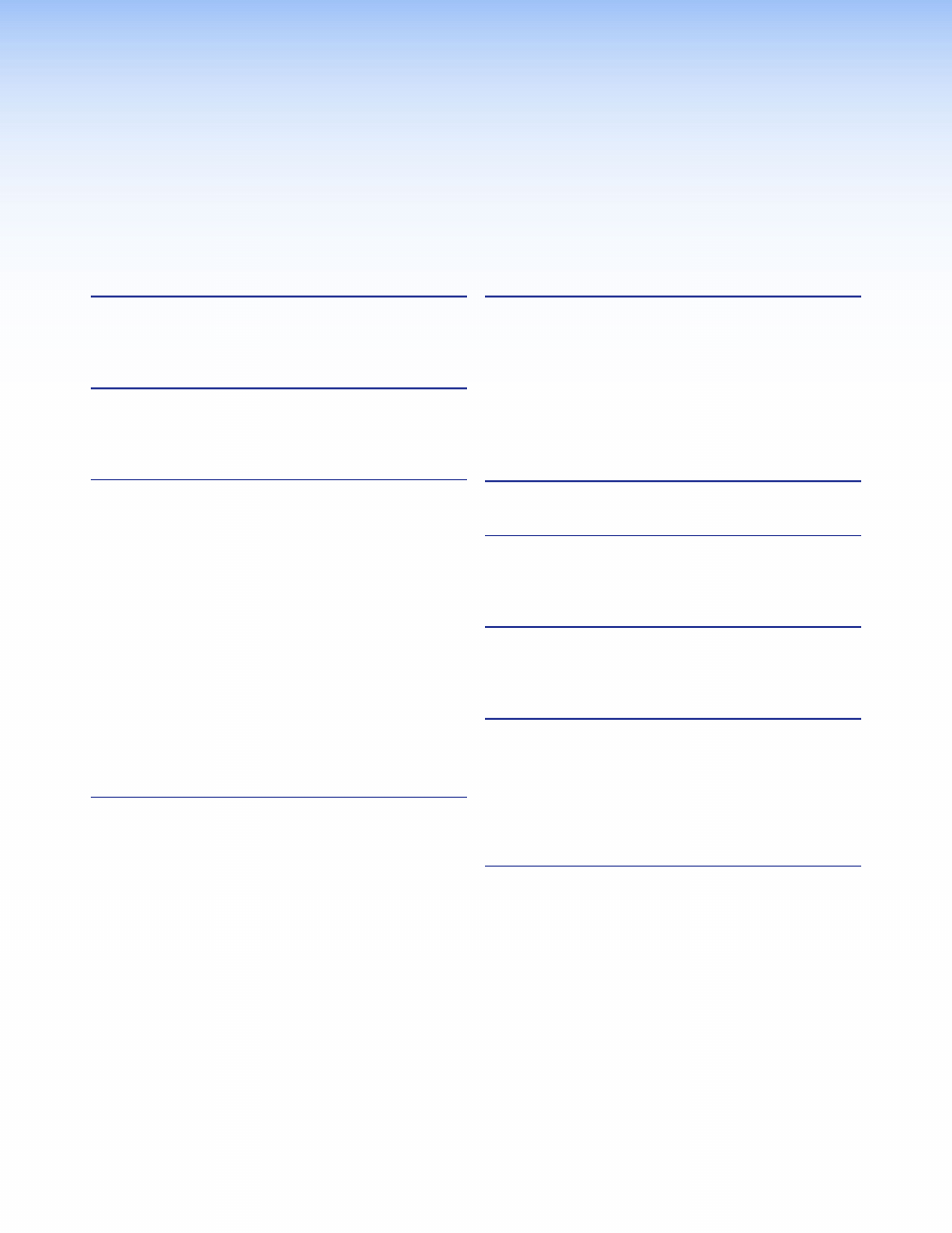
Contents
............................................................ 1
....................................... 3
Front Panel Connections and Features ................. 3
Rear Panel Connections ...................................... 4
............................................................ 5
Installation Overview ........................................... 5
Connections for Volume Control ......................... 6
Volume Control by Potentiometer ................... 6
Volume Control by Variable DC Voltage .......... 8
Connections to a Power Supply......................... 11
RS-232 Connections ......................................... 13
Extron Control Processor .............................. 13
Third-party Control System ........................... 14
Relay................................................................. 15
................................................. 16
Activating the USB Port for the First Time ...... 17
Using DataViewer ......................................... 17
Configuring the Extron Controller ................. 18
Software Installation ..................................... 18
About the Firmware .......................................... 18
Downloading the Firmware ........................... 18
Installing the Firmware .................................. 19
Resetting to the Factory Installed Firmware ... 19
.............................................................. 20
Operation ......................................................... 20
Voltage or Resistance Control........................ 20
Inverse Mode ................................................ 21
Linear or Logarithmic Taper Mode ................. 22
Auto Mute .................................................... 22
Soft Start ...................................................... 22
Troubleshooting ............................................... 22
....................................................... 25
......................................... 27
............................................. 28
Control Resistance and Voltage for
Common Amplifiers ......................................... 28
..................................................... 31
Introduction to SIS ........................................... 31
Symbols Used in this Guide ............................... 32
Error Messages ................................................. 33
Command and Response Table for
SIS Commands ................................................ 33
.............................................................. 37
UL Guidelines for Rack Mounting .................. 37
Rack Mounting Procedure ............................. 38
MLA VC10 Plus • Contents
v
