5 erasing stored measurement datasets, 9 transmitting data (rs 232 interface), 1 connecting a pc/external printer – Xylem pHotoFlex/pHotoFlex Turb User Manual
Page 72: Erasing stored measurement datasets, Transmitting data (rs 232 interface) 4.9.1, Connecting a pc/external printer
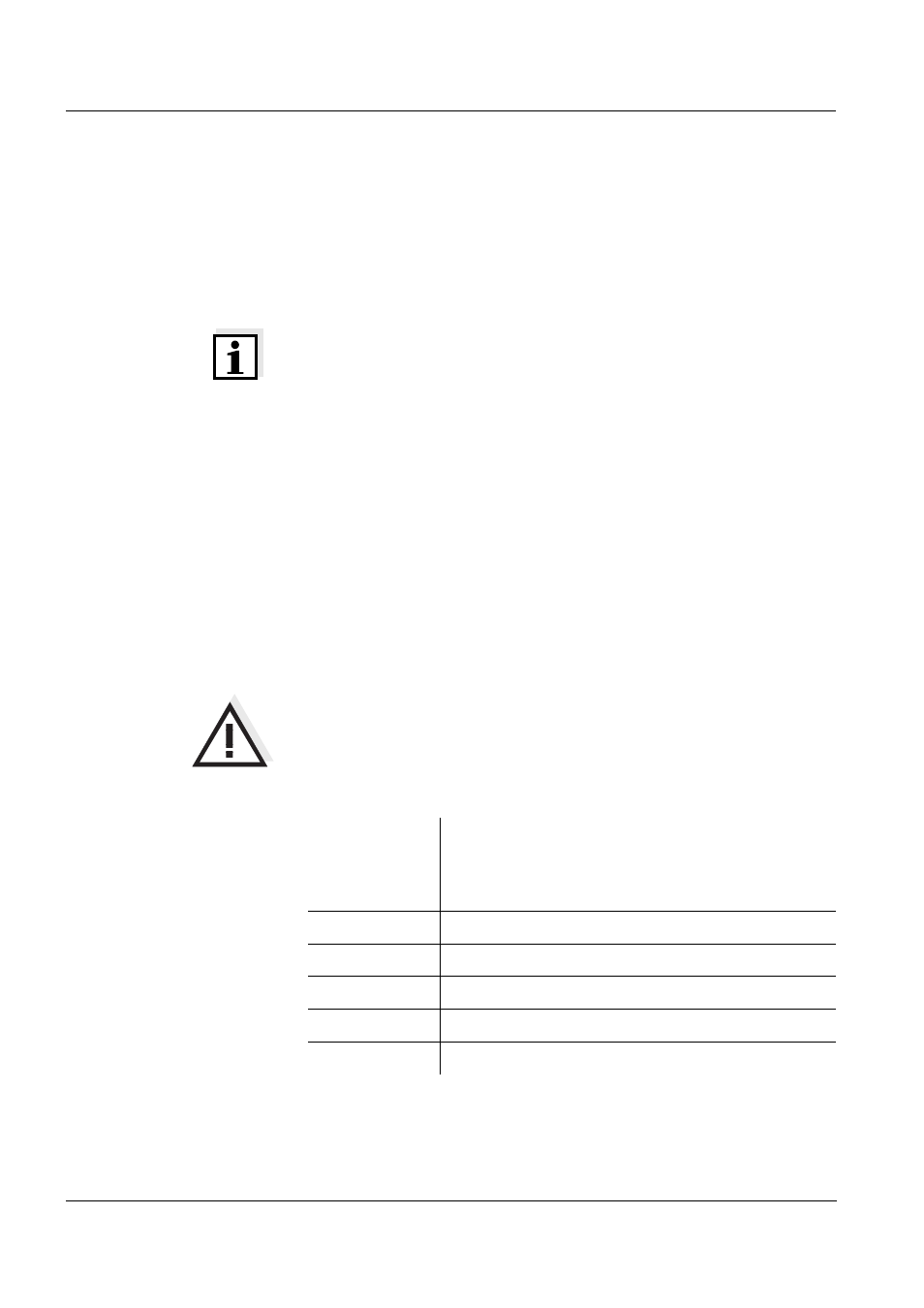
Operation
pHotoFlex / pHotoFlex Turb
72
ba75491d04
07/2006
4.8.5
Erasing stored measurement datasets
You can erase the stored measurement datsets altogether if you do no
longer need them.
Erasing all measurement datsets is done in the menu, Configuration /
System / Measured value memory / Delete.
Note
Erasing individual datasets is not possible. If all storage locations are
occupied, however, it is possible to overwrite the oldest dataset at a
time. A security prompt appears before a dataset is overwritten.
4.9
Transmitting data (RS 232 interface)
Via the RS 232 interface, you can transmit data to a PC or an external
printer.
4.9.1
Connecting a PC/external printer
Connect the interface to the devices via the AK540/B (PC) or AK540/S
(external printer) cable.
Caution
The RS232 interface is not galvanically isolated.
When connecting an earthed PC/printer, measurements cannot be
performed in earthed media as incorrect values would result.
Set up the following transmission data on the PC/printer:
Baud rate
can be selected from:
1200, 2400, 4800, 9600, 19200
The baud rate must agree with the baud rate set on
the PC/printer.
Handshake
RTS/CTS
PC only:
Parity
none
Data bits
8
Stop bits
1s
