7 turbidity, 1 general information, 2 aligning and marking a cell – Xylem pHotoFlex/pHotoFlex Turb User Manual
Page 62: Turbidity 4.7.1, General information, Aligning and marking a cell
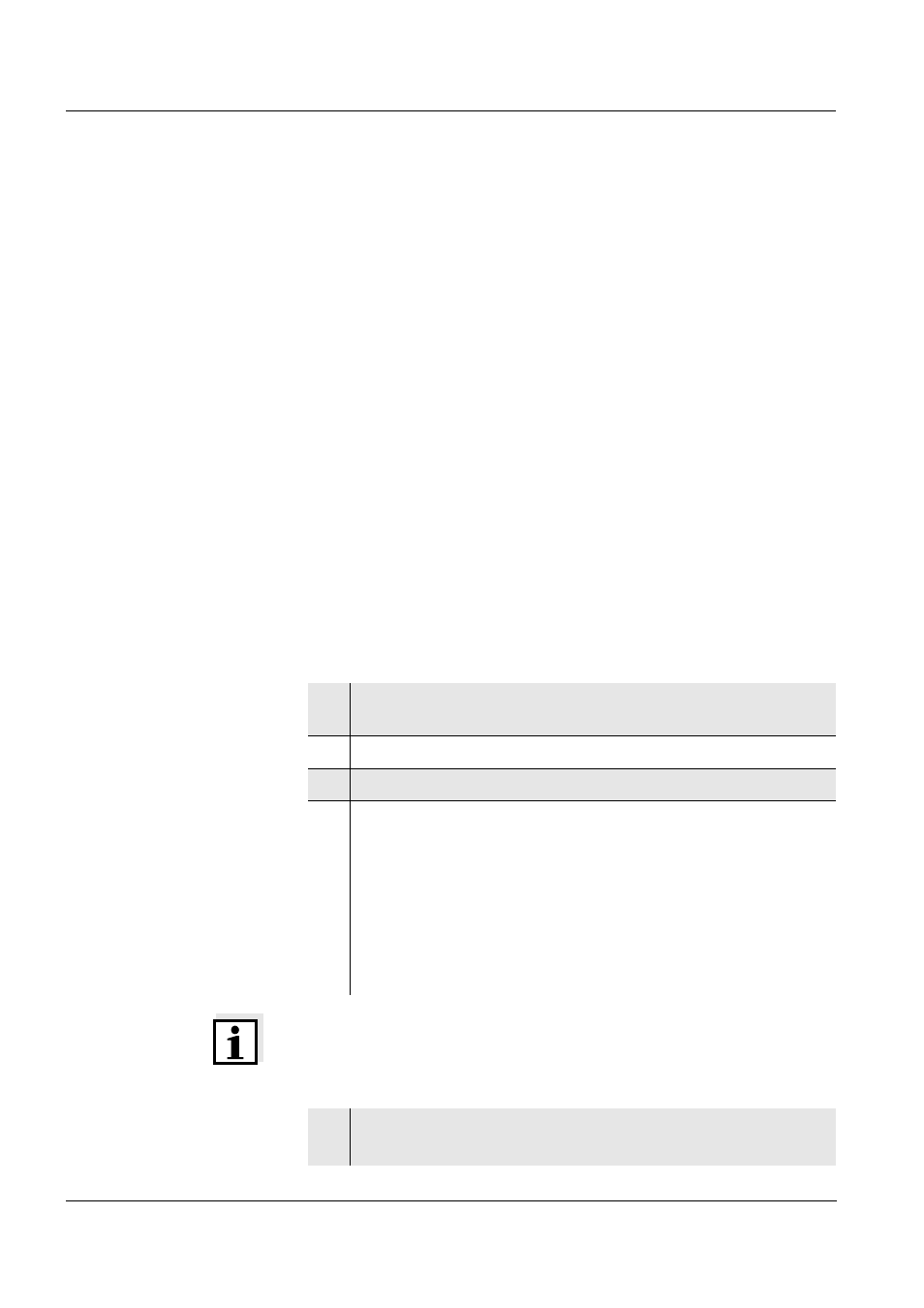
Operation
pHotoFlex / pHotoFlex Turb
62
ba75491d04
07/2006
4.7
Turbidity
4.7.1
General information
Venting the sample
Air bubbles in the sample affect the measuring result to a massive ex-
tent because they have a large scattering effect on the incident light.
Larger air bubbles cause sudden changes in the measured values
whereas smaller air bubbles are recorded by the instrument as turbidi-
ty. Therefore, avoid or remove air bubbles:
Avoiding or removing
air bubbles
! During sampling, ensure all movement is kept to a minimum
! If necessary, vent the sample (ultrasonic baths, heating or adding a
surface-active substance to reduce the surface tension)
4.7.2
Aligning and marking a cell
Even completely clean quality cells exhibit tiny directional differences
in their light transmittance. Therefore, if you want to achieve accurate
and reproducible measurement results, it is necessary to always align
the sample cells and cells for calibration standards in the same way
(see section 2130 of the "Standard Methods for the Examination of Wa-
ter and Wastewater", 19th edition).
To do so, the optimum alignment of the cell is determined.
Aligning the cell
Note
To keep the drift as low as possible, the time for aligning the cell while
pressing and holding the
onds. After this time, the meter starts measuring automatically.
Marking a cell
To be able to quickly bring a cell into the optimum position, it is helpful
1
Press the
ity measuring mode is selected.
2
Clean the cell (see section 5.2.2).
3
Insert the cell (see section 4.2).
4
Align the cell:
! Press and hold the
! Slowly and in small steps turn the cell by one complete ro-
tation (by 360 °).
After each step wait for a short time until the displayed mea-
sured value is stable.
! Turn the cell back to the position with the lowest measured
value.
5
Release the
Measurement starts. The measured value is displayed.
