Xylem IQ SensorNet ViSolid 700 IQ (SW) User Manual
Page 40
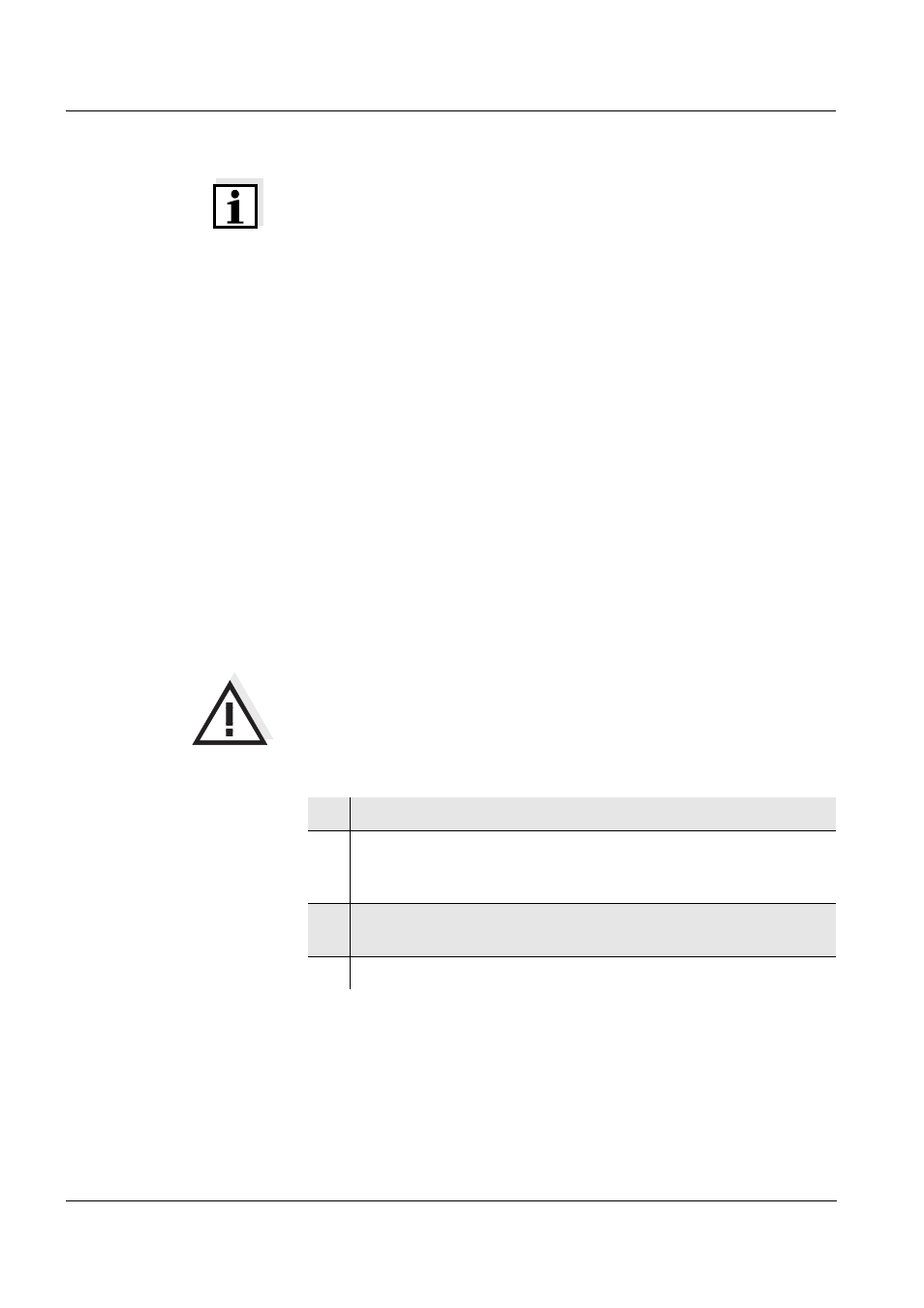
Maintenance, cleaning, accessories
ViSolid
®
700 IQ (SW)
5 - 2
ba76040e02
07/2013
Note
We do not recommend unscrewing the sensor from the sensor
connection cable when cleaning the sensor shaft and measurement
window. Otherwise, moisture and/or dirt can get into the plug
connection where it can cause contact problems.
If you need to disconnect the sensor from the sensor connection cable,
please note the following points:
Before disconnecting the sensor from the SACIQ (SW) sensor
connection cable, remove any larger pieces of contamination from
the sensor, particularly in the area of the plug connection (brush it
off in a bucket of tap water, wash it off with a hose or wipe it off with
a cloth).
Unscrew the sensor from the SACIQ (SW) sensor connection cable.
Always place a protective cap on the plug head of the sensor and on
the SACIQ (SW) sensor connection cable so that no moisture or dirt
can get into the contacting surfaces. It is included in the standard
scope of delivery of the SACIQ SW sensor connection cable.
In corrosive environments, close the socket of the sensor
connection cable with the screwable SACIQ-Plug when it is dry in
order to protect the electrical contacts from corrosion. The protective
plug is available as an accessory (see section 5.3 A
).
CAUTION
The sensor warms up during operation in the air. Consequently,
pollution can collect in the vicinity of the measurement window
due to the evaporation of liquid. Therefore, avoid any lengthy
operation in the air.
Cleaning
1
Pull the sensor out of the sample.
2
Remove any coarse pollution from the sensor (by brushing it off
in a bucket of tapwater, spraying it off with a hose or wiping with
a cloth).
3
Clean the sensor shaft and the measurement window as
described in the section C
.
4
Then, rinse it thoroughly with tap water.
