5 commissioning / readiness for measuring, 1 connect the sensor, Commissioning / readiness for measuring -10 3.5.1 – Xylem IQ SensorNet ViSolid 700 IQ (SW) User Manual
Page 22: Connect the sensor -10, Section 3.5.1)
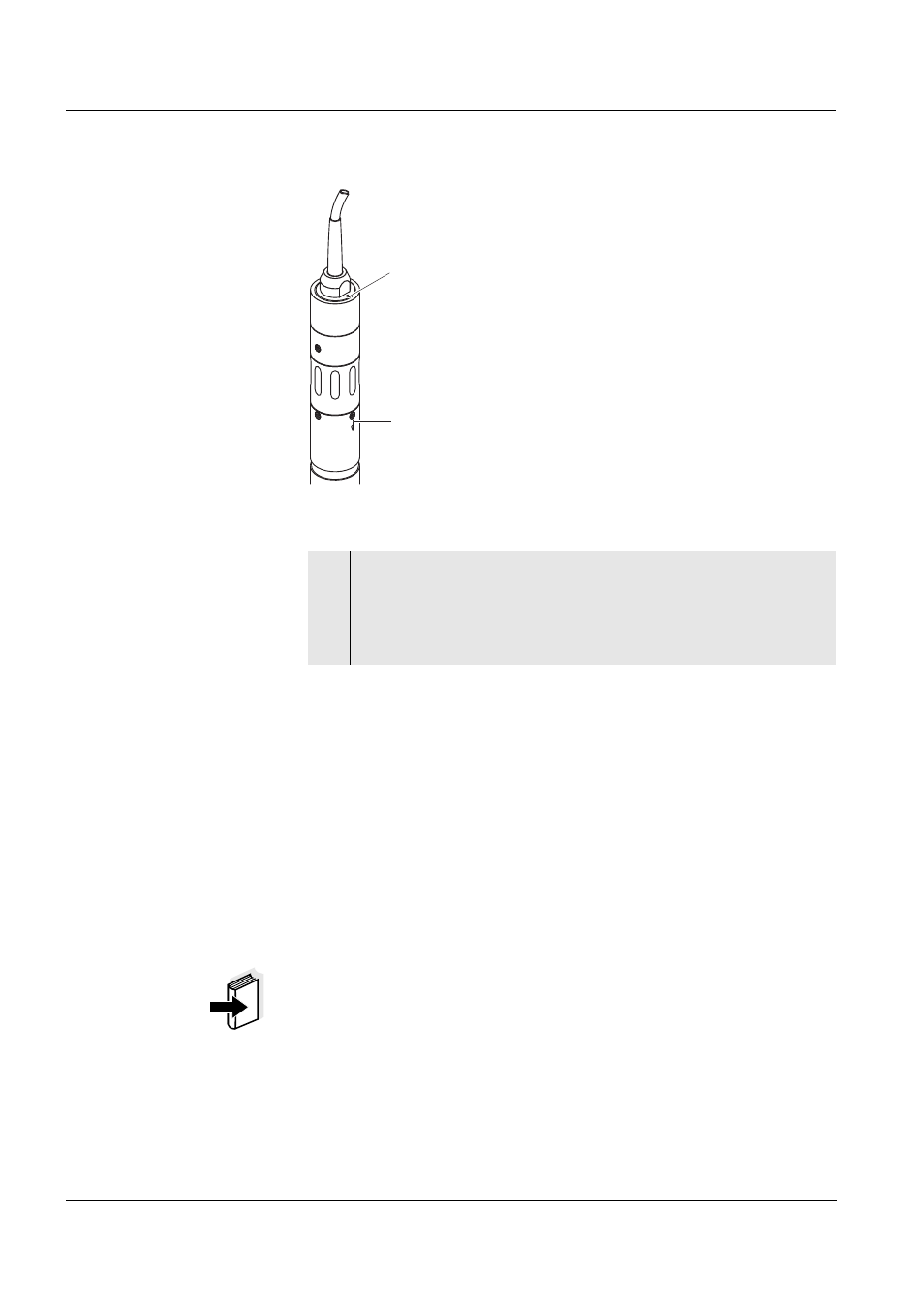
Commissioning
ViSolid
®
700 IQ (SW)
3 - 10
ba76040e02
07/2013
Fig. 3-7
Marking aid
3.5
Commissioning / Readiness for measuring
3.5.1
Connect the sensor
Connection cable
A sensor connection cable of the SACIQ or SACIQ SW type is required
to connect the sensor. The cable is available in different lengths.
Compared to the standard model SACIQ, the SACIQ SW sensor
connection cable is optimized regarding its corrosion resistance in
seawater and brackish water and adapted for use in conjunction with
the ViSolid
®
700 IQ SW. Information on this and other IQ S
ENSOR
N
ET
accessories is given in the YSI catalog and on the Internet.
Note
How to connect the SACIQ (SW) sensor connection cable to the
terminal strip of an MIQ module is described in chapter 3 I
NSTALLATION
of the IQ S
ENSOR
N
ET
system operating manual.
Are the plug
connections dry?
Before connecting the sensor and sensor connection cable, please
make sure that the plug connections are dry. If moisture gets into the
plug connections, first dry the plug connections (dab them dry or blow
them dry using compressed air).
3
Install the sensor in the flow-thru adapter with the aid of the
ADA-DF 9 adapter (see operating manual of the adapter). To
ensure the correct position, loosen the coupling ring on the
EBST 700-DU/N somewhat and align the marking aid as
shown in Fig. 3-5. Then, tighten the coupling ring.
Marking
Marking aid
