3 setting the modbus interface parameters, Setting the modbus interface parameters -4, Proceeding, see section 7.3 – YSI DIQ/S 182-MOD System 182 User Manual
Page 116
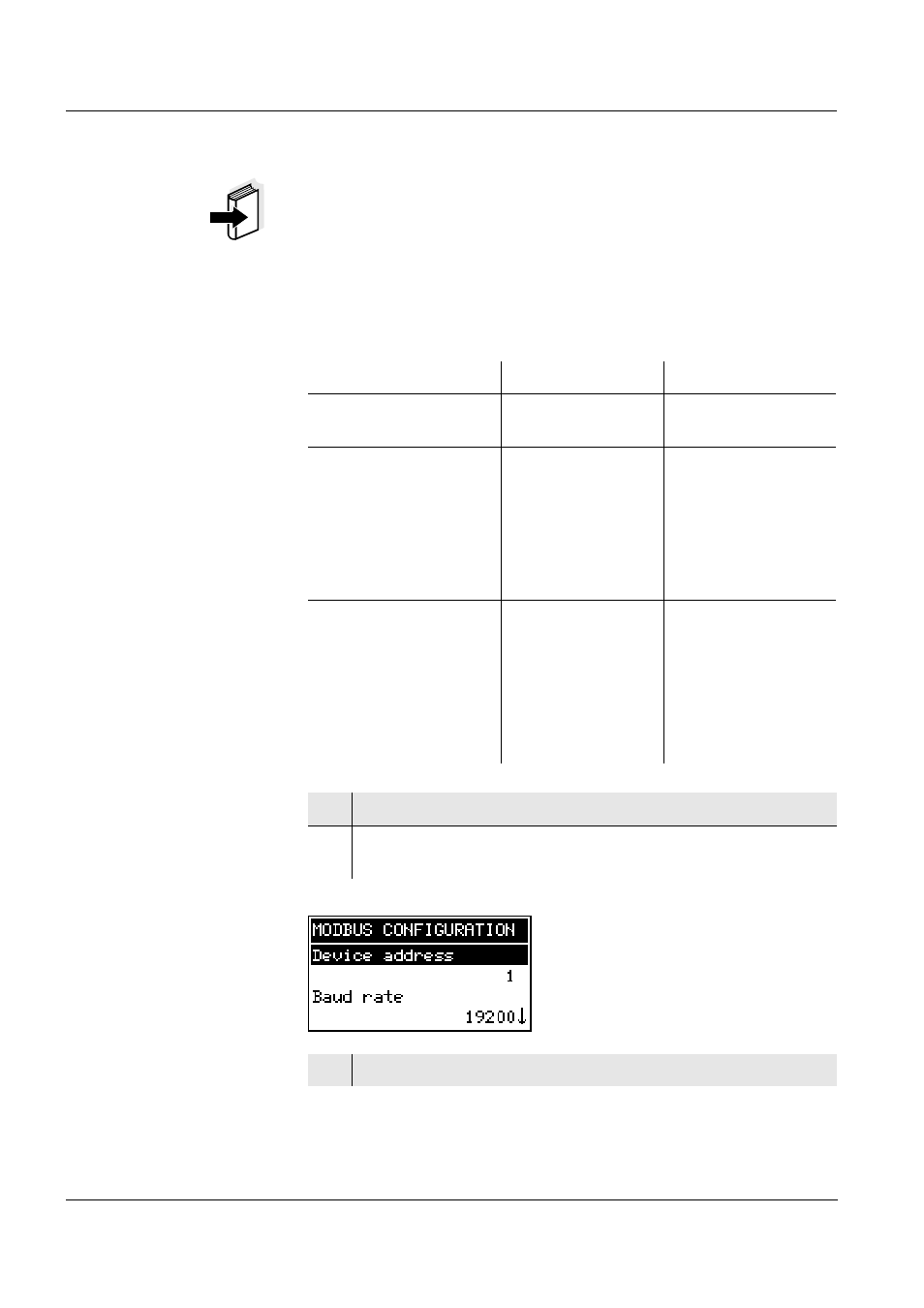
Modbus connection
System 182
7 - 4
ba76025e01
02/2012
Note
Please observe the operating manual of the connector.
7.3
Setting the Modbus interface parameters
The setting of the Modbus interface parameters (RS 485 interface) is
done in the menu, MODBUS configuration.
Settings
Proceeding:
setting the interface
parameters
Setting
Selection/Values
Explanation
Device Address
1 ... 247
Device address of
the DIQ/S 182-MOD
Baud rate
1200
2400
4800
9600
19200
38400
57600
Baud rate
Parity
None
Even
Odd
Parity
None
(2 stop bits)
Even
(1 stop bit)
Odd
(1 stop bit)
1
Open the SETTINGS menu with
s
.
2
Select and confirm the MODBUS configuration menu item with
w
and
g
.
3
Edit the setting table as described in section 4.3.2.
See also other documents in the category YSI Equipment:
- 3100 (50 pages)
- 3200 (86 pages)
- 5000 (70 pages)
- 5200 (148 pages)
- 5200A (121 pages)
- 5200A (128 pages)
- 5400 (127 pages)
- 5239 Dissolved Oxygen Probe (23 pages)
- 55 (26 pages)
- 550A (18 pages)
- 556 MPS - Quick Start Guide (4 pages)
- 58 (40 pages)
- 5905 (22 pages)
- 6600V2 - User Manual (379 pages)
- 60 (33 pages)
- 63 (46 pages)
- 650 MDS (72 pages)
- 9300 Photometer (11 pages)
- 9500 Photometer (143 pages)
- 9500 Photometer (18 pages)
- CR 3200 Thermoreactor (42 pages)
- CR 4200 Thermoreactor (42 pages)
- CR2200 Thermoreactor (36 pages)
- DO200 (40 pages)
- EC300 (40 pages)
- EC300A (40 pages)
- EC30A (12 pages)
- IFL 700 IQ (46 pages)
- IQ SensorNet 2020 XT Terminal (196 pages)
- IQ SensorNet FDO Sensor (48 pages)
- IQ SensorNet MIQ/A-MOD Module (42 pages)
- IQ SensorNet MIQ/A-PR Module (36 pages)
- IQ SensorNet MIQ/IC2 Module (30 pages)
- IQ SensorNet MIQ/IF232 Module (18 pages)
- IQ SensorNet MIQ/JB Module (18 pages)
- IQ SensorNet MIQ/JBR Module (20 pages)
- IQ SensorNet MIQ/PS Module (22 pages)
- IQ SensorNet MIQ/R6 Module (56 pages)
- IQ SensorNet NitraLyt Sensor (64 pages)
- IQ SensorNet SensoLyt Sensor 700 IQ (SW) (46 pages)
- IQ SensorNet Sensors Encoded Fieldbus Data (12 pages)
- IQ SensorNet TetraCon Sensor 700 IQ (SW) (32 pages)
- IQ SensorNet ViSolid Sensor 700 IQ (60 pages)
- MultiLab 4010-1 (108 pages)
- MultiLab 4010-2 (138 pages)
