Xylem HandyLab 680 User Manual
Page 71
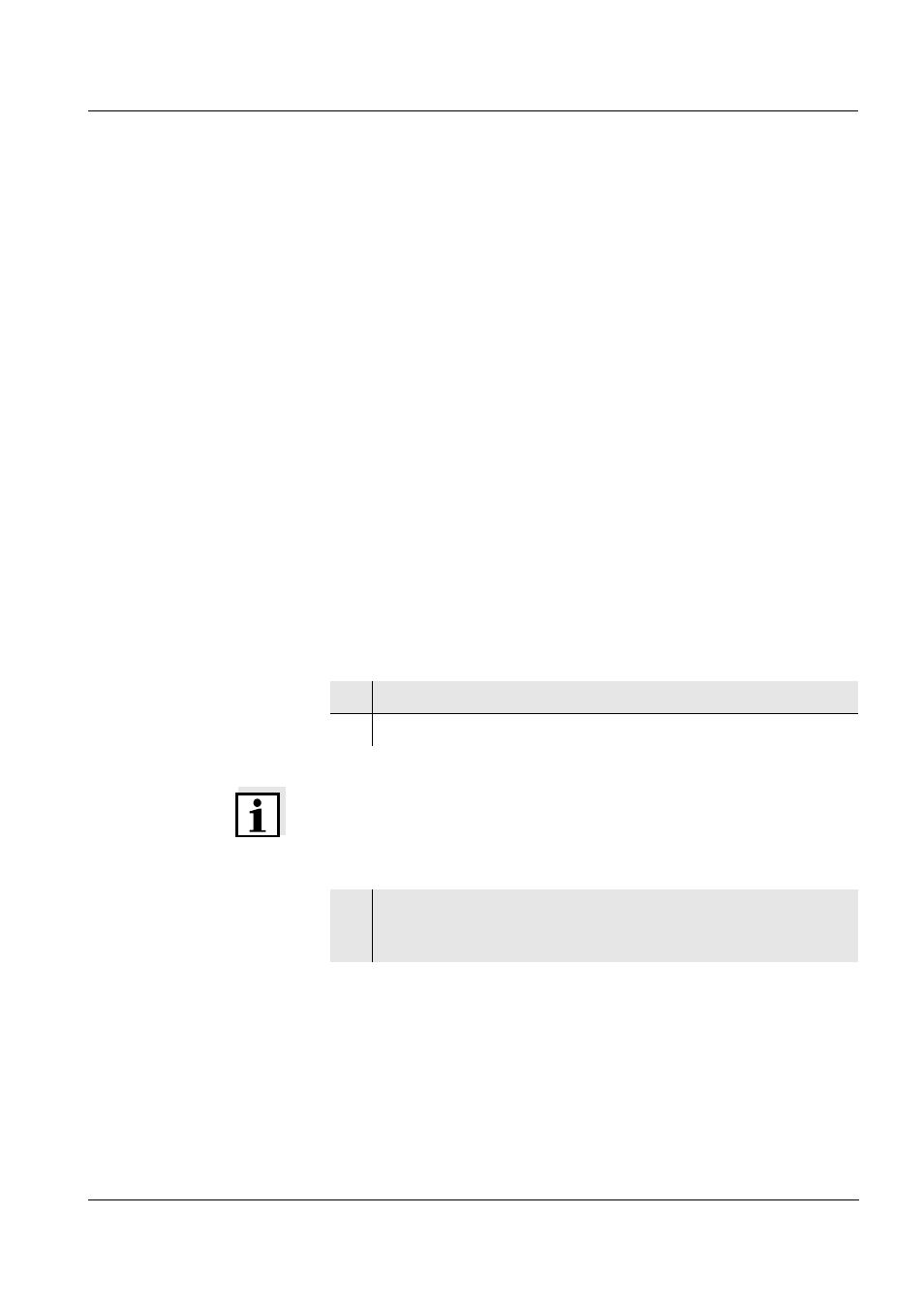
HandyLab 680
Operation
71
ba77041e01
03/2014
4.9.4
FDO
®
Check procedure (check of the FDO
®
1100 IDS)
Why should you check
the sensor?
With the FDO
®
Check procedure, you can find out in a simple manner
whether the
FDO
®
1100 IDS D.O. sensor should be cleaned or cali-
brated.
When should you check
the sensor?
Checking can be useful in the following cases:
When the check interval has expired
If the measured values seem to be implausible
If you assume that the sensor cap is contaminated or at the end of
its lifetime
After the sensor cap was exchanged
Routinely within the scope of company quality assurance measures.
FDO
®
Check procedure
Check in water vapor-saturated air.
Use the check and storage vessel to carry out the FDO
®
Check proce-
dure.
Stability control
(AutoRead)
The Stability control function (AutoRead) is automatically activated for
the FDO
®
Check.
Carrying out the FDO
®
Check procedure
Proceed as follows to carry out the FDO
®
Check procedure:
Note
The sponge in the check and storage vessel must be moist (not wet).
Leave the sensor in the check and storage vessel long enough so it can
adapt to the ambient temperature.
1
Connect the D.O. sensor to the meter.
2
Place the D.O. sensor in the check and storage vessel.
3
In the measuring menu, start the FDO
®
Check procedure with
FDO Check / Start FDO Check.
The meter switches to the measured parameter, %.
