4 hand manual operation, 5 setpoint modification – Xylem 10 001 262R5 AquaForce Pump Controller User Manual
Page 43
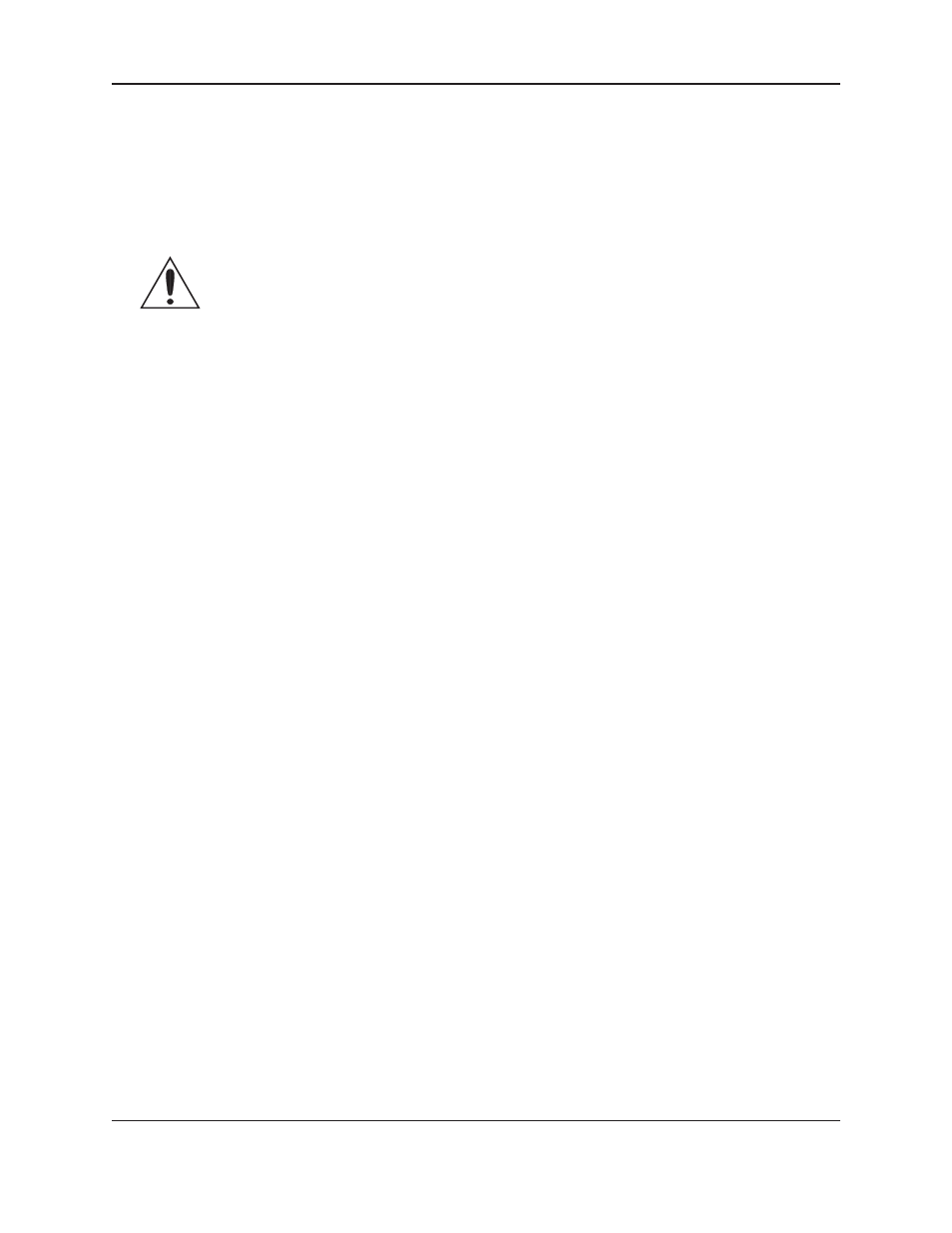
AQUAFORCE Installation, Operation, and Maintenance
37
Operation
5.4 Hand Manual Operation
1. If system is running press the
START/STOP key to stop the system. The solid green LED for start/stop
will turn off and any running pumps will stop.
2. Press the
AUTO/MANUAL key and the screen will display the following:
< >
Manual Speed: #%
STAT1 STAT2 STAT3
3. If the
PUMP LED is not flashing green, enable a pump to run in manual by pressing the
PUMP 1 or PUMP 2 key.
4. Press the
START/STOP key to run the enabled pump(s) in manual. After a brief time delay the
pump(s) starts, and the flashing green LED(s) for pump(s) will turn solid green.
5. Press the
UP (▲) key to increase pump speed to a maximum of 100% of rated speed. Press the
DOWN (▼) key to decrease the speed to 0% where the pump will run at the minimum speed
configured in the VFD, typically 30 HZ.
6. Press the
START/STOP key to stop the system. The running pump(s) will stop.
5.5 Setpoint Modification
To modify the setpoint, press the
SETPT/2 key. The following SET POINT SELECTION screen will be
displayed:
Selection: # 0=Exit
1= Set Point
3= Control Set Point
Use the appropriate numeric key to select the desired menu, then press the
ENTER key. A detailed description
of each menu follows. For example, to select the
SET POINT menu, press the PV/1 key and then press the
ENTER key. The following menu will be displayed:
SP1= ##
Exit: $ (Y/N)
If you agree with the current setpoint settings press the
YES/7 key followed by ENTER. If you would like
to modify the setpoint press the
NO/0 key followed by ENTER at which point the setpoint in the upper left
portion of the screen will begin flashing.
Press the numeric key to modify the setpoint and press
ENTER.
After modifying the set point, press the
YES/7 key to accept the values and return to the SET POINT
SELECTION screen.
To select the
CONTROL SET POINT menu, press the SETUP/3 key and then press the ENTER key. The
following menu will be displayed:
Control Selection: #
1= Set Point
3 = Com Ovrd Exit $(Y/N)
The displayed # value indicates the current active method for set point. To change the active control method,
press the
NO/0 key and then press the ENTER key.
The Control Selection field will start blinking. Change the current value by pressing desired numeric Keys and
then press
ENTER key to confirm. Press the YES/7 key and ENTER key to accept the selection and return to
the
SET POINT SELECTION screen.
