Xylem 10 001 262R5 AquaForce Pump Controller User Manual
Page 32
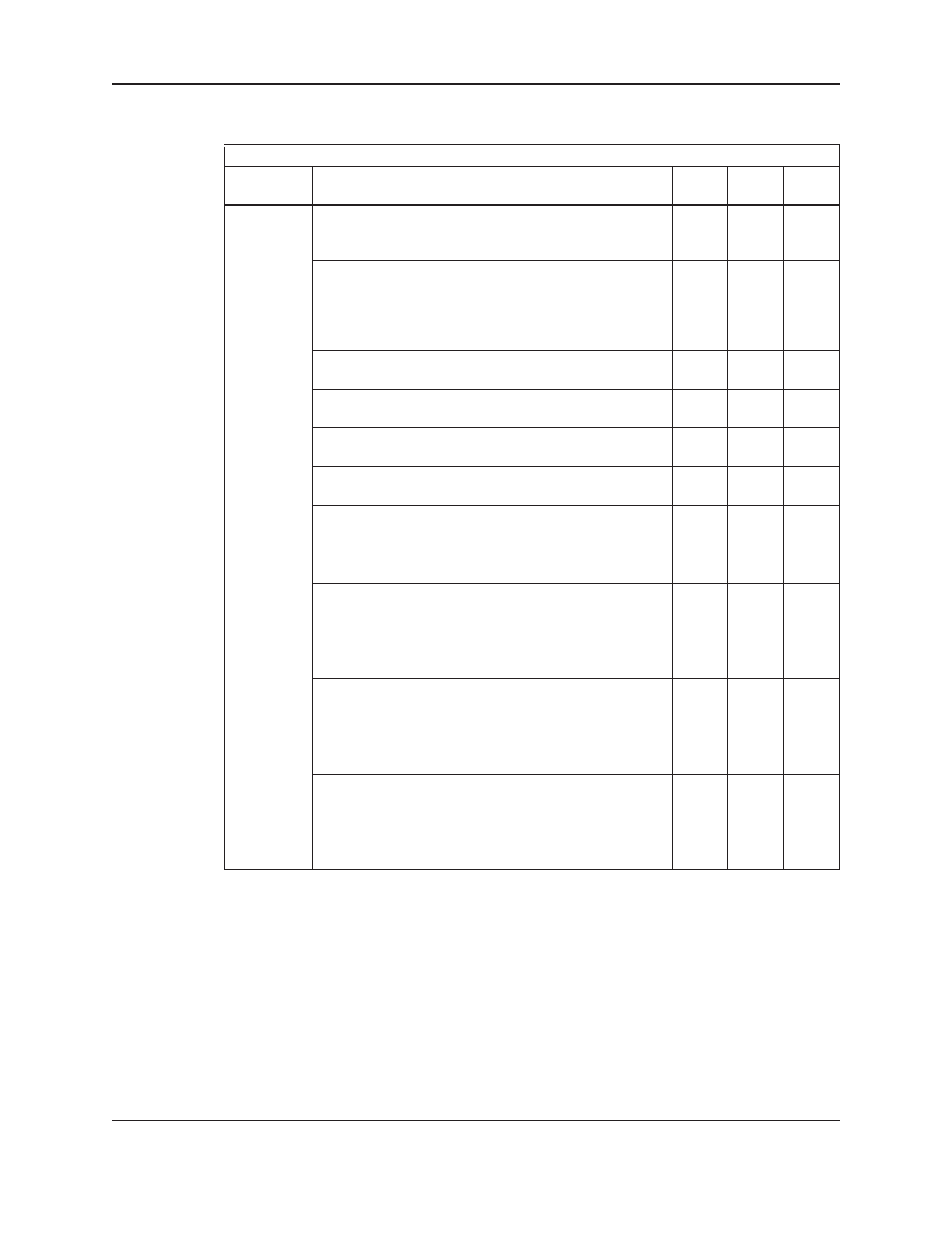
AQUAFORCE Installation, Operation, and Maintenance
26
Installation
Note: “Setpoint” In figure 1 is the maximum control setpoint, will correspond to the controlling setpoint from
the SP1 value. Refer to section 5 for SP1 value selection.
Friction Loss Compensation Menu Items
Menu Item
Variable
Default Range Field
Value
Frict. Loss: ###
0 0-999
Total friction loss of the system in PSI. Contact to piping
engineer to calculate system friction loss.
Auto: $
N
Y/N
Select “Y” and enter to calculate Loss1 thru 4 value
automatically. Summation of Loss1 thru 4 will be equal to Frict.
Loss if calculated using this parameter.
Value of Loss1 to 4 can be also overwritten as required.
Enable: $
N
Y/N
Select “Y” to enable friction loss compensation.
Log Stab Tmr: ###S
30 0-255
Time in seconds for which new setpoint must stabilize to log.
Log Reset: $
N
Y/N
Select “Y” and enter to reset run time setpoint log.
Total: ####
N/A N/A
Displays the total of Loss1 to 4 (read only).
Loss1: ###
0 0-999
The max loss in PSI that will be compensated for one pump.
This value will be used to adjust the setpoint when one pump
is running.
Loss2 : ###
0 0-999
The max loss in PSI that will be compensated for two pumps.
This value will be used to adjust the setpoint when two pumps
are running. This value will get subtracted from the setpoint as
a fixed value when less than two pumps are running.
Loss3 : ###
0 0-999
The max loss in PSI that will be compensated for three pumps.
This value will be used to adjust the setpoint when three pumps
are running. This value will get subtracted from the setpoint
as a fixed value when less than three pumps are running.
Loss4 : ###
0 0-999
The max loss in PSI that will be compensated for four pumps.
This value will be used to adjust the setpoint when four pumps
are running. This value will get subtracted from the setpoint
as a fixed value when less than four pumps are running.
4.10.17 Save/load menu
Note: Password protected. Consult factory for information.
Paths: Status Screens / Set up(3) / System(4) / SaveLoad(12)
The Save/Load menu has been displayed below:
Selection: # 0=Exit
1=Save to Flash
2=Load from Flash
3=Load Default
Use the appropriate numeric key to select the appropriate menu desired, press the
ENTER key. A detailed
description of each menu follows.
Frict. Loss
Comp.
