Xylem 10 001 262R5 AquaForce Pump Controller User Manual
Page 39
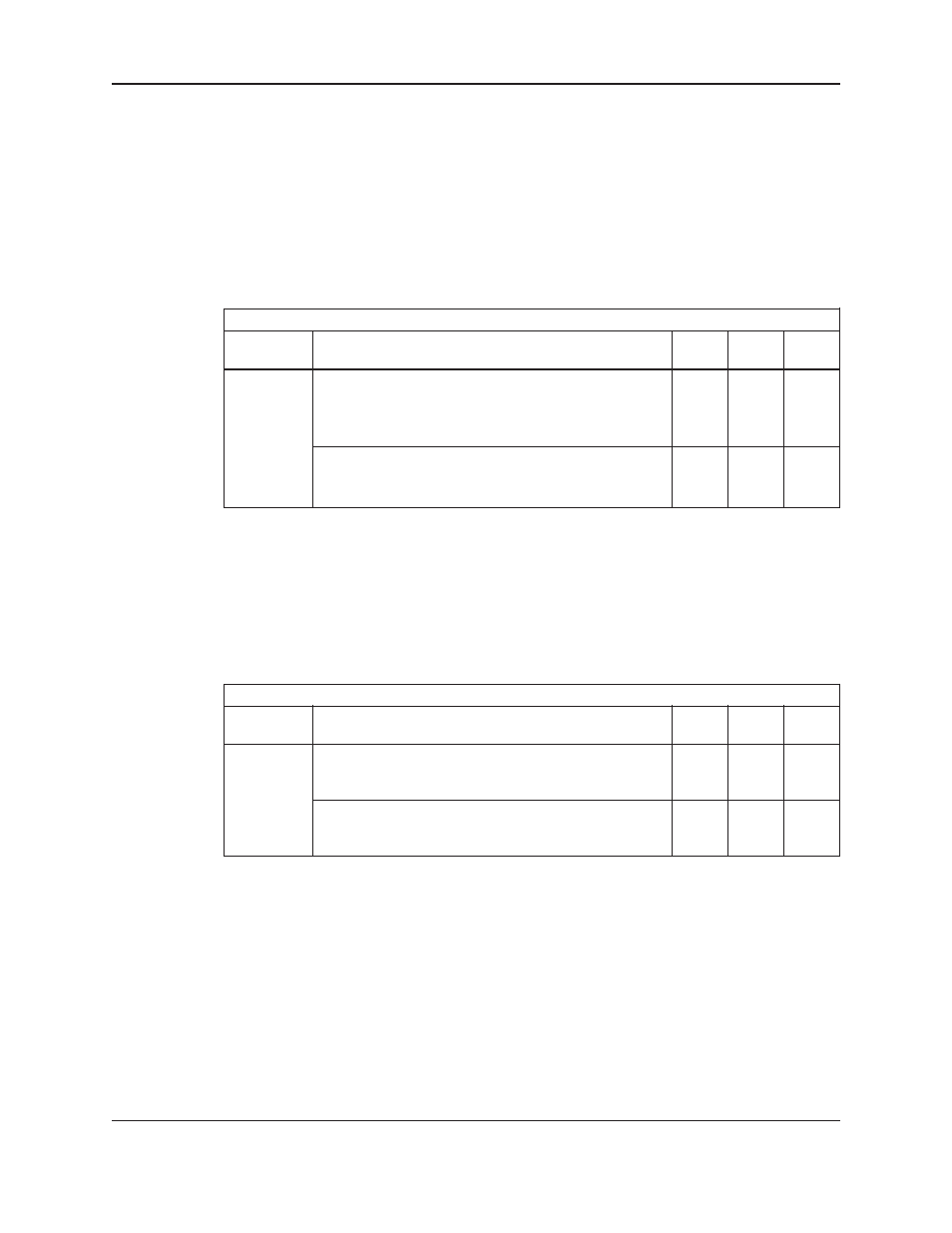
AQUAFORCE Installation, Operation, and Maintenance
33
Installation
4.10.37 Low water
Paths: Status Screens / Set up(3) / AlrmEvt(6) / LowWater(7)
The Low Water menu is displayed below:
Low Water
Proof Time: ###s
Alarm: $(Y/N)
OK: $ (Y/N)
See following table for all
LOW WATER menu items.
Note: To use the Low Water function connect the low water switch as a optional D1. See the wiring diagram in
Appendix to connect the switch.
Low Water Menu Items
Menu Item
Variable
Default Range Field
Value
Low Water
Proof Time: ###s
0
0-999
The proof time, in seconds prior to setting a low water
alarm or event. A value of 0 in Proof Time variable
disables the Low Water function.
Alarm: $(Y/N)
N
Y/N
Set this value to “Y” to consider Low Water an alarm,
or set it to “N” to consider it an event.
4.10.38 VFD/Comm Failure
Paths: Status Screens / Set up(3) / AlrmEvt(6) / VFD Comm(9)
The
VFD/Comm Failure menu is displayed below:
VFD Proof Time: ###s
VFD COMM Pr Tm: ###s
OK: $(Y/N)
See following table for all
VFD/COMM FAILURE menu items.
VFD/Comm Failure Menu Items
Menu Item
Variable
Default Range Field
Value
VFD
VFD Proof Time: ###s
30
30-999
Comm
The proof timer prior to setting the VFD fail
Failure
alarm, in seconds.
VFD COMM Pr Tm: ###s
30
30-999
The proof timer prior to setting the VFD
communication fail alarm, in seconds.
