3 operating procedures, 1 operating the aim-pro – Armasight ANKI000049 AIM PRO-L Advanced Integrated Mount User Manual
Page 28
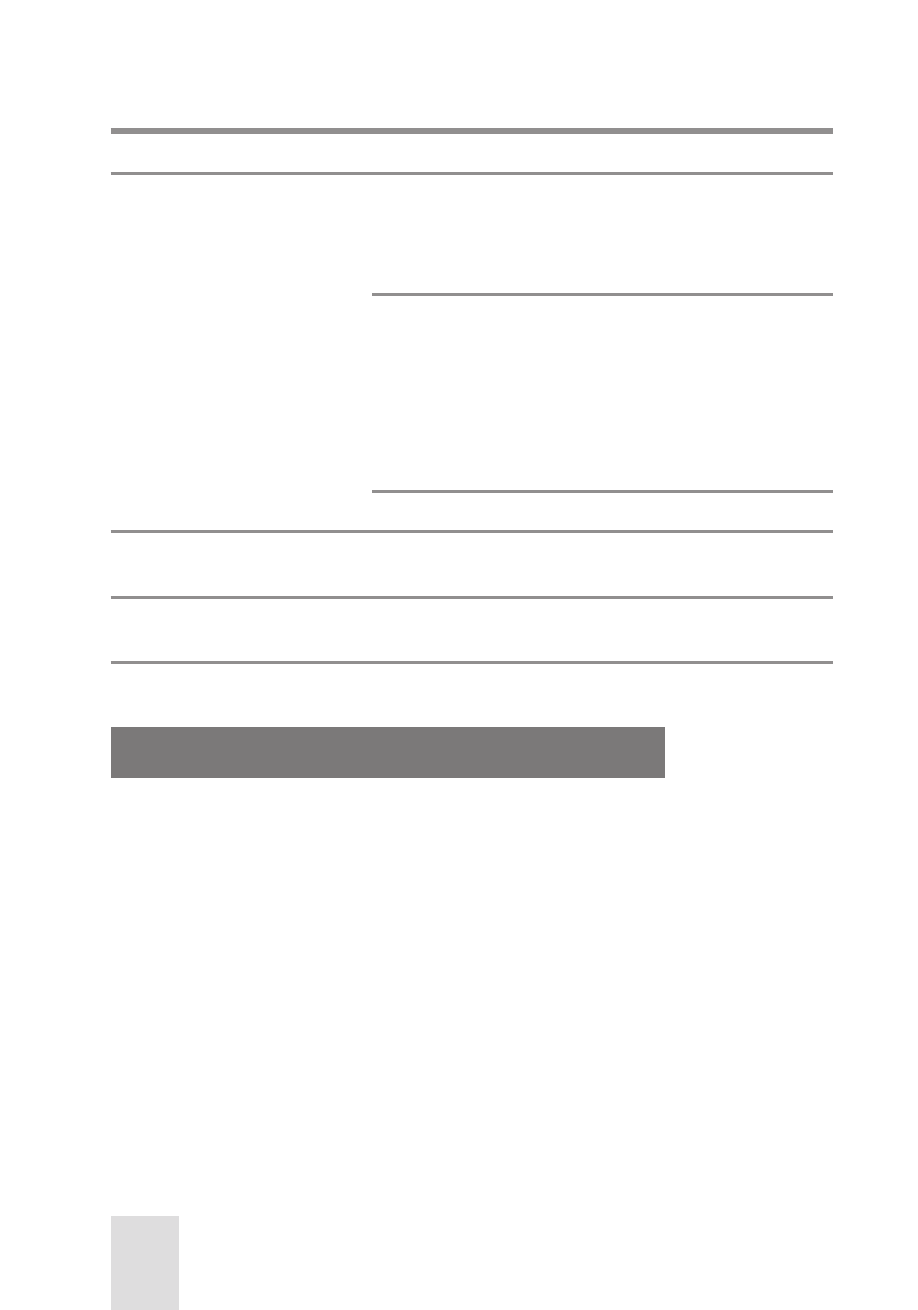
28
TABLE 3-1. AIM-PRO CONTROLS
ITEM NO.
CONTROL
FUNCTION
1
Turn-pull Switch Switches the aiming mark on when turned to
the NIGHT position, for operation in nighttime
conditions in conjunction with a Night Vision
Monocular.
Switches the aiming mark on when turned to the
DAY position, for operation in daylight conditions
in conjunction with the optional 3X Magnifier
and Red Dot System.
NOTE:
In order to use DAY mode, you must pull the
knob before turning.
Deactivates the AIM PRO when turned OFF.
2
Brightness Up
Button (+)
Increases the brightness
of the aiming mark
.
3
Brightness Down
Button (-)
Decreases the brightness
of the aiming mark
.
3.3 OPERATING PROCEDURES
3.3.1 OPERATING THE AIM-PRO
1. Switches the aiming mark on when the turn-pull switch is turned from
“OFF” to “NIGHT.”. These modes correspond to the minimum brightness of
the aiming mark, for operation in nighttime conditions (in conjunction with
Night Vision Monocular).
2. Switches the aiming mark on when the turn-pull switch is turned from
OFF” to “DAY.”. These modes correspond to the maximum brightness of the
aiming mark, for operation in daylight conditions (with the optional 3X Mag-
nifier and Red Dot System).
3. To select the optimal brightness level for the aiming mark, push the
brightness adjustment buttons. Push the Brightness Up button (+) or the
Brightness Down button (-) to increase or decrease the brightness of the
aiming mark respectively.
