Internet connection sharing (ics) – Asus DiGiMatrix User Manual
Page 76
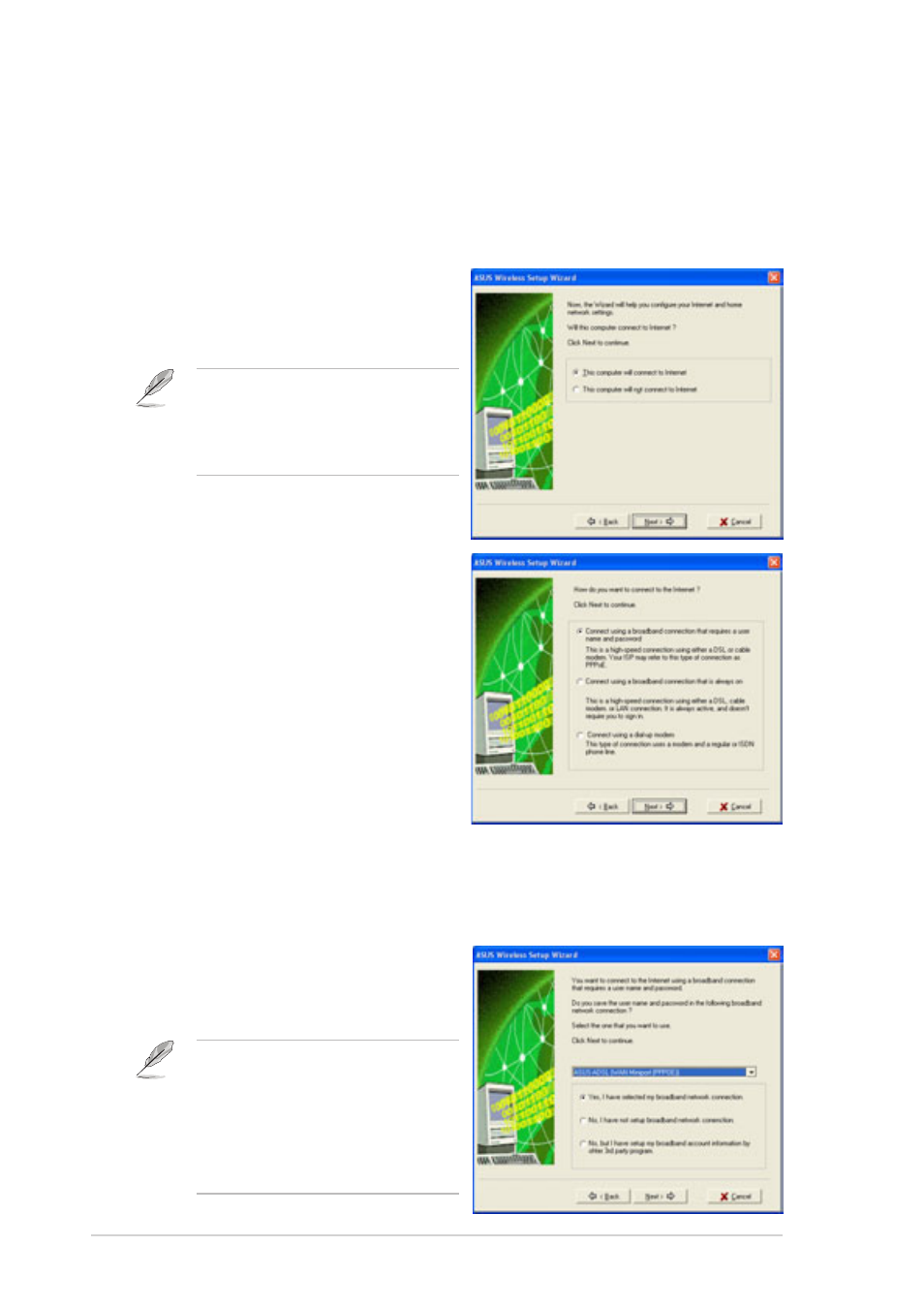
3-44
Chapter 3: Starting up
2.
Select the Internet connection
mode of your computer from the
list, then click Next.
Broadband connection that requires an account
Follow these instructions to enable ICS if you have an existing broadband
network connection that requires a username and password.
Internet Connection Sharing (ICS)
After setting the wireless LAN adapter in Soft AP mode, the wizard prompts
you to set up Internet Connection Sharing (ICS). ICS is a networking feature
that allows several computers in a wired or wireless network to share a
single Internet connection. Follow these instructions to setup ICS.
1.
Select the broadband network
connection from the drop-down
list. Click Next.
1.
Select whether your computer
connects to the Internet or not.
Click Next.
The wizard will require you to
create a home network
connection if your computer is
not connected to the Internet.
If you do not have a broadband
network connection, the wizard
instructs you to create one using
the Windows
®
interface or the
support CD from your Internet
Service Provider (ISP).
