3 main menu – Asus DiGiMatrix User Manual
Page 125
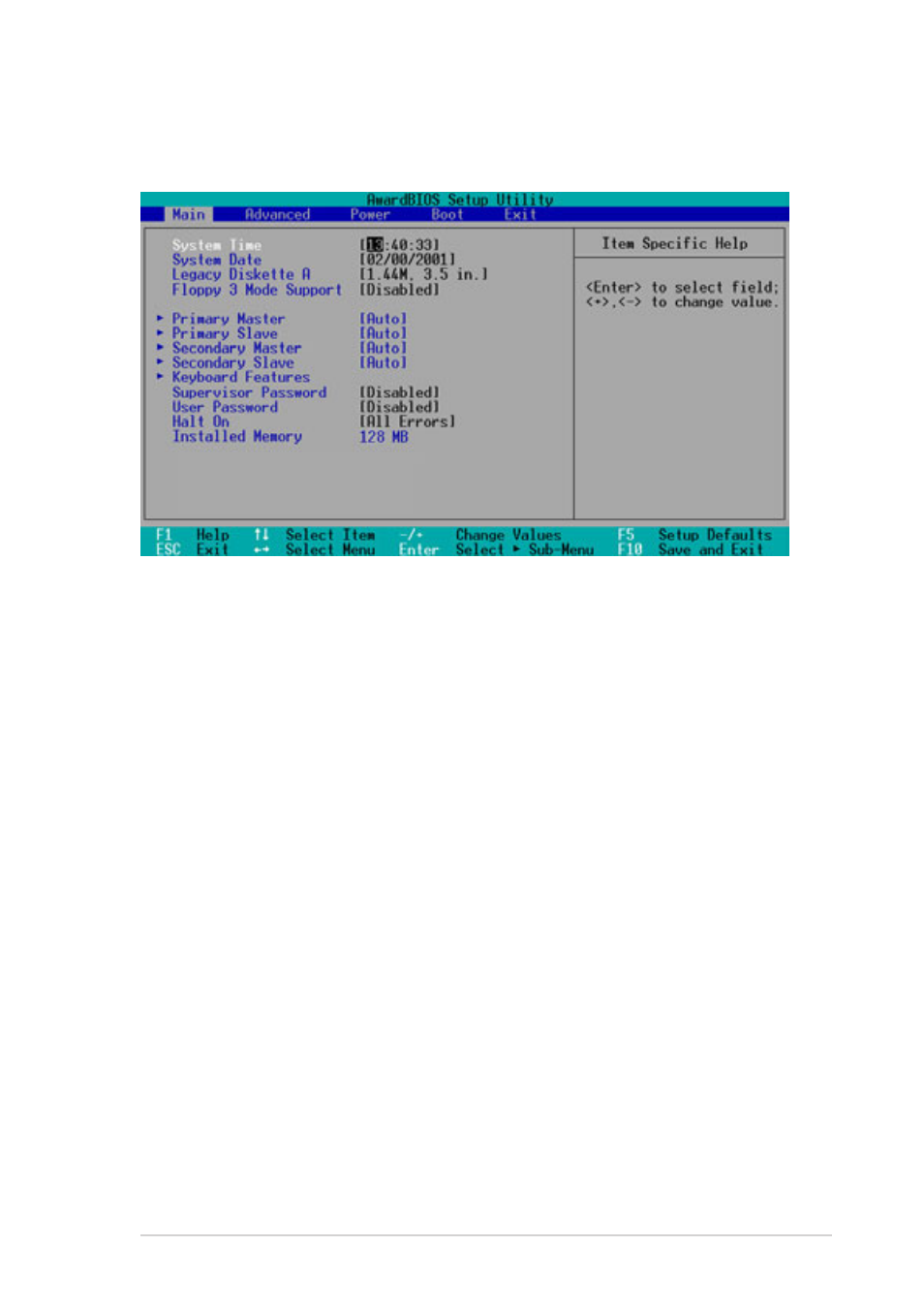
5-7
ASUS DiGiMatrix
System Time [XX:XX:XX]
Sets the system to the time that you specify (usually the current time). The
format is hour, minute, second. Valid values for hour, minute and second
are Hour: (00 to 23), Minute: (00 to 59), Second: (00 to 59). Use the
or
fields.
System Date [XX/XX/XXXX]
Sets the system to the date that you specify (usually the current date). The
format is month, day, year. Valid values for month, day, and year are
Month: (1 to 12), Day: (1 to 31), Year: (up to 2084). Use the
Supervisor Password [Disabled] / User Password [Disabled]
These fields allow you to set passwords. To set a password, highlight the
appropriate field and press
other characters are ignored. To confirm the password, type the password
again and press
password allows full access to the BIOS Setup menus. To clear the
password, highlight this field and press
above appears. Press
5.3
Main menu
When you enter the Setup program, the following screen appears.
