My configuration – Asus DiGiMatrix User Manual
Page 71
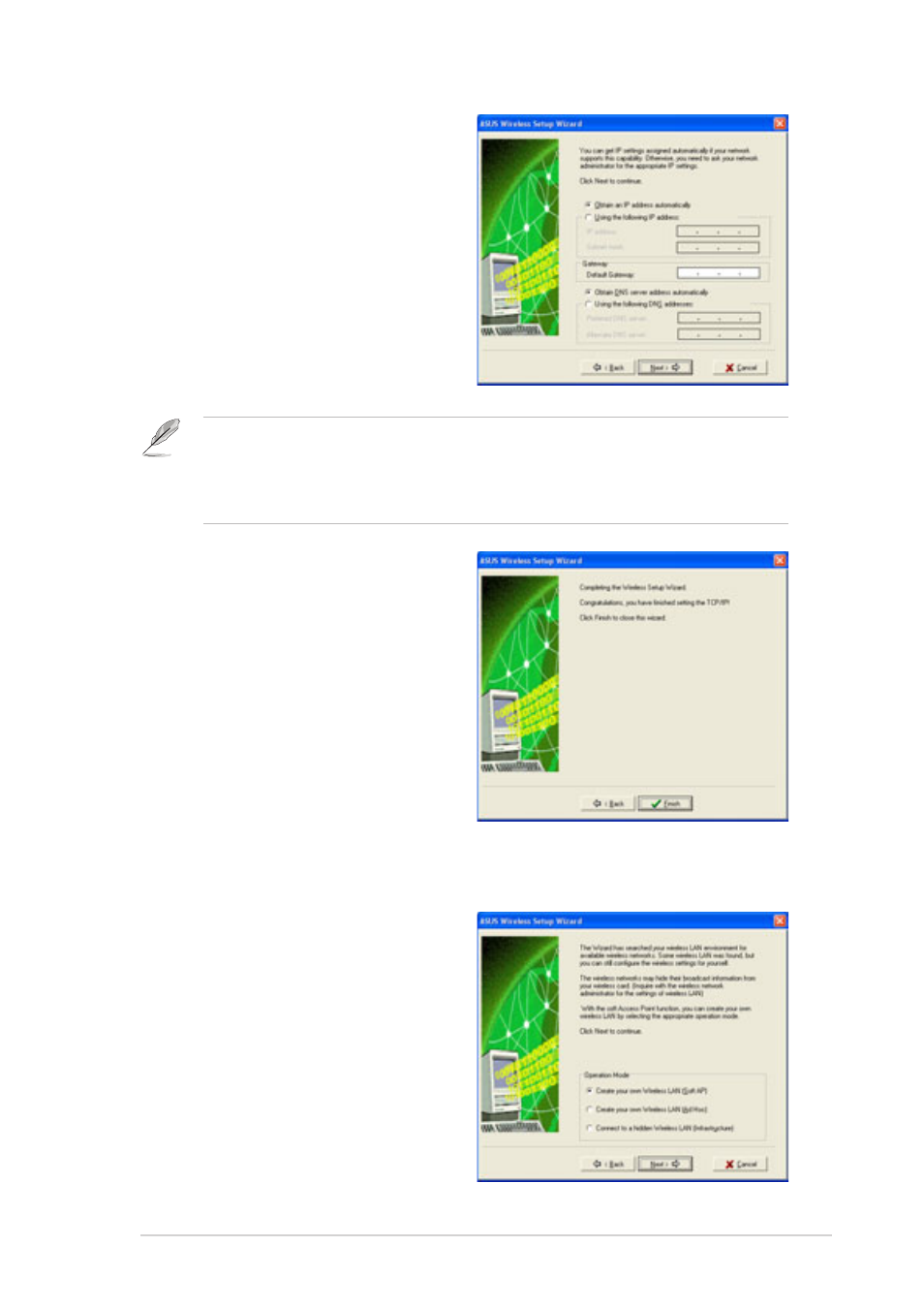
3-39
ASUS DiGiMatrix
Select automatic IP settings if your
network supports automatic IP
address assignment. If not, obtain the
IP settings from your network
administrator, then enter the IP
address manually.
Click Next when done.
The wireless LAN adapter setup is
complete. Click Finish to close the
setup wizard.
My Configuration
The setup wizard allows you to set the
wireless LAN adapter in various
operating modes when you selected
My Configuration. Select an
operation mode, then click Next.
The TCP/IP configuration window appears when you run the setup wizard
on Windows
®
98SE/ME/2000. The window also appears in Windows
®
XP
OS if the wireless LAN adapter is not bridged to other network connections
and has a disabled ICS function.
See also other documents in the category Asus Computers:
- CG8565 (410 pages)
- CG8565 (246 pages)
- CS5111 (26 pages)
- CS5120 (1 page)
- ET1611PUK (38 pages)
- S2-P8H61E (80 pages)
- P2-PH1 (80 pages)
- P1-P5945G (80 pages)
- P2-P5945GCX (90 pages)
- CG8270 (218 pages)
- CG8270 (536 pages)
- CG8270 (72 pages)
- CG8270 (76 pages)
- CG8270 (534 pages)
- CG8270 (362 pages)
- P3-P5G31 (100 pages)
- P3-PH4 (80 pages)
- P2-M2A690G (80 pages)
- P2-M2A690G (8 pages)
- P4-P5N9300 (1 page)
- P4-P5N9300 (82 pages)
- P1-P5945GC (92 pages)
- P2-P5945GC (92 pages)
- P3-P5G33 (98 pages)
- T3-P5945GC (80 pages)
- T3-P5945GCX (80 pages)
- P2-M2A690G (94 pages)
- T3-PH1 (80 pages)
- T3-PH1 (82 pages)
- T5-P5G41E (82 pages)
- T5-P5G41E (76 pages)
- S1-AT5NM10E (68 pages)
- P6-P7H55E (67 pages)
- ES5000 (174 pages)
- T4-P5G43 (104 pages)
- T-P5G31 (92 pages)
- BT6130 (60 pages)
- BT6130 (54 pages)
- BT6130 (2 pages)
- CG8265 (350 pages)
- CG8265 (210 pages)
- CM1740 (330 pages)
- CM1740 (70 pages)
- CM1740 (198 pages)
- P6-M4A3000E (59 pages)
