Asus DiGiMatrix User Manual
Page 60
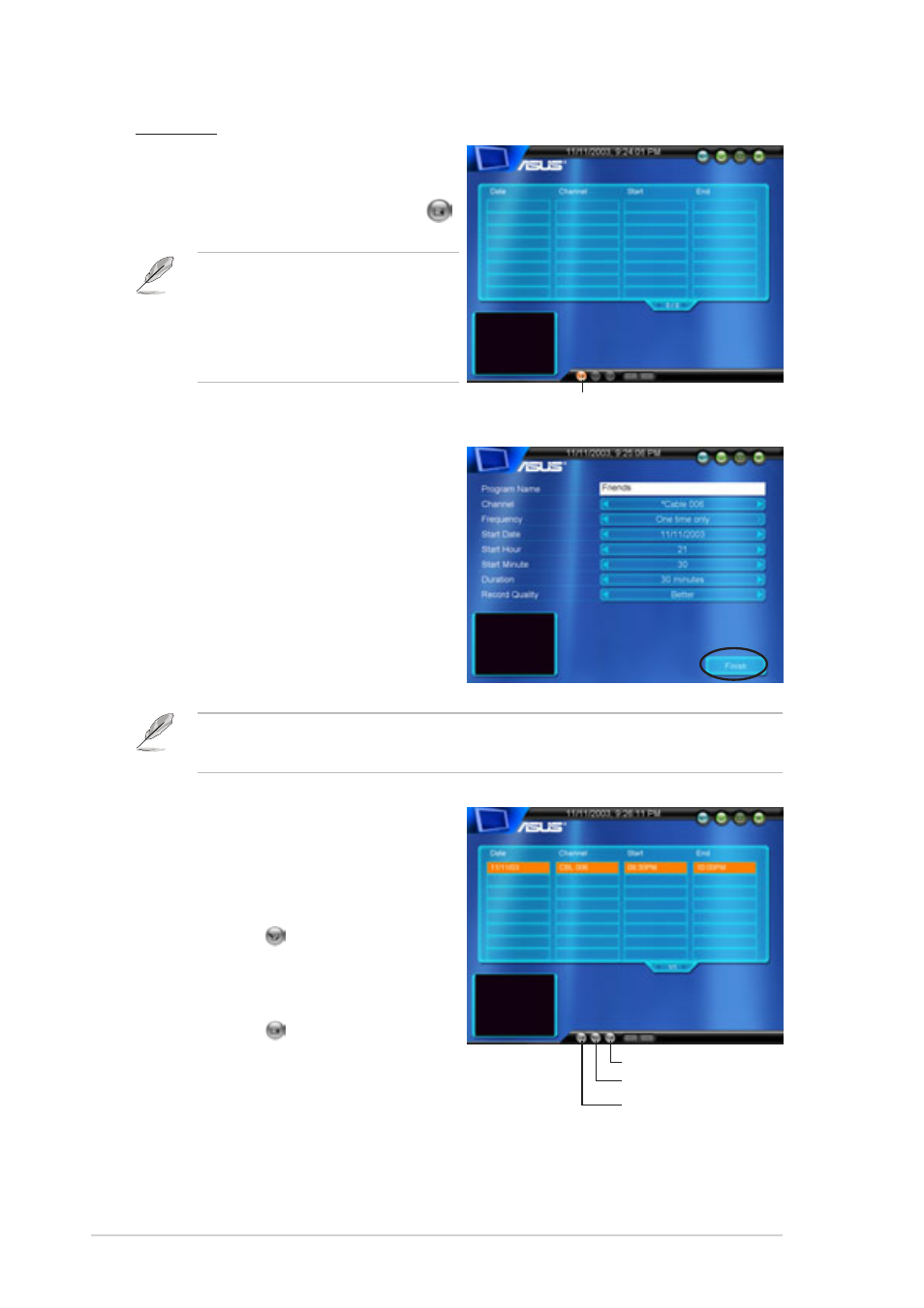
3-28
Chapter 3: Starting up
To create a recording schedule:
1.
Select the recording settings
including the channel,
frequency, start date/hour/
minute, duration and record
quality.
2.
Click Finish when done.
Schedule
The Schedule option allows you to set
a schedule to record a TV program.
To add a recording schedule, click
.
Home Theater automatically
saves a recorded program in the
Windows
®
My Videos folder.
Home Theater records TV
programs in MPEG file format.
The TV recording feature requires a higher capacity HDD if you save a
recorded program in high quality.
Add schedule
3.
Home Theater displays the
recording schedule.
To edit a recording schedule,
select the schedule from the list,
then click .
To delete a recording schedule,
select the schedule from the list,
then click .
Delete a schedule
Edit a schedule
Add a schedule
- CG8565 (410 pages)
- CG8565 (246 pages)
- CS5111 (26 pages)
- CS5120 (1 page)
- ET1611PUK (38 pages)
- S2-P8H61E (80 pages)
- P2-PH1 (80 pages)
- P1-P5945G (80 pages)
- P2-P5945GCX (90 pages)
- CG8270 (218 pages)
- CG8270 (536 pages)
- CG8270 (72 pages)
- CG8270 (76 pages)
- CG8270 (534 pages)
- CG8270 (362 pages)
- P3-P5G31 (100 pages)
- P3-PH4 (80 pages)
- P2-M2A690G (80 pages)
- P2-M2A690G (8 pages)
- P4-P5N9300 (1 page)
- P4-P5N9300 (82 pages)
- P1-P5945GC (92 pages)
- P2-P5945GC (92 pages)
- P3-P5G33 (98 pages)
- T3-P5945GC (80 pages)
- T3-P5945GCX (80 pages)
- P2-M2A690G (94 pages)
- T3-PH1 (80 pages)
- T3-PH1 (82 pages)
- T5-P5G41E (82 pages)
- T5-P5G41E (76 pages)
- S1-AT5NM10E (68 pages)
- P6-P7H55E (67 pages)
- ES5000 (174 pages)
- T4-P5G43 (104 pages)
- T-P5G31 (92 pages)
- BT6130 (60 pages)
- BT6130 (54 pages)
- BT6130 (2 pages)
- CG8265 (210 pages)
- CG8265 (350 pages)
- CM1740 (330 pages)
- CM1740 (70 pages)
- CM1740 (198 pages)
- P6-M4A3000E (59 pages)
