1 welcome, 2 front panel (external) – Asus DiGiMatrix User Manual
Page 12
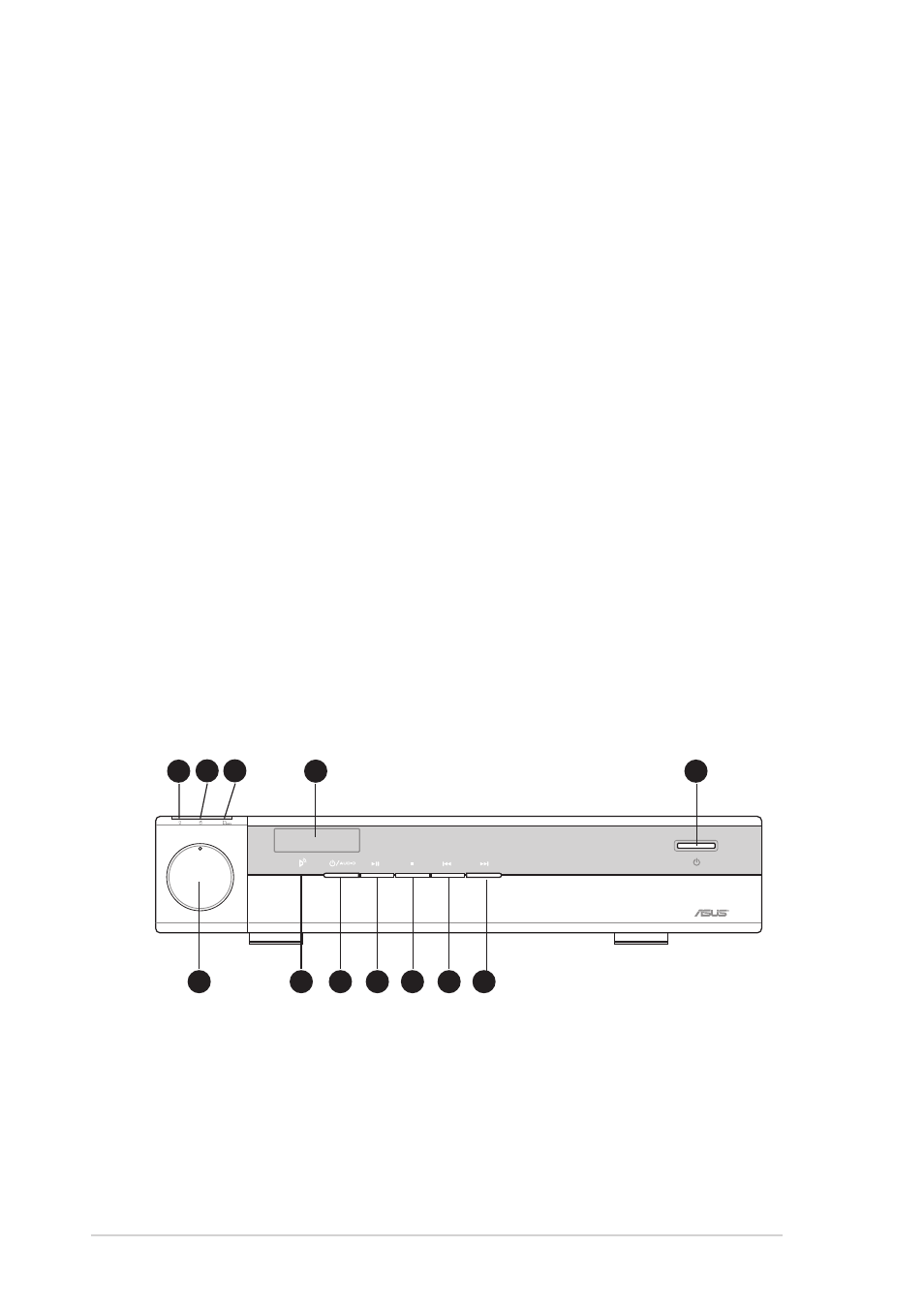
1-2
Chapter 1: System Introduction
1.1
Welcome!
Thank you for choosing the ASUS DiGiMatrix!
The ASUS DiGiMatrix is a smart personal computer and a versatile home
entertainment system in one. Powered by the ASUS P4SQ motherboard,
DiGiMatrix delivers the cutting edge technology for your computing and
multimedia entertainment needs. DiGiMatrix comes with a slim optical
drive, TV and FM tuner, 4-slot card reader, wireless LAN adapter, and
6-channel digital audio in a compact and stylish casing.
DiGiMatrix supports the latest Intel
®
Pentium
®
4/Celeron processor with up
to 2.4GHz core frequencies and up to 2GB of system memory. Providing
the best connectivity for external devices and peripherals are eight (8)
USB 2.0 ports, fast Ethernet and Gigabit LAN ports, IEEE 1394 port, and
S/PDIF interface. The DiGiMatrix includes an IEEE 802.11b compliant
wireless network adapter to support your wireless networking needs.
The DiGiMatrix features the most silent multimedia system to give you
pure acoustic enjoyment. With the ASUS DiGiMatrix, you don’t need
anything else!
1.2
Front panel (external)
The DiGiMatrix front panel includes the system and audio control buttons,
system LEDs, and LED panel.
— VOLUME +
1
2
3
4
5
6
7
8
9
10
11
12
1.
Power LED. When lit, this LED indicates that the system is ON.
2.
HDD LED. This LED lights up when data is being read from or written
to the hard disk drive.
3.
Card LED. This LED lights up when data is being read from or written
to a storage card inserted in any of the card reader slots.
