3 entertainment modes – Asus DiGiMatrix User Manual
Page 58
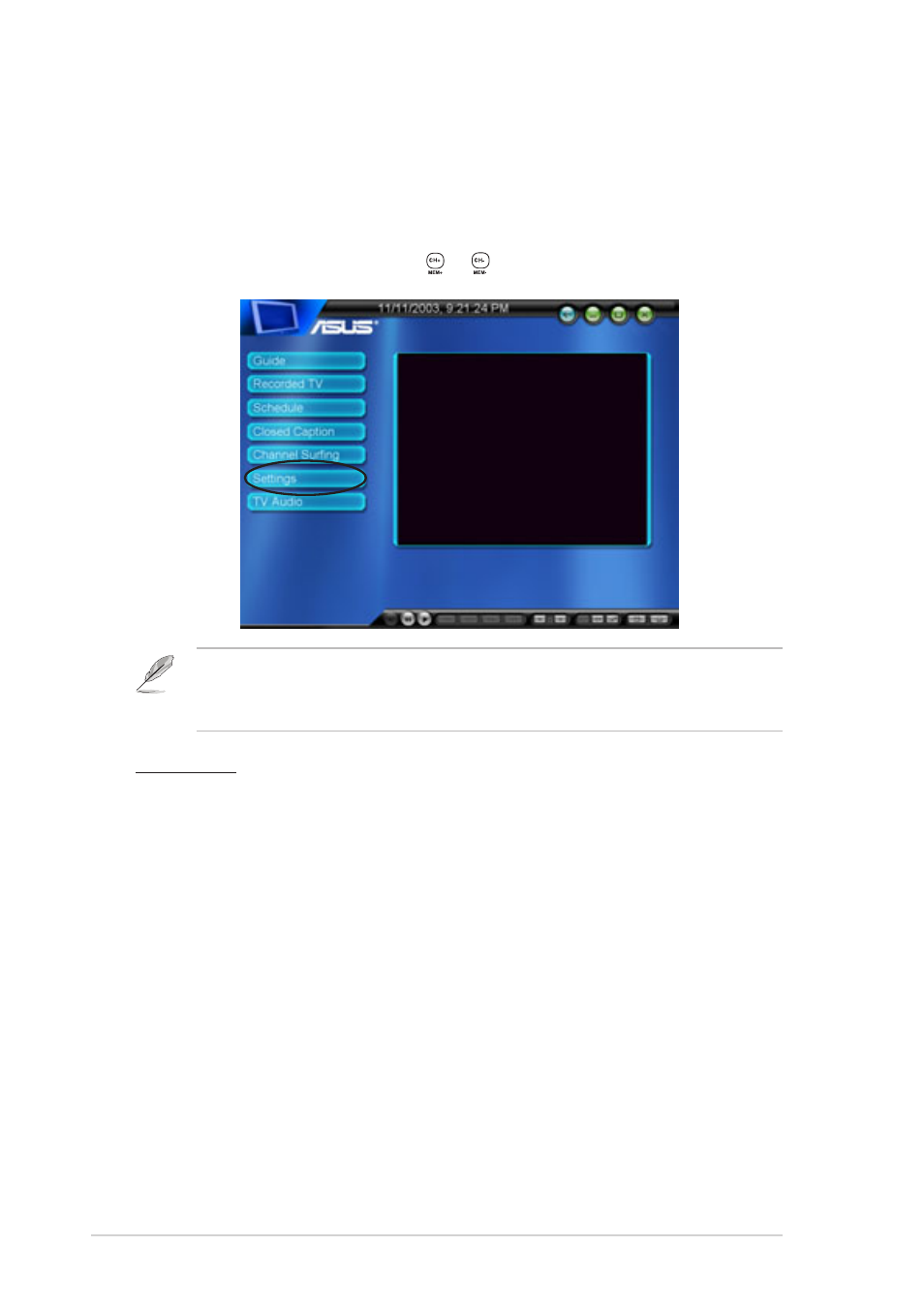
3-26
Chapter 3: Starting up
On initial use, Home Theater instructs you to autoscan available TV
channels. Click the Settings button, then click Autoscan to view the
available channels. See “Settings” on page 3-29 for details.
5.6.3 Entertainment modes
TV
Home Theater lets you to watch TV on your DiGiMatrix system. The TV
window has six sub-menus. Change the TV channel by clicking the Channel
buttons on the control panel or the or on the remote controller.
TV features
The ASUS Home Theater comes with several features that support playing,
recording, and replaying TV programs.
Simultaneous playing and recording
Home Theater allows you to watch a recorded TV program while in
the middle of a recording. For example, you recorded a TV program
that runs from 1:00 p.m. to 2:00 p.m. There is no need to wait for
recording to finish. Click the PLAY button anytime between the
recording schedule to watch the program being recorded. Home
Theater continues to record the rest of the program.
Timeshifting
Timeshifting allows you to pause and record a TV program for
temporary leave so you do not miss anything. Click the PAUSE
button to activate timeshifting. Home Theater pauses and starts
recording the TV program. Click STOP to watch the program where
you left it. Click PLAY to return to real-time TV.
