Configuring home theater in windows – Asus DiGiMatrix User Manual
Page 55
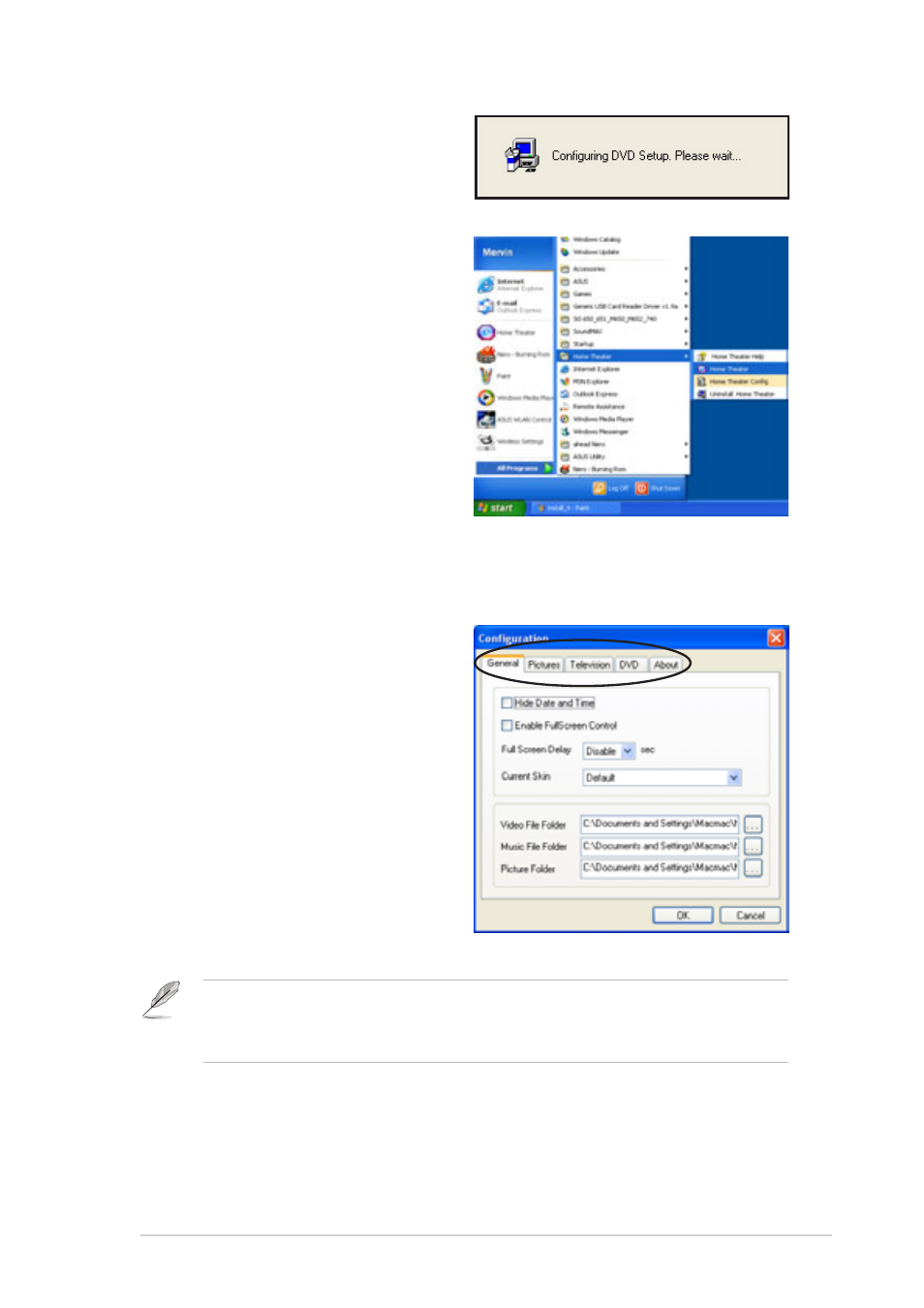
3-23
ASUS DiGiMatrix
The Home Theater application is
copied into your system. Reboot your
computer after the installation is
completed.
To launch the ASUS Home Theater,
click Start > All Programs > Home
Theater > Home Theater.
Configuring Home Theater in Windows
®
To configure Home Theater settings in Windows
®
:
1.
From the Windows
®
desktop,
click Start > All Programs >
Home Theater > Home
Theater Config. A
Configuration window
appears.
2.
Change the Home Theater
General, Pictures, Television,
and DVD settings by clicking
their respective tabbed property
sheets.
3.
Click OK when done.
You may also change the Home Theater settings using the Setup button in
the Home Theater main window. See pages 3-24, 3-33, and 3-34 for
details.
See also other documents in the category Asus Computers:
- CG8565 (410 pages)
- CG8565 (246 pages)
- CS5111 (26 pages)
- CS5120 (1 page)
- ET1611PUK (38 pages)
- S2-P8H61E (80 pages)
- P2-PH1 (80 pages)
- P1-P5945G (80 pages)
- P2-P5945GCX (90 pages)
- CG8270 (362 pages)
- CG8270 (218 pages)
- CG8270 (536 pages)
- CG8270 (72 pages)
- CG8270 (76 pages)
- CG8270 (534 pages)
- P3-PH4 (80 pages)
- P3-P5G31 (100 pages)
- P2-M2A690G (80 pages)
- P2-M2A690G (8 pages)
- P4-P5N9300 (82 pages)
- P4-P5N9300 (1 page)
- P1-P5945GC (92 pages)
- P2-P5945GC (92 pages)
- P3-P5G33 (98 pages)
- T3-P5945GC (80 pages)
- T3-P5945GCX (80 pages)
- P2-M2A690G (94 pages)
- T3-PH1 (80 pages)
- T3-PH1 (82 pages)
- T5-P5G41E (76 pages)
- T5-P5G41E (82 pages)
- S1-AT5NM10E (68 pages)
- P6-P7H55E (67 pages)
- ES5000 (174 pages)
- T4-P5G43 (104 pages)
- T-P5G31 (92 pages)
- BT6130 (60 pages)
- BT6130 (54 pages)
- BT6130 (2 pages)
- CG8265 (210 pages)
- CG8265 (350 pages)
- CM1740 (330 pages)
- CM1740 (70 pages)
- CM1740 (198 pages)
- P6-M4A3000E (59 pages)
