Asus O!Play Media Pro User Manual
Page 62
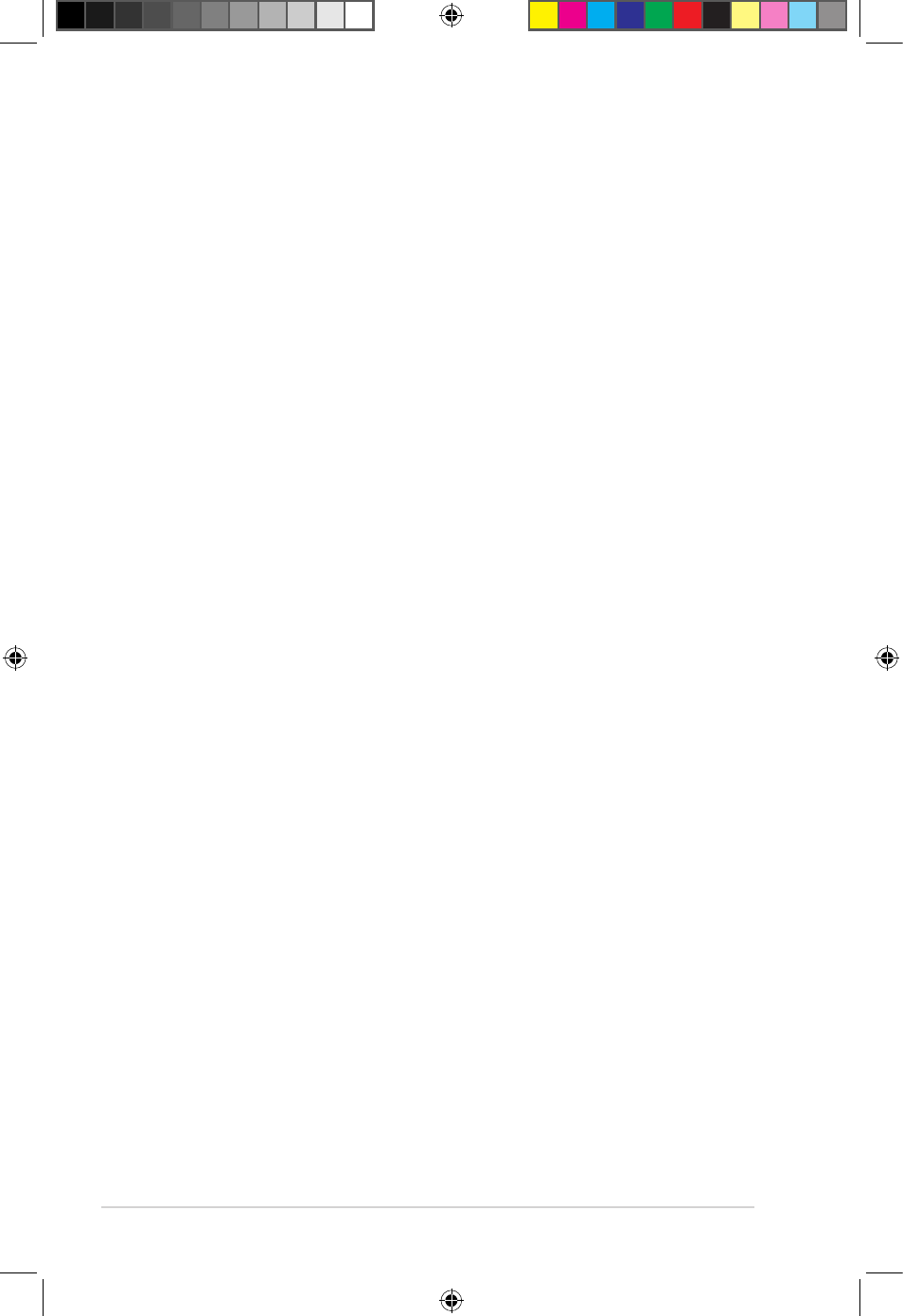
Chapter 4: Troubleshooting
4-6
Q3. Movies streamed via the Wi-Fi network does not run smoothly.
This may be caused by:
• Slow connection or high Internet traffic.
• Interference from several sources such as other wireless network devices,
Bluetooth devices, wireless phones, or even microwave ovens.
Q4. I cannot connect to the wired network.
• You need to select either DHCP (AUTO IP) or Manual setting (Fixed IP) as
your setup type. If you select DHCP IP (AUTO), the router’s DHCP server
automatically assigns an IP address for your device.
• If you select Manual setting (Fixed IP), key in the IP address, Subnet Mask,
and DNS server’s IP address. For more details, refer to the section for setting
up a Wired connection.
Q5. How do I share folders on the network?
If you want to access folders on a network, the files and/or folders should be
shared. For more details, refer to the section Sharing files over the network.
Q6. There is too much lag while I am watching an online media
website.
• Slow connection or high Internet traffic may cause this problem. Try watching
streaming media during off-peak hours.
• You may have limited bandwidth usage on your network. Contact your Internet
Service Provider (ISP) to inquire about increasing your bandwidth.
Q7. Why do I encounter network lag when I use Internet media
services such as Internet radio and TV stations?
Network stability or traffic may cause delayed or intermittent service online.
You might need to wait for a few minutes to use Internet media services such
as Internet radio and streaming video.
e7276_oplays3_contents.indb 6
4/5/12 3:32:47 PM
