Asus O!Play Media Pro User Manual
Page 19
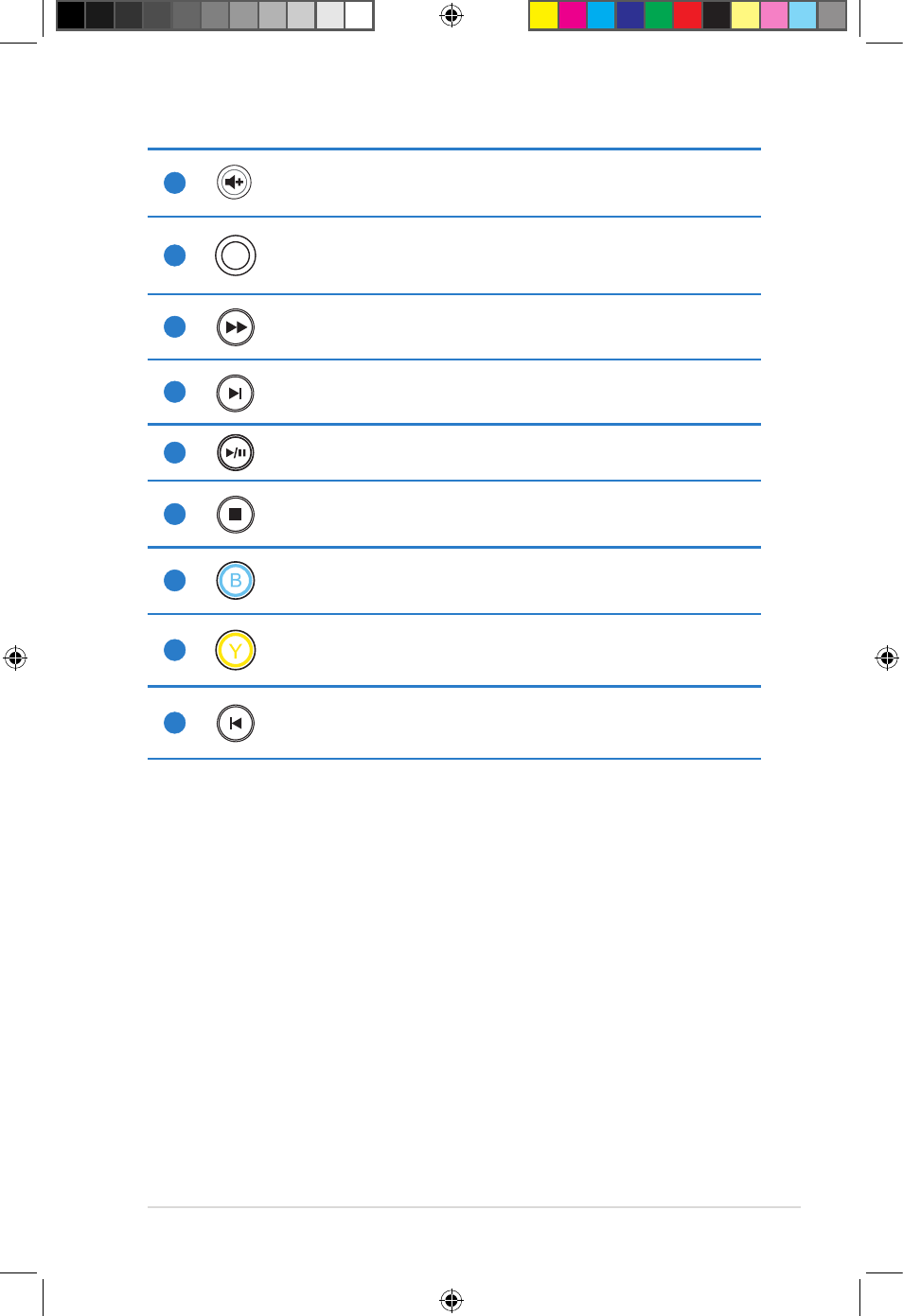
ASUS O!PLAY MEDIA PRO
1-9
24
Acetrax
Press to access Acetrax service.
25
EPG
TV Program Guide
Press to view the Electronic TV Program Guide (EPG).
26
Forward
Press to forward the playback.
27
Next
Goes to the next media file.
28
Play / Pause
Toggles between playback and pause.
29
Stop
Press to stop the playback.
30
Blue key
This is a function key.
31
Yellow key
This is a function key
32
Previous
Returns to the previous file
e7276_oplays3_contents.indb 9
4/5/12 3:31:38 PM
