Connect tech rs-485 card, Ethernet gateway – GE Industrial Solutions POWER LEADER PMCS Network Architecture Guide User Manual
Page 77
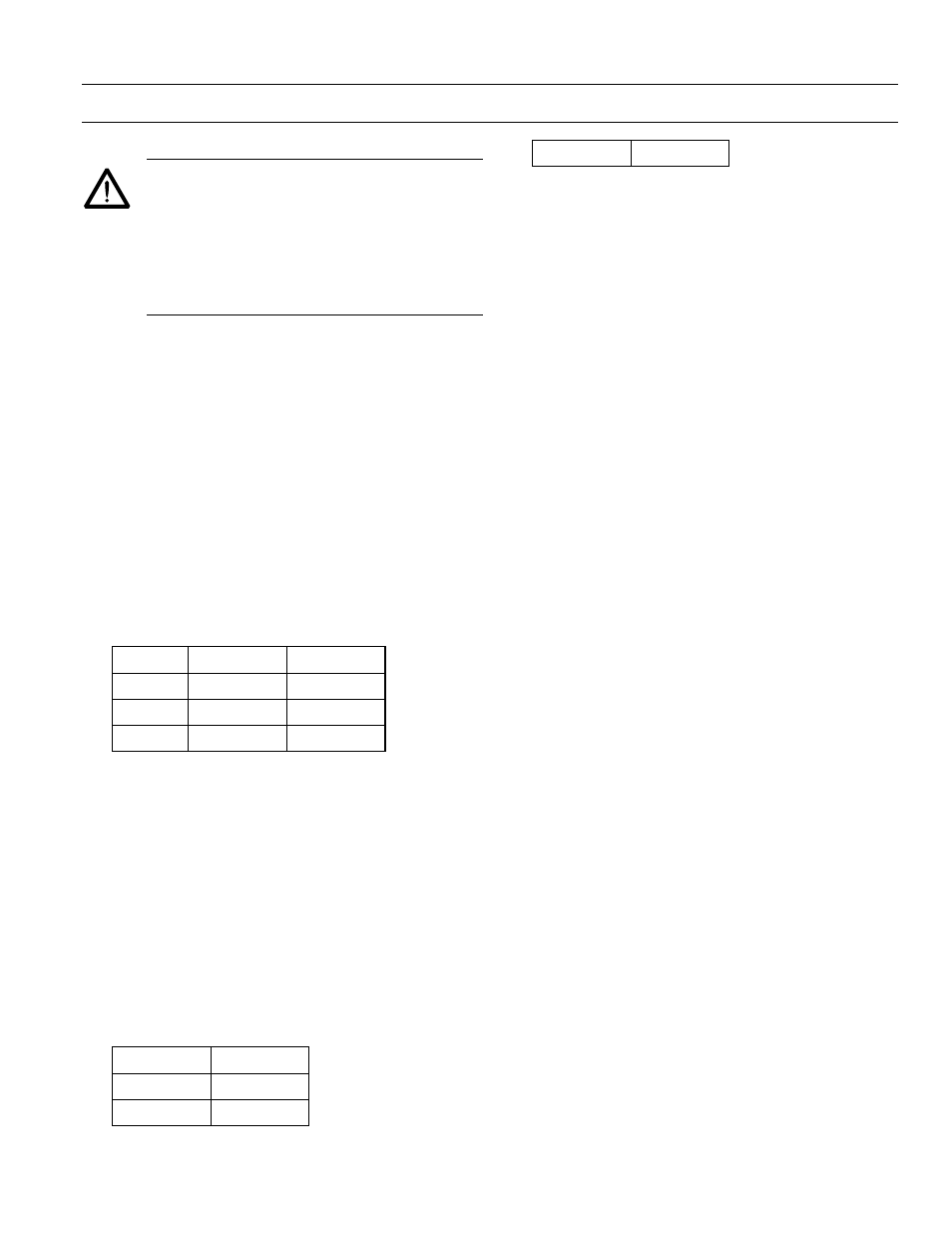
Power Management Control System
Appendix C – Special Wiring Considerations
67
NOTE: The RTU port ground signal connection
is not required but may be connected if needed.
A one- to two-foot length should be enough for
the four-wire RTU cable (with 25-pin female and
15-pin male D connectors) between the PLC and
the 2/4 wire converter. Only Port 2 can be used
for RTU communication on the 28-point Micro
90.
Connect Tech RS-485 card
For this connection, you’ll need a length of Belden 9271
cable covered with sleeving and a female DB-9 connector.
The DB-9 connector should have the following jumper
connections made inside the connector.
•
Pin 1 to Pin 2
•
Pin 3 to Pin 4
•
Pin 6 to Pin 7
•
Pin 8 to Pin 9
Connect the cable to the DB-9 connector as follows:
Conductor
DB-9 Pin
Cable 1
White
1
Blue
3
Shield
Metal shell
Apply heat-shrink tape or jacket over the connector for
protection.
At the end opposite the connector, strip about 3 inches off
the outer jacket of the cable.
Ethernet Gateway
The Ethernet Gateway RS-485 connection requires one
48-inch length of Belden 9271 cable covered with sleeving
and a male DB-9 connector.
Connect one end of the cable to the DB-9 connector as
follows:
Conductor
DB-9 Pin
White
1
Blue
2
Shield
5
Apply heat-shrink tape or jacket over the connector for
protection.
At the end opposite the connector, strip about 3 inches off
the outer jacket of the cable.
