Table 3. ethernet configuration rules – GE Industrial Solutions POWER LEADER PMCS Network Architecture Guide User Manual
Page 22
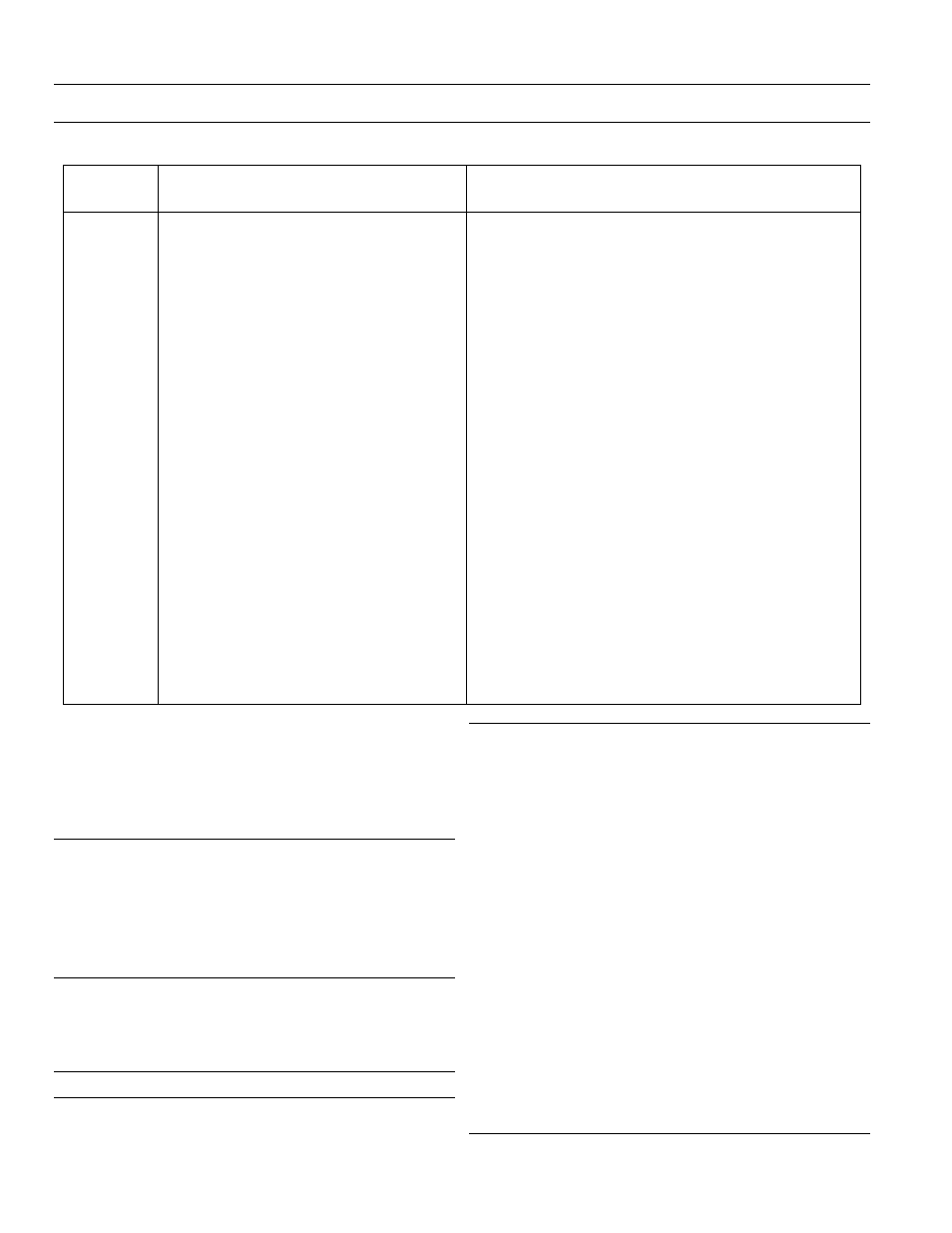
Power Management Control System
Chapter 2 – Network Design
12
Host PC is
based on:
Follow these rules for the host…
And these rules for the Modbus networks attached to the
Ethernet Gateways…
Ethernet
1. Ethernet Gateway(s) must be used to
communicate with non-Ethernet IEDs.
Ethernet-capable IEDs may be installed
directly on the Ethernet network at the
same level as the Ethernet Gateway(s).
2. The host PC supports up to 64 Ethernet
Gateways.
3. Each Ethernet Gateway supports up to
four independent Modbus networks.
The EPM 9450Q /9650Q devices will
support one Modbus network.
4. The actual number of IEDs supported
by the host varies from system to system,
depending on the variety of IEDs used
and the number of PMCS data tags
required by the IEDs. See GEH-6509,
PMCS DDE Interface Guide,
for details.
5. Ethernet networks should conform to
the design guidelines described in
Section 2-3.
1. Each Modbus network supports up to 31 physical
Modbus IEDs and up to 247 Modbus addresses. This
is possible because commnet IEDs attached to
Modbus Concentrators occupy Modbus addresses
but are not seen as physical Modbus IEDs.
2. Each Modbus network must be properly terminated
at each end of the network. See Section 2–4.
3. The Ethernet Gateway must be located at one end of
the Modbus network(s).
4. Maximum cable length of each Modbus network is
4000 feet. (See notes on using repeaters to increase
this range, Section 2–4. Also, see the note regarding
substation installation in Chapter 3.)
5. All Modbus IEDs attached to a single RS-485
network must communicate at the same baud rate.
(See Table 1 for Modbus IEDs’ communication
speeds.)
6. RS-485 cable shields must be properly grounded. For
maximum protection against surge and EMI
damage, each IED on the network should have an
isolated ground connection. See Section 2–4,
Modbus rule 4, for an example of proper RS-485
wiring and grounding. Also, see the note regarding
substation installation in Chapter 3.
Table 3. Ethernet configuration rules2–3 Ethernet
Network Considerations
This section describes some of the specifications which
must be considered when designing an Ethernet network
to be used with PMCS.
Note: These specifications are guidelines only and should
not be used for actual network design. Consult with a
qualified LAN engineer for design requirements that meet
your specific installation. The complete specifications are
listed in IEEE 802.3 Ethernet. In addition, the National
Electrical Code (NEC) and all applicable local codes must
be followed for installing wiring.
Ethernet supports four physical media: 10Base-2
(thinnet), 10Base-5 (thicknet), 10Base-T (twisted pair),
and 10Base-FL (fiber). 10Base-T is most common.
