Figure 14 – GE Industrial Solutions POWER LEADER PMCS Network Architecture Guide User Manual
Page 28
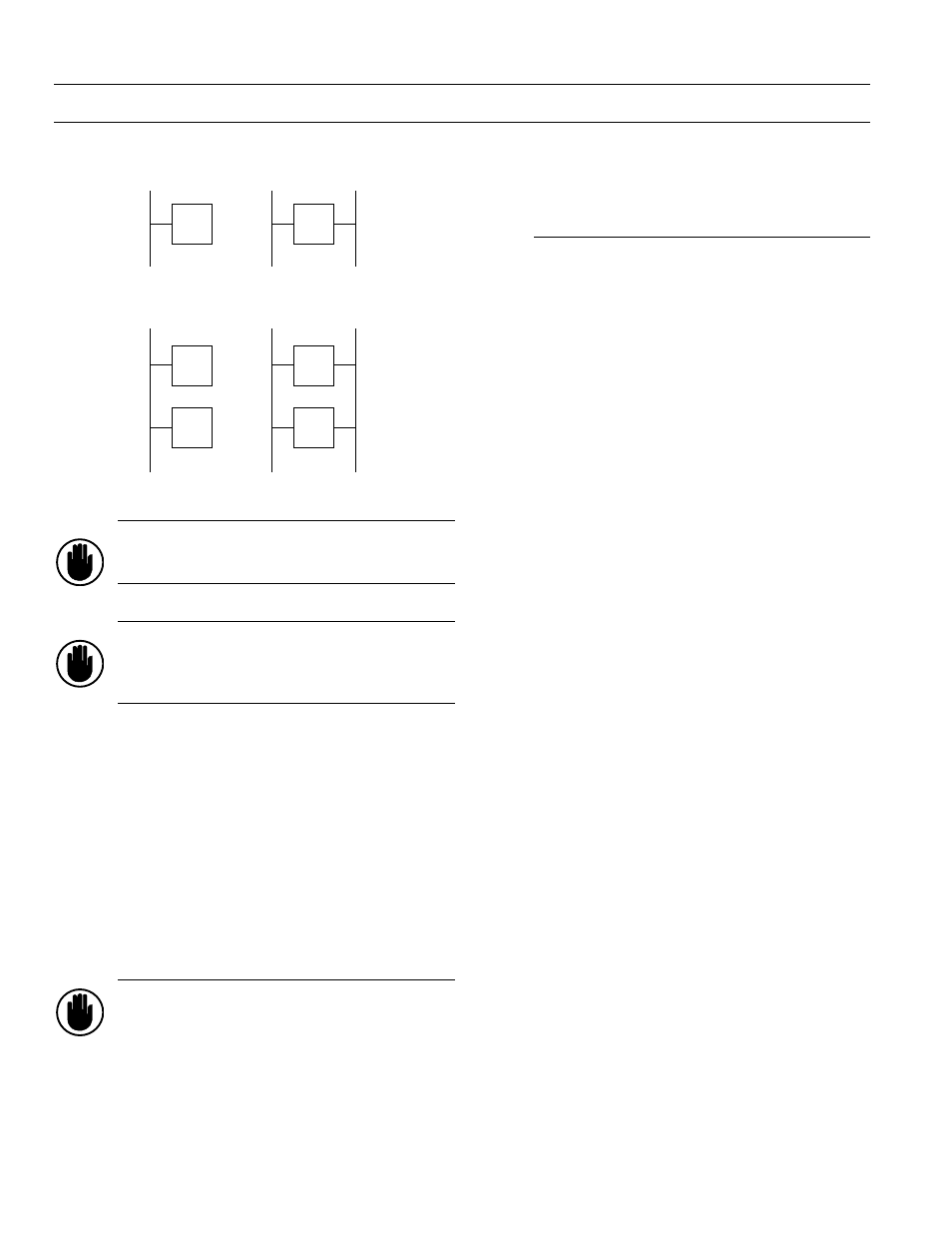
Power Management Control System
Chapter 2 – Network Design
18
Modbus
Segment A
Monitor
#1
Monitor
#1
Monitor
#1
Monitor
#2
Monitor
#1
Monitor
#2
Example A
Example B
Modbus
Segment A
Modbus
Segment B
Modbus
Segment A
Modbus
Segment A
Modbus
Segment B
Example C
Example D
Figure 14. Valid Modbus Monitor network architectures.
CAUTION:
Any other wiring of the Modbus
Monitor may result in incorrect operation and
errors.
CAUTION DUAL PORT MONITOR USERS: Do
not connect the Monitor’s two RS-485 ports to the same
Modbus segment.
This will cause communication
errors and possibly damage the Monitor.
Example A shows a single Modbus Monitor wired to one
Modbus segment. Example B shows the same monitor in a
dual-port version, wired to two different Modbus segments.
Examples C and D illustrate fully loaded Modbus
segments. No more than two Monitors are permitted on
any Modbus segment.
Example C illustrates a pair of Monitors connected to a
single Modbus segment. In this example, the Monitors
may be either single port or dual-port versions, provided
both are the same version (see note below). Example D
shows the same pair of Monitors wired to a second Modbus
segment.
CAUTION:
With regard to Example C (two
Monitors on a single RS-485 segment), it is not
permissible to mix different models of Monitors
on a segment. Monitors #1 and #2 must be of the
same model, either both single-port or both dual-
port.
The nature of the other network architectures
makes this concern irrelevant for examples A, B,
and D, since in Example A you could have either
a single- or a dual-port Monitor, while in
Examples B and D you may only use a dual-port
monitor(s).
