2 modbus activation, 1 overview, 2 configuring a new hyperterminal session – GE Industrial Solutions EPM1500 Single Point Submetering System User Manual
Page 36: Modbus activation -4, Verview, Onfiguring, Yper, Erminal, Ession
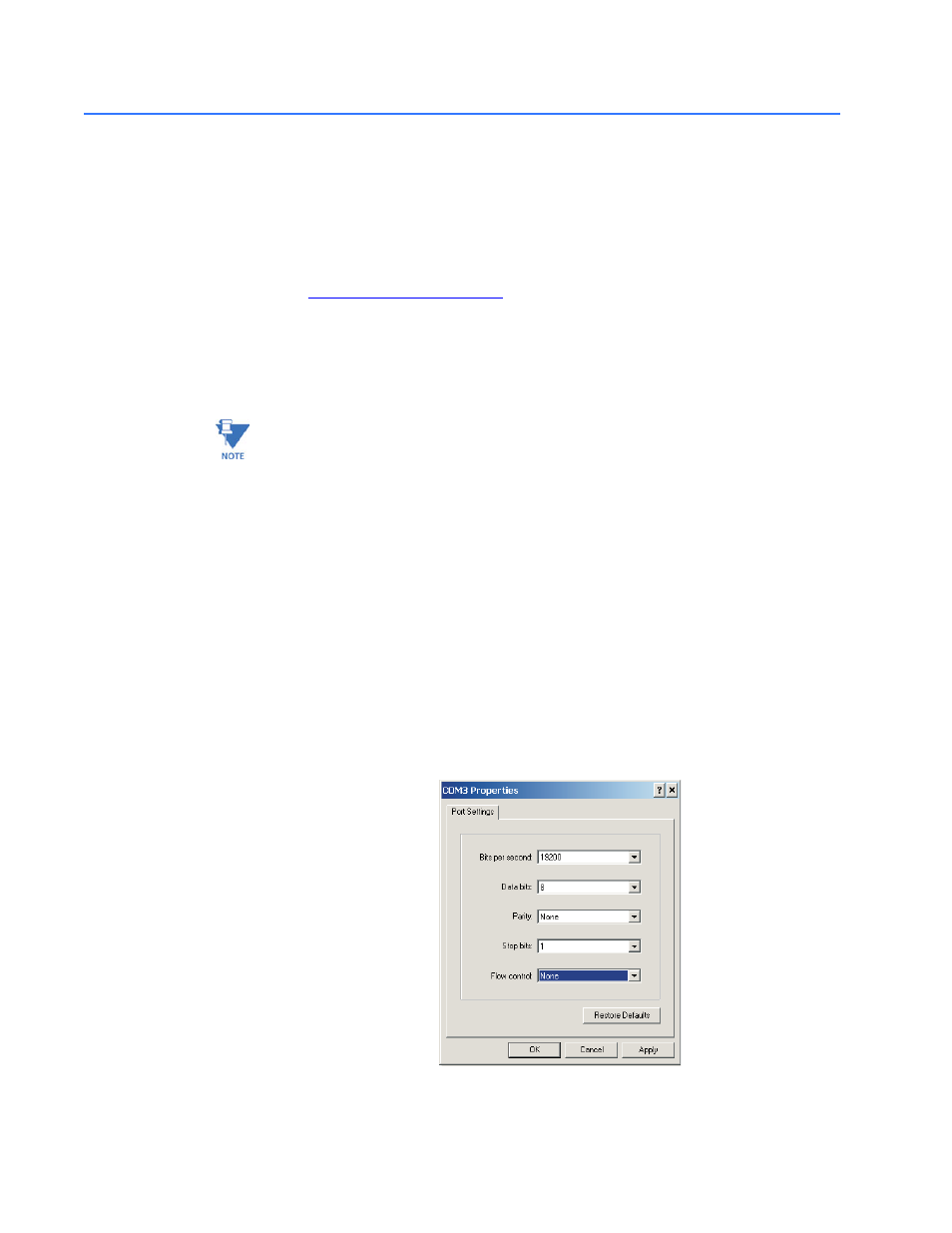
4–4
EPM 1500 SUB-METER– INSTRUCTION MANUAL
CHAPTER 4: COMMUNICATIONS
4.2
Modbus Activation
4.2.1
Overview
The EPM 1500 is shipped with Modbus not activated. To activate the Modbus protocol, it is
necessary to use the Hilgraeve HyperTerminal Private Edition software. This software is
available from the following website:
Once Modbus is activated, the meter will ignore the following ASCII commands unless the
login string is sent using the “Key Macros” function within HyperTerminal. Set up “Key
Macros” to send the login string (see Logging into the Meter on page 4–5) followed by
[ENTER].
Note
The login string must be sent without breaking up packets.
A direct connection from a serial port to the EPM 1500 RS485 port (via RS232/485
converter) is highly recommended. GE's Ethernet Gateway will break up this login string
into packets and prevent login.
The EPM 1500 only allows login at 9600, 19200 or 38400 baud when NOT in Modbus mode.
This is displayed as HUNT in the meter display under Serial # Registers. Once in Modbus,
the EPM 1500 only responds at the programmed baud rate.
4.2.2
Configuring a New HyperTerminal Session
Use the following procedure to configure a new HyperTerminal session.
Z
Enter the New Connection Name.
Z
Select the COM port to connect to the meter.
Z
Select the COM port properties.
The following window will appear – use the setting shown below.
Z
Select the File > Properties > Settings > ASCII Setup menu item.
