20a digital microdlynx, Non-isolated dc-dc power modules, Data sheet – GE Industrial Solutions 20A Digital MicroDLynx User Manual
Page 14: Analog feature descriptions, Remote on/off, Analog on/off, Monotonic start-up and shutdown, Startup into pre-biased output, Analog output voltage programming
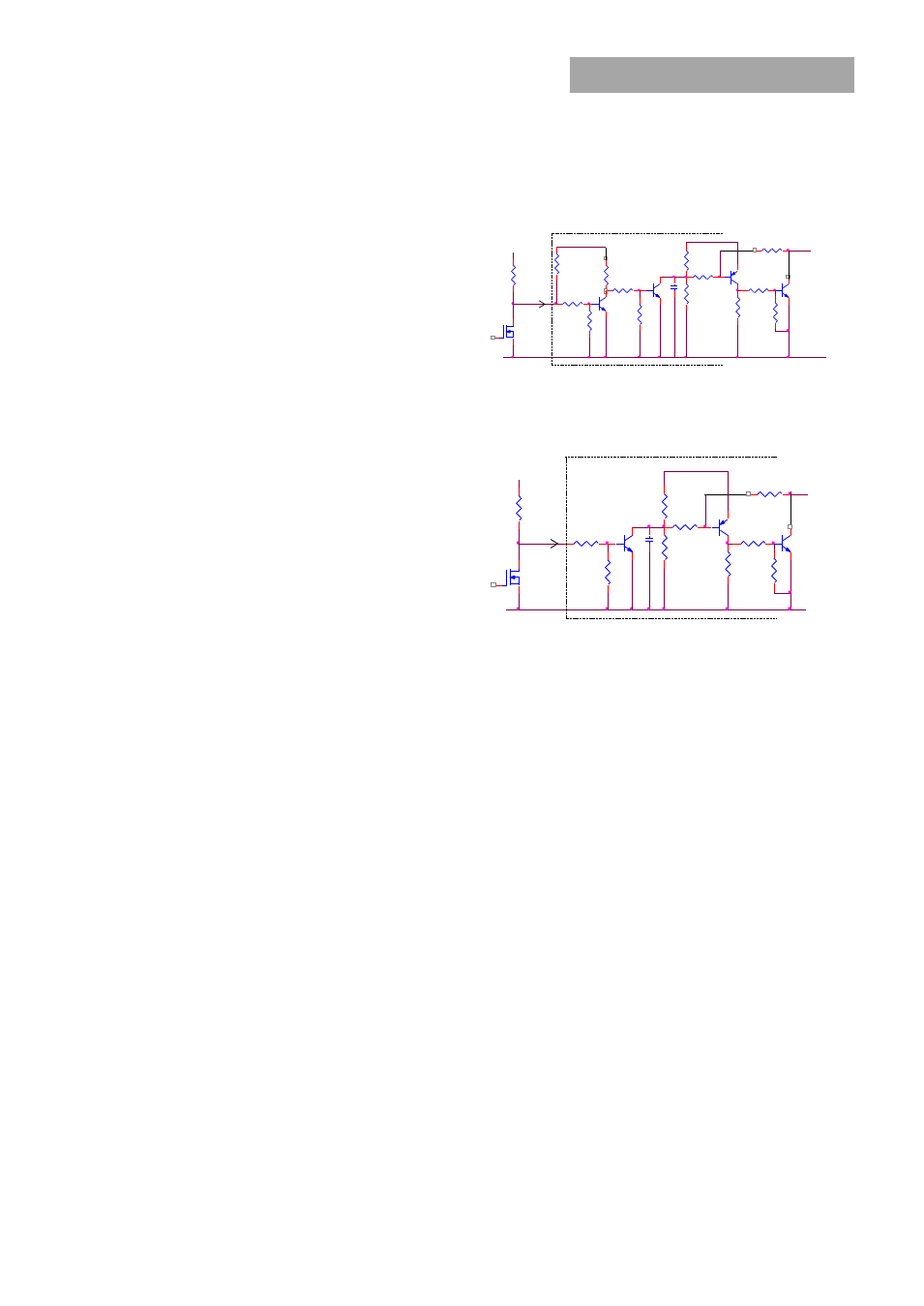
GE
Data Sheet
20A Digital MicroDLynx
TM
: Non-Isolated DC-DC Power Modules
3Vdc –14.4Vdc input; 0.45Vdc to 5.5Vdc output; 20A Output Current
April 24, 2013
©2012 General Electric Company. All rights reserved.
Page 14
Analog Feature Descriptions
Remote On/Off
The module can be turned ON and OFF either by using the
ON/OFF pin (Analog interface) or through the PMBus
interface (Digital). The module can be configured in a
number of ways through the PMBus interface to react to the
two ON/OFF inputs:
Module ON/OFF can be controlled only through
the analog interface (digital interface ON/OFF
commands are ignored)
Module ON/OFF can be controlled only through
the PMBus interface (analog interface is ignored)
Module ON/OFF can be controlled by either the
analog or digital interface
The default state of the module (as shipped from the factory)
is to be controlled by the analog interface only. If the digital
interface is to be enabled, or the module is to be controlled
only through the digital interface, this change must be made
through the PMBus. These changes can be made and
written to non-volatile memory on the module so that it is
remembered for subsequent use.
Analog On/Off
The 20A Digital MicroDLynx
TM
power modules feature an
On/Off pin for remote On/Off operation. Two On/Off logic
options are available. In the Positive Logic On/Off option,
(device code suffix “4” – see Ordering Information), the
module turns ON during a logic High on the On/Off pin and
turns OFF during a logic Low. With the Negative Logic
On/Off option, (no device code suffix, see Ordering
Information), the module turns OFF during logic High and ON
during logic Low. The On/Off signal should be always
referenced to ground. For either On/Off logic option, leaving
the On/Off pin disconnected will turn the module ON when
input voltage is present.
For positive logic modules, the circuit configuration for using
the On/Off pin is shown in Figure 39. When the external
transistor Q2 is in the OFF state, the internal transistor Q7 is
turned ON, which turn Q3 OFF which keeps Q6 OFF and Q5
OFF. This allows the internal PWM #Enable signal to be
pulled up by the internal 3.3V, thus turning the module ON.
When transistor Q2 is turned ON, the On/Off pin is pulled
low, which turns Q7 OFF which turns Q3, Q6 and Q5 ON and
the internal PWM #Enable signal is pulled low and the
module is OFF. A suggested value for R
pullup
is 20k
.
For negative logic On/Off modules, the circuit configuration
is shown in Fig. 40. The On/Off pin should be pulled high with
an external pull-up resistor (suggested value for the 3V to
14V input range is 20Kohms). When transistor Q2 is in the
OFF state, the On/Off pin is pulled high, transistor Q3 is
turned ON. This turns Q6 ON, followed by Q5 turning ON
which pulls the internal ENABLE low and the module is OFF.
To turn the module ON, Q2 is turned ON pulling the On/Off
pin low, turning transistor Q3 OFF, which keeps Q6 and Q5
OFF resulting in the PWM Enable pin going high.
Digital On/Off
Please see the Digital Feature Descriptions section.
Figure 39. Circuit configuration for using positive On/Off
logic.
Figure 40. Circuit configuration for using negative On/Off
logic.
Monotonic Start-up and Shutdown
The module has monotonic start-up and shutdown behavior
for any combination of rated input voltage, output current
and operating temperature range.
Startup into Pre-biased Output
The module can start into a prebiased output as long as the
prebias voltage is 0.5V less than the set output voltage.
Analog Output Voltage Programming
The output voltage of the module is programmable to any
voltage from 0.6dc to 5.5Vdc by connecting a resistor
between the Trim and SIG_GND pins of the module. Certain
restrictions apply on the output voltage set point depending
on the input voltage. These are shown in the Output Voltage
vs. Input Voltage Set Point Area plot in Fig. 41. The Upper
Limit curve shows that for output voltages lower than 1V,
the input voltage must be lower than the maximum of
14.4V. The Lower Limit curve shows that for output voltages
higher than 0.6V, the input voltage needs to be larger than
20K
Rpullup
I
20K
ON/OFF
+
20K
3.3V
470
VIN
20K
Q7
20K
100pF
4.7K
ENABLE
100K
DLYNX MODULE
47K
Q2
+VIN
20K
GND
20K
20K
2K
ON/OFF
Q6
Q5
V
Q3
_
ENABLE
470
4.7K
+VIN
20K
100K
2K
100pF
_
47K
GND
Q6
20K
Q2
+
DLYNX MODULE
V
Rpullup
Q3
ON/OFF
20K
I
ON/OFF
3.3V
Q5
20K
