3 odva control profile, Opceip ethernet/ip – GE Industrial Solutions AF-600 FP OPCEIP EtherNet_IP User Manual
Page 29
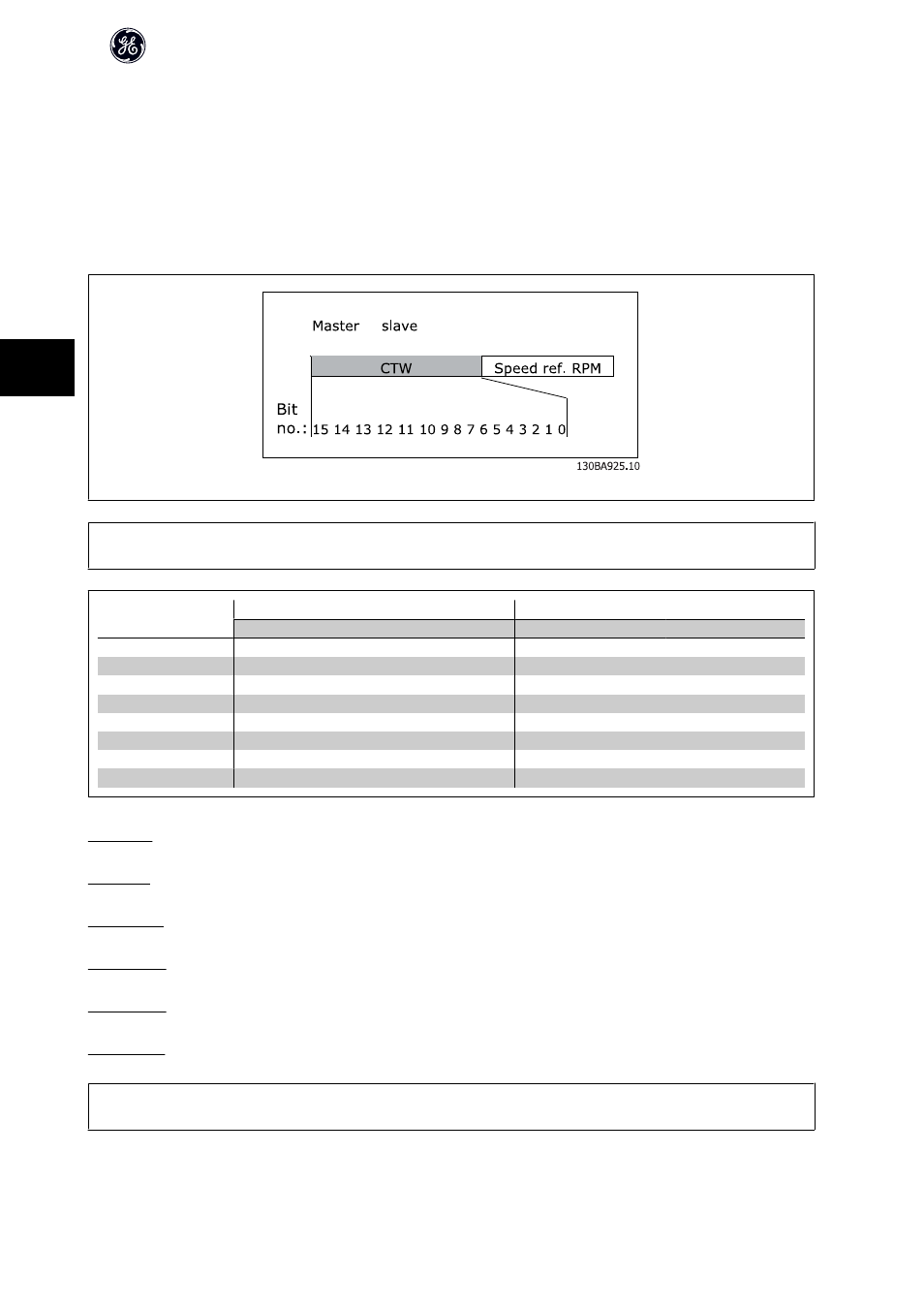
5.3 ODVA Control Profile
5.3.1 Control Word under Instances 20/70 and 21/71
Set par.O-10 Control Word Profile to ODVA.
The control word in Instances 20 and 21 is defined as follows:
→
NB!
Bits 00 and 02 in Instance 20 are identical with bits 00 and 02 in the more extensive Instance 21.
Bit
Instance 20
Instance 21
Bit = 0
Bit =1
Bit = 0
Bit =1
00
Stop
Run
Fwd Stop
Run Fwd
01
-
-
Stop
Run Rev
02
No function
Fault reset
No function
Fault reset
03
-
-
-
-
04
-
-
-
-
05
-
-
-
Net Ctrl
06
-
-
-
Net Ref
07-15
-
-
-
-
Explanation of the Bits:
Bit 0, Run Fwd:
Bit 0 = "0" means that the drive has a stop command. Bit 0 = "1" leads to a start command and the drive will start to run the motor clockwise.
Bit 1, Run Rev:
Bit 1 = "0" leads to a stop of the motor. Bit 1 = "1" leads to a start of the motor.
Bit 2, Fault Reset:
Bit 2 = "0" means that there is no trip reset. Bit 2 = "1" means that a trip is reset.
Bit 3, No function:
Bit 3 has no function.
Bit 4, No function:
Bit 4 has no function.
Bit 5, Net Control:
Bit 5 = "0" means that the drive is controlled from the standard inputs. Bit 5 = "1" means that EIP controls the drive.
NB!
Please note that changes will affect parameters O-50 to O-56.
OPCEIP EtherNet/IP
28
5
