SENA ProBee-ZE20S-HAOL User Manual
Page 73
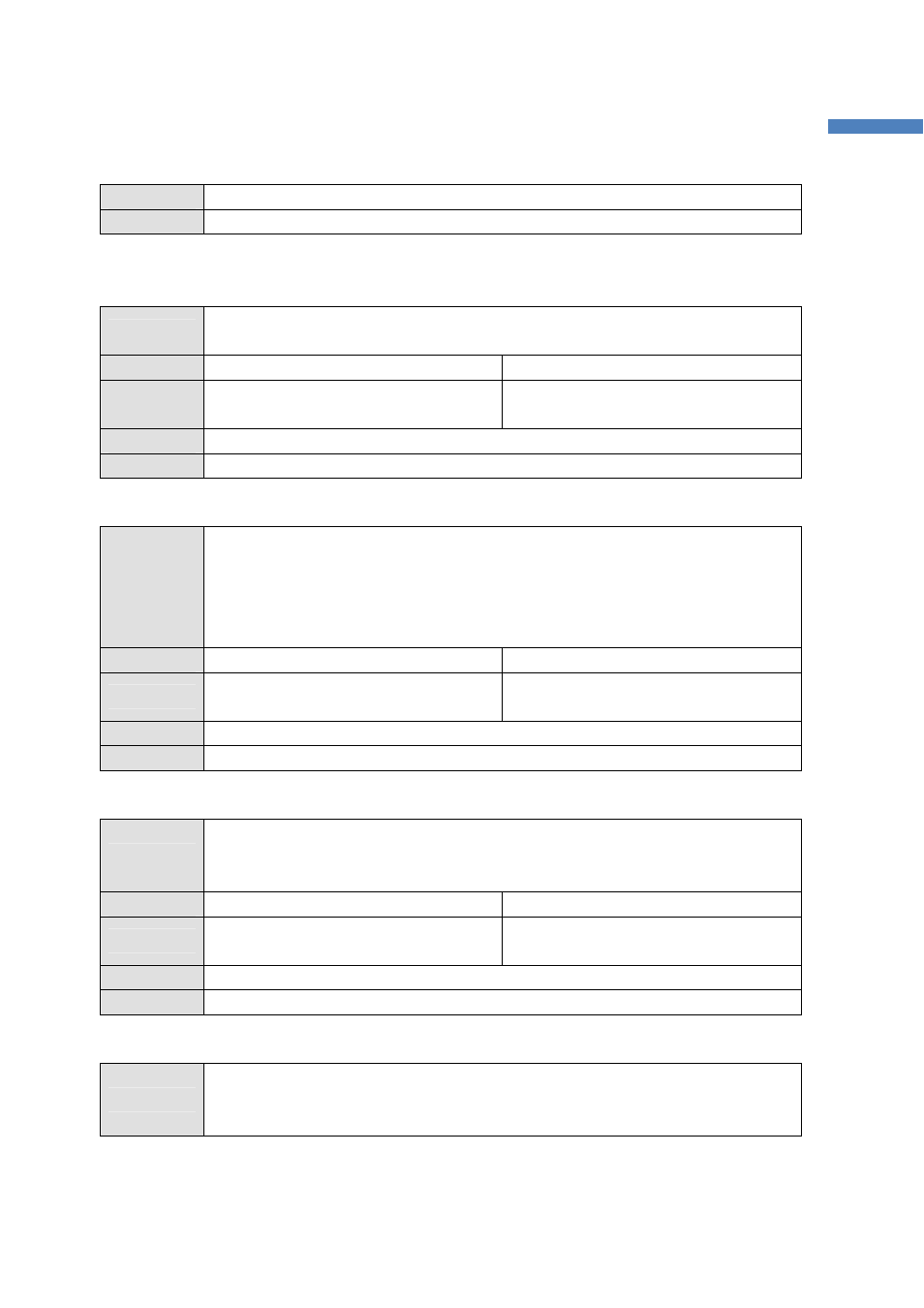
ProBee-ZE20S-HAxx User Guide Rev 1.9
73
Default
0
Range
0 – 1
8.3
GPIO
8.3.1
S41
Description
Get/Set the GPIO pull up/down option. If GPIOs are set to DI(Digital Input), it is
possible to pull-up or pull-down with this value. Pull-down = 0, Pull-up = 1.
Execute
ATS41?
ATS41=
Response
OK
OK
Default
0
Range
0 - 1
8.3.2
S42
Description
Get/Set the GPIO monitoring period in seconds. If it is enabled, a node sends GPIO
values to a remote node based on preconfigured destination IEEE address periodically
and it is possible to monitor the GPIO status at the remote node. A remote node can
also be the sink node according to GPIO monitoring node (S43). If set to 0, GPIO
monitoring is disabled.
Execute
ATS42?
ATS42=
Response
OK
OK
Default
0
Range
0 – 10000
8.3.3
S43
Description
Get/Set the GPIO monitoring node. If S43 is 0, the monitoring node is selected by
AT+DESTLA or AT+DL command. If S43 is 1, the sink node is set as the monitoring
node.
Execute
ATS43?
ATS43=
Response
OK
OK
Default
0
Range
0 – 10000
8.3.4
S44
Description
Get/Set the GPIO change detection sampling mode. If it is enabled, a node sends
GPIO values to a remote node based on preconfigured destination IEEE address
immediately when the status of GPIO changes. A remote node can also be the sink
