QTECH QSW-2800 Инструкция по настройке User Manual
Page 393
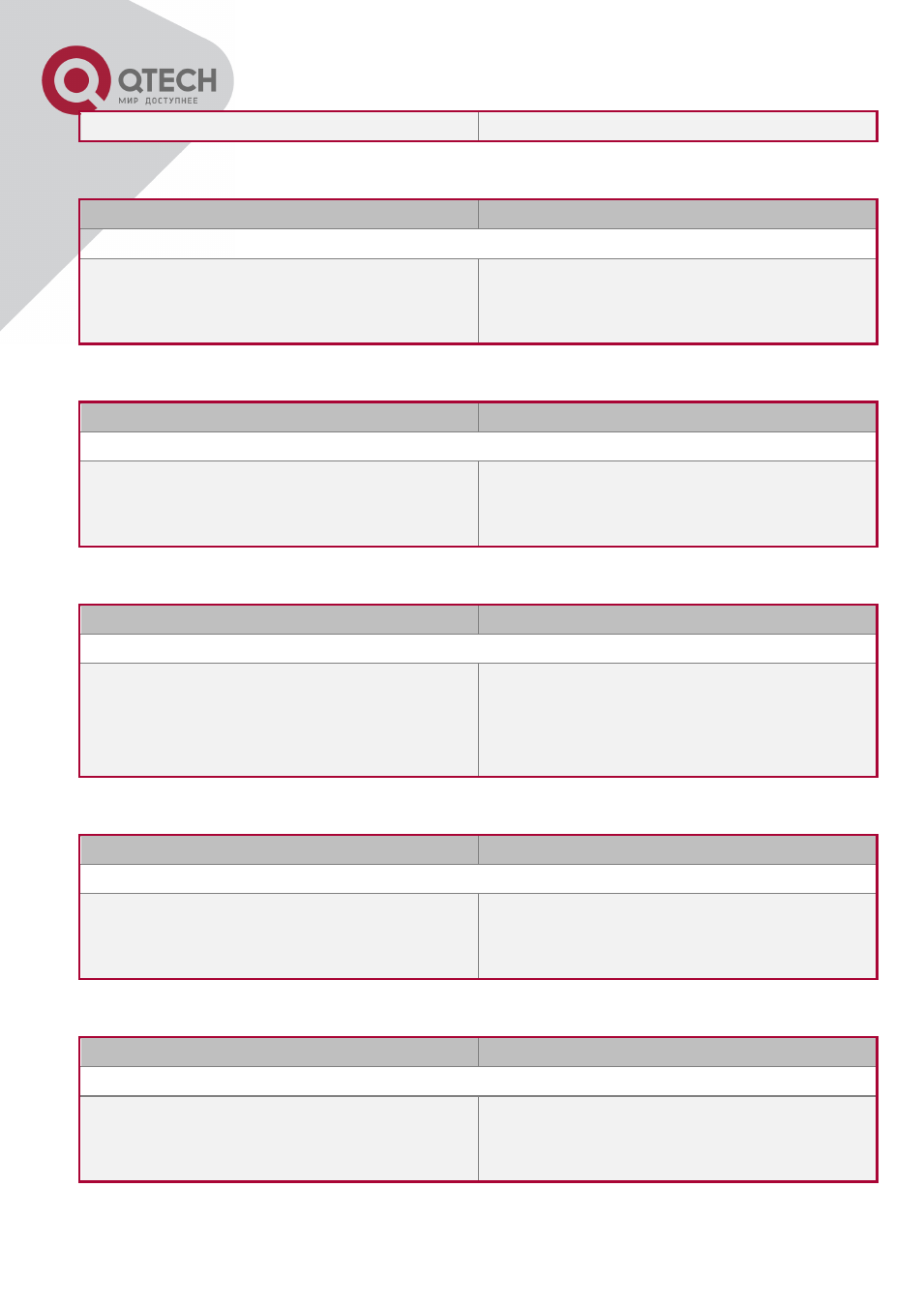
+7(495) 797-3311 www.qtech.ru
Москва, Новозаводская ул., 18, стр. 1
379
port value and deletes the IP address.
2. Configure the sFlow proxy address
Command
Explanation
Global Mode
sflow agent-address
no sflow agent-address
Configure the source IP address applied by
the sFlow
proxy; the “no” form of the
command deletes this address.
3. Configure the sFlow proxy priority
Command
Explanation
Global Mode
sflow priority
no sflow priority
Configure the priority when sFlow receives
packet from the hardware; the
“no sflow
priority
” command restores to the default
4. Configure the packet head length copied by sFlow
Command
Explanation
Port Mode
sflow header-len
no sflow header-len
Configure the length of the packet data head
copied in the sFlow
data sampling; the “no”
form of this command restores to the default
value.
5. Configure the max data head length of the sFlow packet
Command
Explanation
Port Mode
sflow data-len
no sflow data-len
Configure the max length of the data packet in
sFlow; the “no” form of this command restores
to the default.
6. Configure the sampling rate value
Command
Explanation
Port Mode
sflow rate {input
no sflow rate [input | output]
Configure the sampling rate when sFlow
performing hardware sampling. The “no”
command deletes the rate value.
