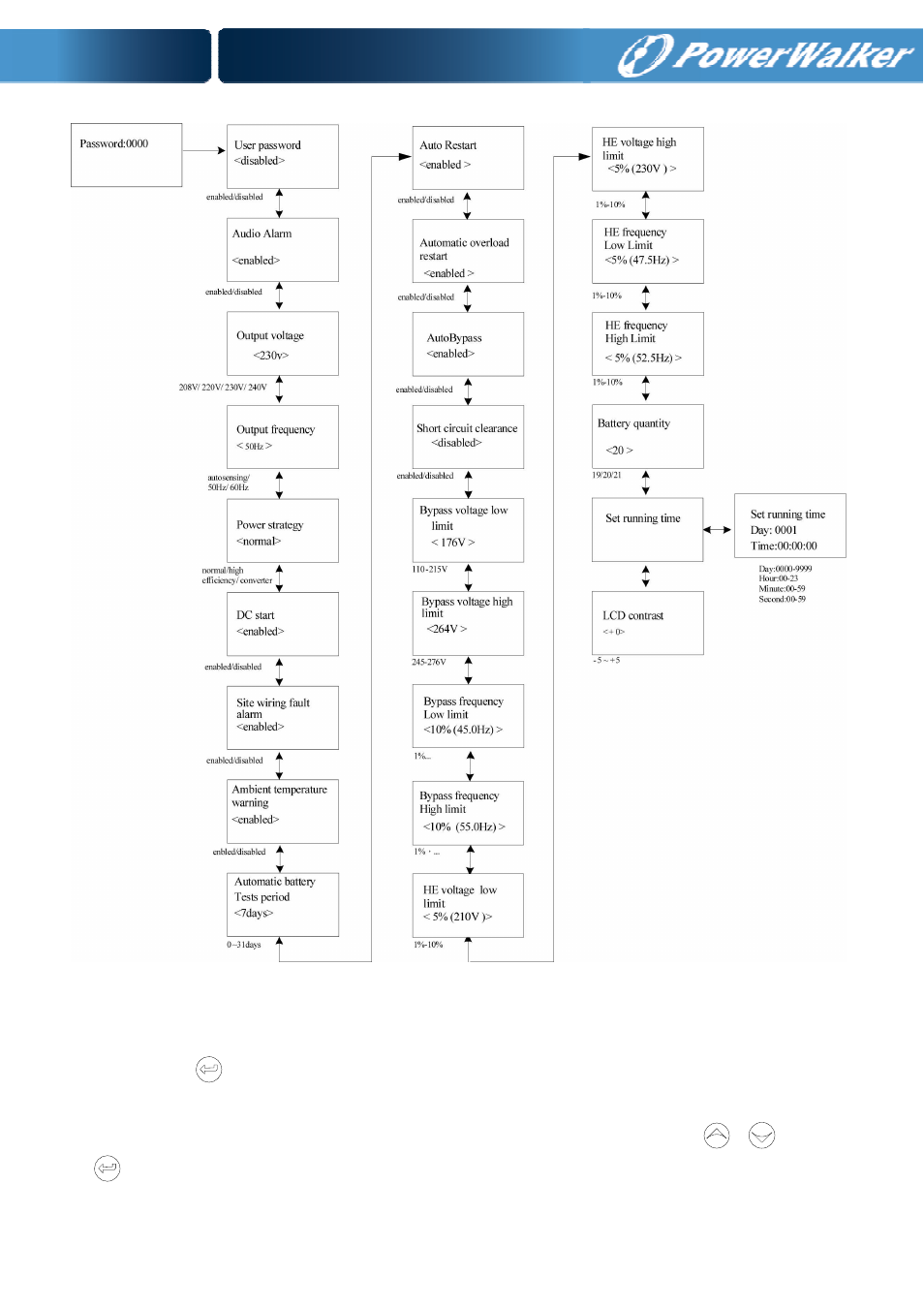
37
Fig. 5-21 Setting menu tree
By press
on the menu of “Identification”, the display would enter the
next setting menu tree if “User password” is disabled. If “User password”
is enabled, the user should enter the password by press
,
, and
, then enter the next setting menu tree.