Installation – PowerWalker VFI 6000T LCD User Manual
Page 14
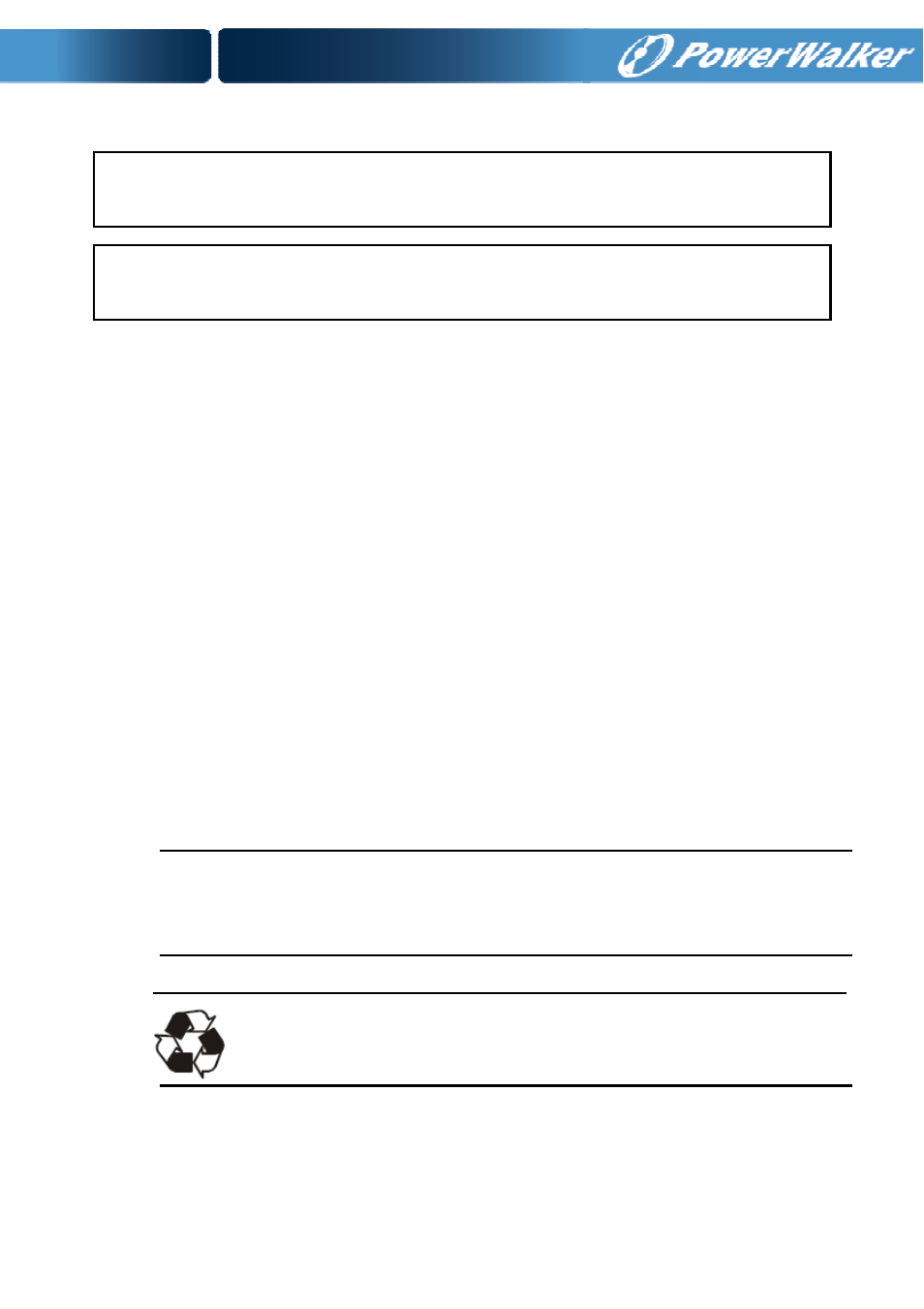
11
4. Installation
4.1 Moving to The Installation Site
The series UPS has wheels making it easy to move the UPS to the
installation site after it has been unpacked. However, if the receiving
area is far from the installation site, it is recommended to move the
UPS by using a pallet jack or a truck before unpacking the UPS.
4.2 Unpacking and Inspection
1. At the installation site, the utmost care shall be taken when
removing the packaging in order to avoid damaging the equipment.
Cut the plastic poly-straps around the shipping container and
remove the corrugated carton and the PS foam on the top of the
UPS. With one or two people on each side of the UPS, lift the UPS
out of the pallet.
Warning: the plastic poly-straps around the shipping container
are under tension. While cutting, don’t face to them, they will
spring back and may cause eye injury.
The shipping materials are recyclable. After unpacking,
save them for later use or dispose of them appropriately.
The system may be installed and wired only by qualified
electricians in accordance with applicable safety regulations!
When installing the electrical wiring, please note the nominal
amperage of your incoming feeder.
