Network specifications, Tcp/udp ports table – B&B Electronics VESP211 Series - Manual User Manual
Page 62
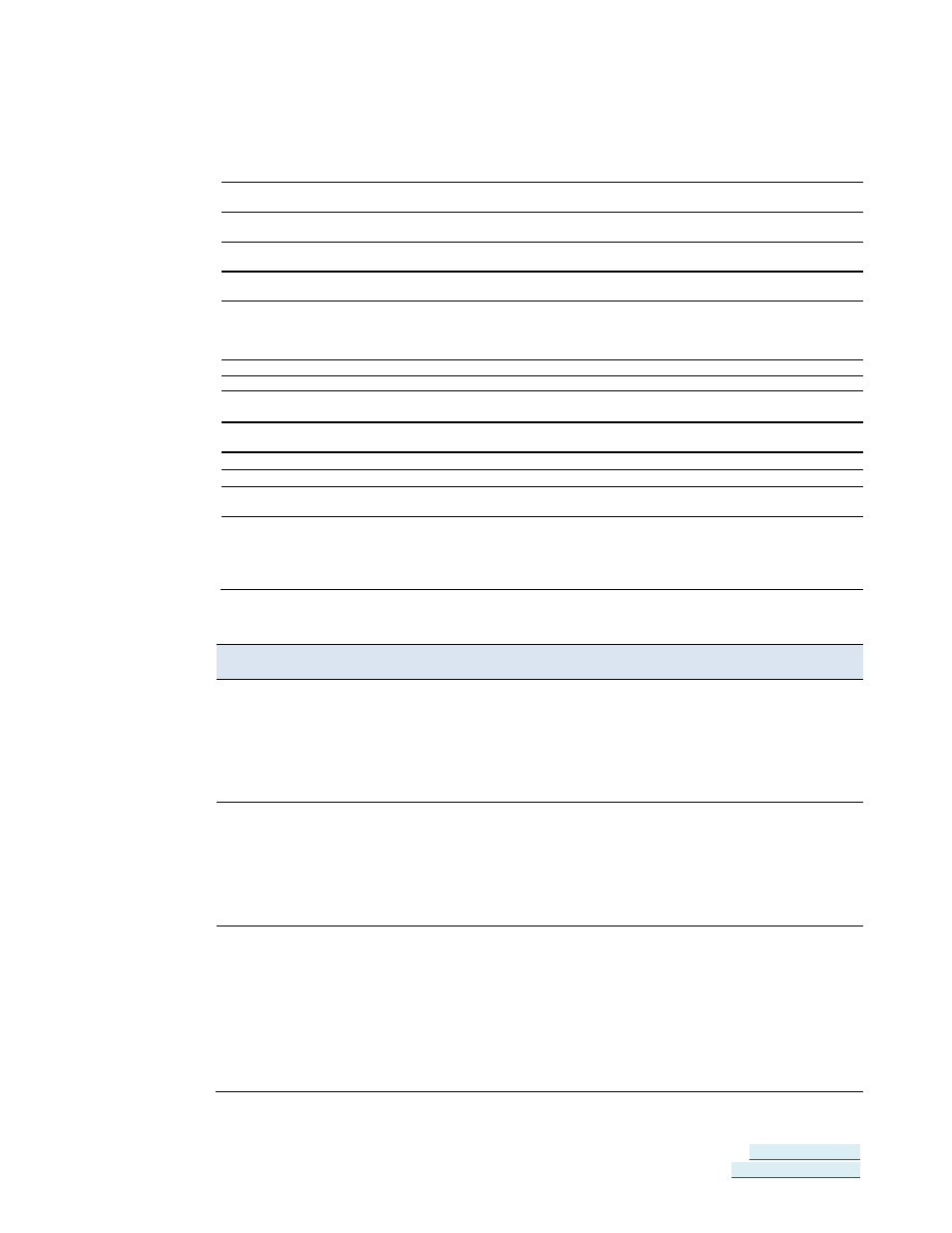
Section 9 - Appendix
Vlinx VESP211 Serial Server
Page 62 of 66
Manual Documentation Number: VESP211-5011m
www.bb-elec.com/
www.bb-europe.com/
Network Specifications
Memory
Serial Memory
8 KB per port
Network Memory
4 KB
I/P Port Addresses
5300
Heartbeat & Configuration setting in TCP Mode (i.e. Pair Mode)
8888
VESP211 update
Network
Communications
LAN
10/100 Mbps Auto-detecting 10BaseT or 100BaseTX
Network Physical
Layer Standards
Ethernet
IEEE 802.3 auto-detecting & auto MDI/MDX 10BaseT and 100BaseTX
Protocols Supported
TCP, IPv4, UDP, ARP, HTTP 1.0, ICMP/PING, DHCP/BOOTP
IP Mode
Static, DHCP
TCP/UDP
User definable
UDP
Unicast or Multicast
Connection Modes
Server, Client, VCOM, Paired
Client Connection
At power up or upon data arrival
Search
Serial direct COM and Ethernet autosearch or specific IP
Diagnostics
Display PC IP, ping, test VCOM, save test config (text readable)
Firmware Upgrade
Via serial, Ethernet or auto web search
Character count
1 to 8192
Delimiters
Hex 1
01 to FF
Hex 2
01 to FF
Timeouts
Inter-character
1 to 65535 ms
Serial
1 to 65535 ms
TCP keepalive
1 to 65535 min
Force transmit
1 to 65535 ms
Max character count
1 to 8192 bytes
TCP/UDP Ports Table
Port
Description
Comments
80/tcp
Always open for the web server.
This port is used for configuration of the device using a web browser.
This port is always open no matter how you configure the device.
If you want to use this method to configure the device from outside of a
firewall, then a firewall must allow incoming connections to this port.
If you want to use this method to configure the device from the outside
of a NAT, the NAT must be configured to forward to this port.
771/tcp This port is open when any serial port is
configured for VCOM mode.
This port is used for communications with the VCOM device driver
installed on the computer. This port is open only if you configure any
serial port for VCOM mode.
If you want to use VCOM from outside of a firewall, then you must allow
incoming connections on this port.
If you want to use VCOM from outside of a NAT, then you must forward
to this port.
7000/tcp
Always open for serial server
configuration over TCP.
This port is used for configuration and firmware upgrade of the device
using the serial server manager. This port is always open no matter
how you configure the device.
If you want to configure the serial server from outside of a firewall using
the serial server manager, then the firewall must be configured to allow
incoming connections on 7000/tcp and allow packets addressed to
7000/udp to be received
Note: Configuring over 7000/udp is not supported.
