Ection, Initial setup and connections – B&B Electronics VESP211 Series - Manual User Manual
Page 15
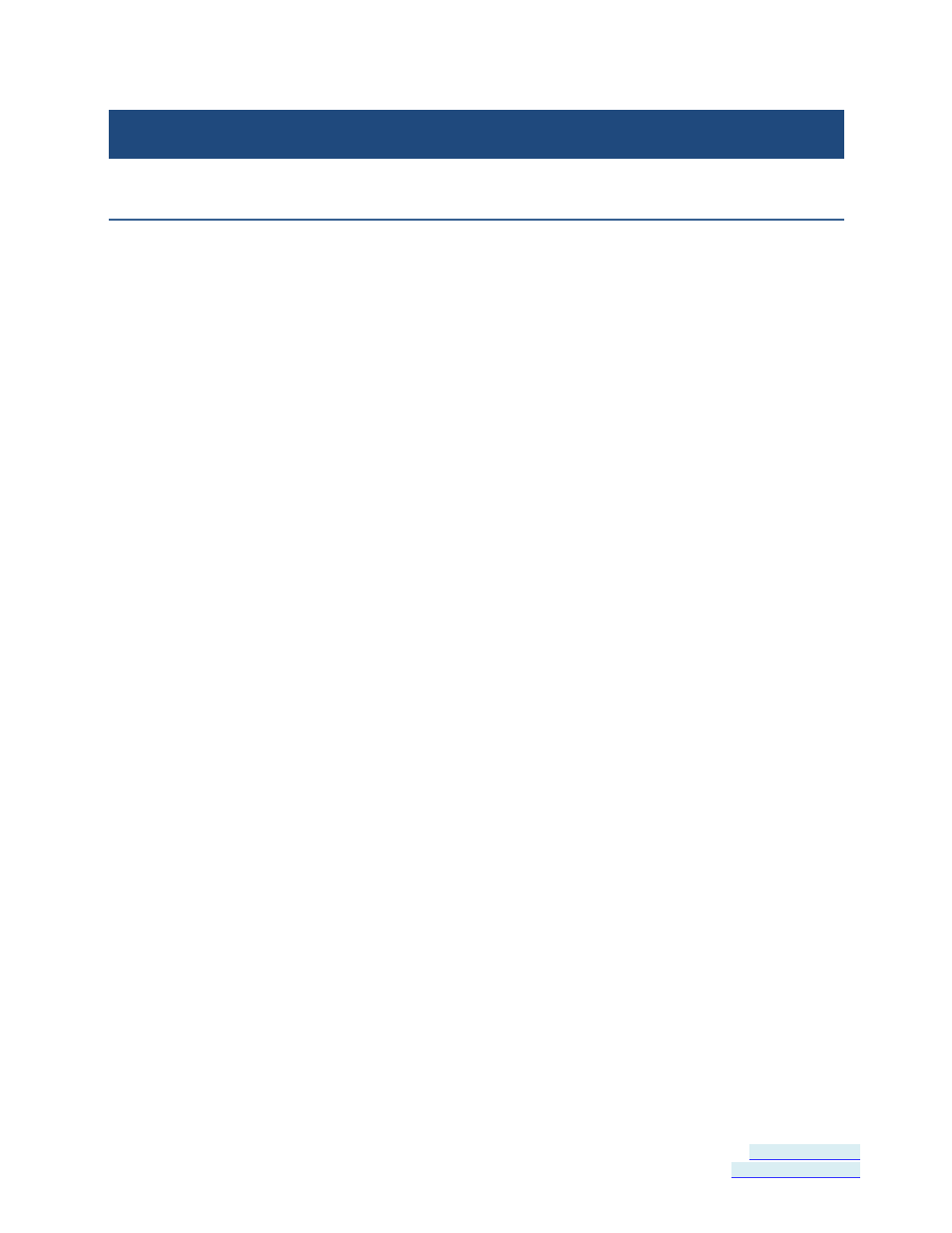
Section 3 - Initial Setup and Connections
Vlinx VESR4x4 Serial Server
Page 15 of 66
Manual Documentation Number: VESP211-5011m
www.bb-elec.com/
www.bb-europe.com/
S
ECTION
3
Initial Setup and Connections
This section describes how to setup and connect VESP211 Serial Servers.
Note:
In this section devices to be connected to the serial server’s serial connection are simply referred to
as the “serial device”.
Connecting the Power Supply
Connect a DC power supply by plugging a 12 VDC power source into the
barrel jack on the top of the serial server. The center connection must be
positive (+). (Polarity of the connection is indicated on the label on the front of
the serial server.) The power supply must be capable of supplying 2.5 watts
maximum.
Connecting VESP211 Serial Servers to Serial Devices
VESP211 Serial Servers can be connected to serial devices using RS-232, RS-
422, RS-485 2-wire and RS-485 4-wire.
RS-232
The RS-232 interface supports seven RS-232 signal lines (TD, RD, DTR,
DSR, RTS, CTS, DCD) plus Signal Ground.
Signals are single ended and referenced to Ground. Default communications
parameters are 9600, 8, N, 1 and no flow control implemented.
Note:
The VESP211 is configured as a DTE. If it is connected to a serial device configured as a DTE, use
a null modem (cross-over) cable. If the serial device is a DCE, use a straight-through cable.
RS-422
The RS-422 interface supports two signal pairs: TDA (-), TDB (+), RDA (-),
RDB (+) and GND. The data lines are differential pairs (A & B) in which the B
line is positive relative to the A line in the idle (mark) state. Ground provides a
common mode reference.
