B&B Electronics 856-14500-01 - Manual User Manual
Page 5
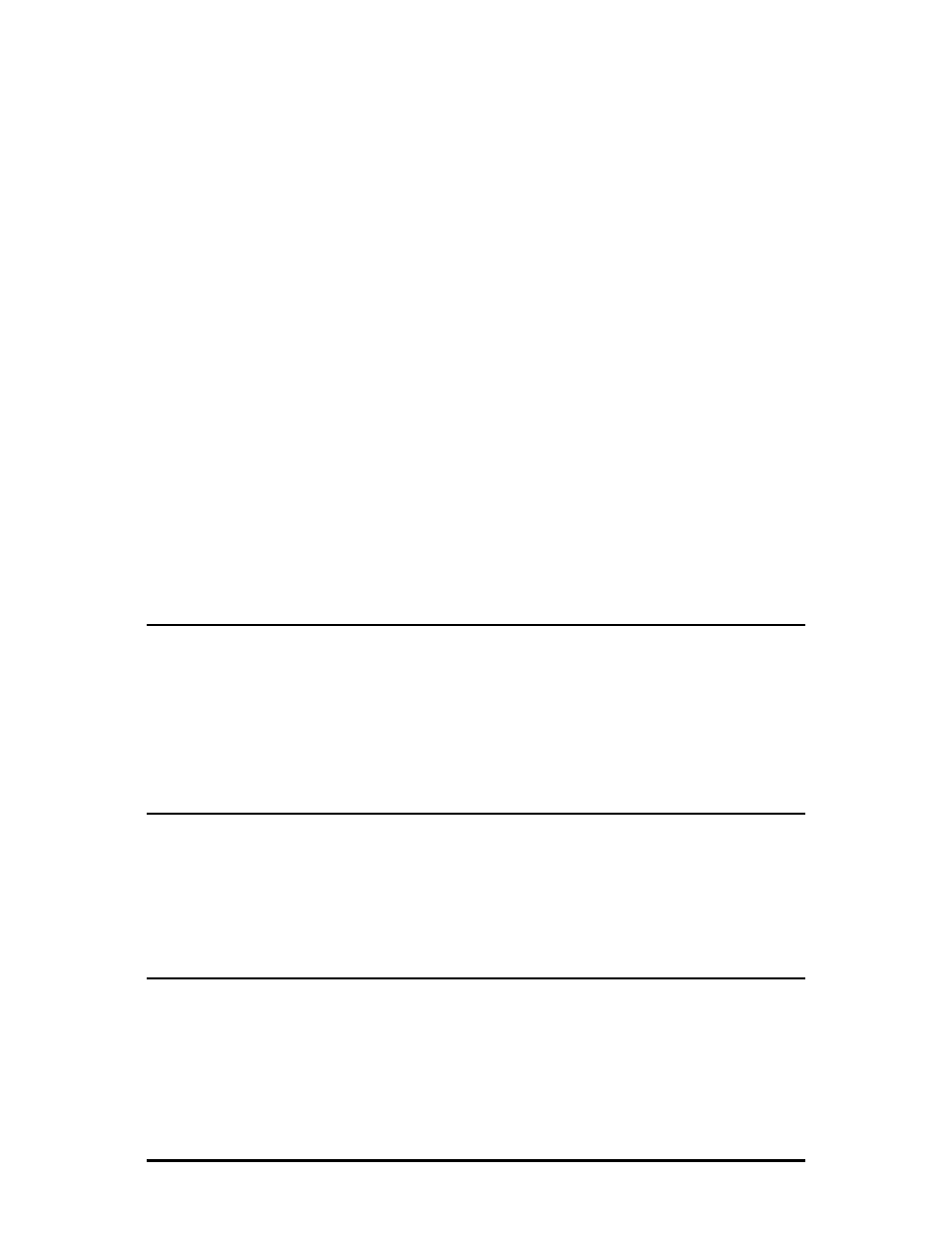
2
The iMcV-FiberLinX-II module is a single-slot chassis-mounted module.
Compatible chassis include the following:
• iMediaChassis series
• MediaChassis series
• IE-MediaChassis series
Port Interfaces
Every iMcV-FiberLinX-II includes the following ports:
• One 10/100 twisted pair (RJ-45) data port
• One additional 10/100 twisted pair port (EXT MGMT) for management (can also
function as a serial port)
And one of the following uplink ports:
• One 100 Mbps Fiber
• One additional 10/100 twisted pair (RJ-45)
• One SFP port (requires one SFP/155-ED Module)
Configure the iMcV-FiberLinX-II by using either the serial craft port connection, or a
SNMP management application such as iView² or a Telnet session.
About Serial Port Configuration
The iMcV-FiberLinX-II includes a serial port on the unused pins of the EXT MGMT
Ethernet port. Connect a local management PC using the included RJ-45 to DB-9
adapter (please refer to the appendix). This RS-232 serial connection provides access
to the iMcV-FiberLinX-II module configuration screens. These configuration screens
are also accessible from a Telnet connection.
DHCP Disable (Static IP Addressing)
DHCP is disabled in the default configuration. Initially, modules are assigned a Static
default IP Address of 10.10.10.10. Changes to the Static IP Address can be added
manually through iConfig, an RS-232 Serial session, or Telnet. The changes will be
initiated following reboot of the module.
DHCP Enable (Dynamic IP Addressing)
If a DHCP server is present on the network and DHCP is enabled, the DHCP client
will initiate a dialogue with the server during the boot up sequence. The server will
then issue an IP address to the management card. Once the new IP address is
received, the SNMP Management Module will reboot so that the new IP address will
take effect. Refer to About Serial Port Configuration for more information about
Enabling/Disabling DHCP.
