B&B Electronics 856-14500-01 - Manual User Manual
Page 16
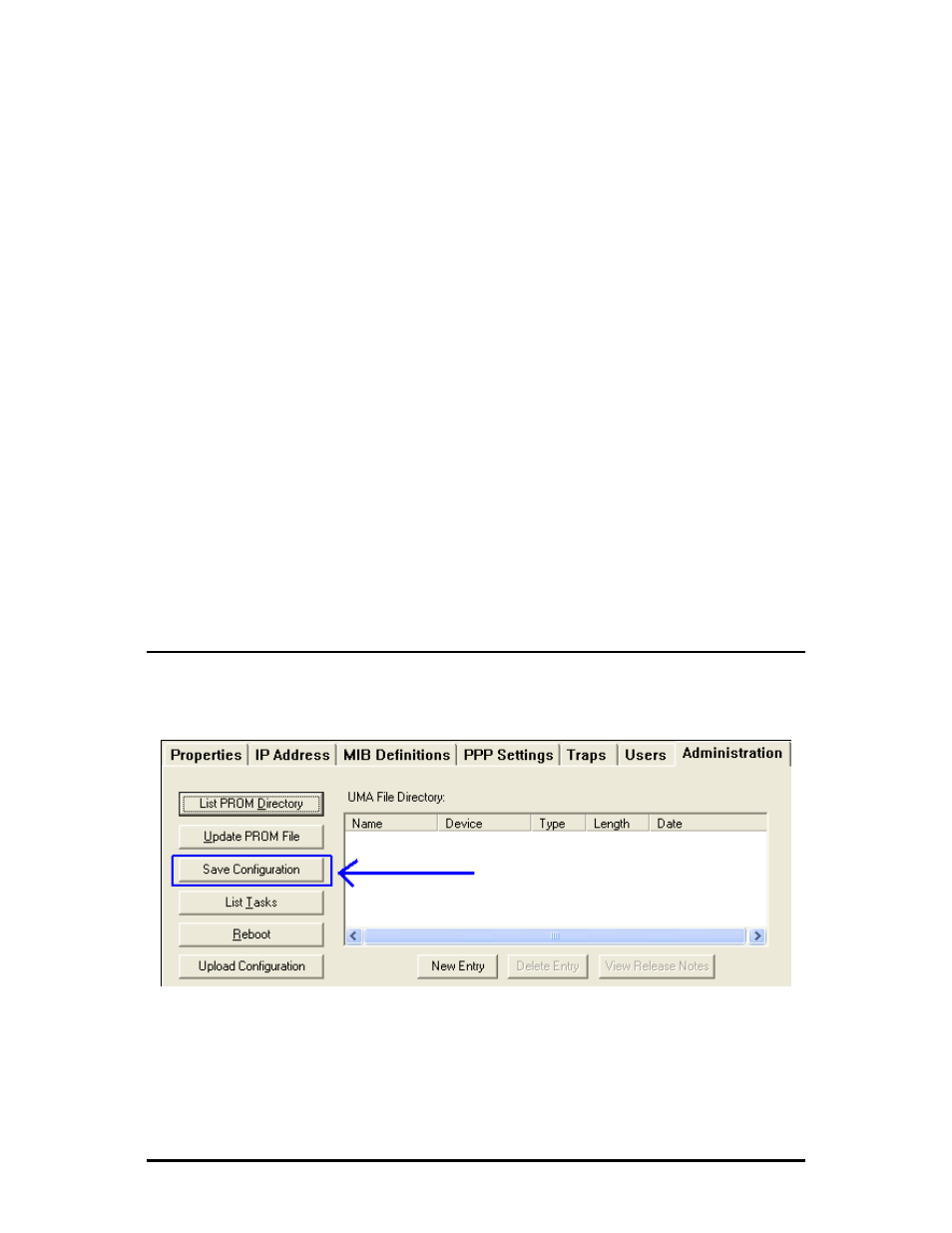
13
Once the file is saved to disk it can be restored to the device or sent to another like
device through iConfig or TFTP.
For iConfig
The user will log into a unit, select the Administration tab, select the
Upload Configuration button, be prompted to locate a
configuration file on the PC’s disk. From this point the file transfer
will take place from the PC to the unit. After a successful transfer,
the user will be prompted to Reboot to make the new configuration
active.
For TFTP
The user will log into the unit either through a serial port session or
through Telnet. They will navigate to the download command page,
enter the TFTP server’s IP address and enter the configuration file
name, then press Enter to start the download process. Once the
download is successful, the user will be prompted to apply the
settings. The device must be rebooted after applying the settings to
make them active.
By default, the IP Address configuration currently on the device is kept intact and not
overwritten by the new configuration file.
Configuration File Basics
Saving a Configuration File to Disk:
From the Administration Tab in iConfig click the Save Configuration button:
