B&B Electronics 856-14500-01 - Manual User Manual
Page 15
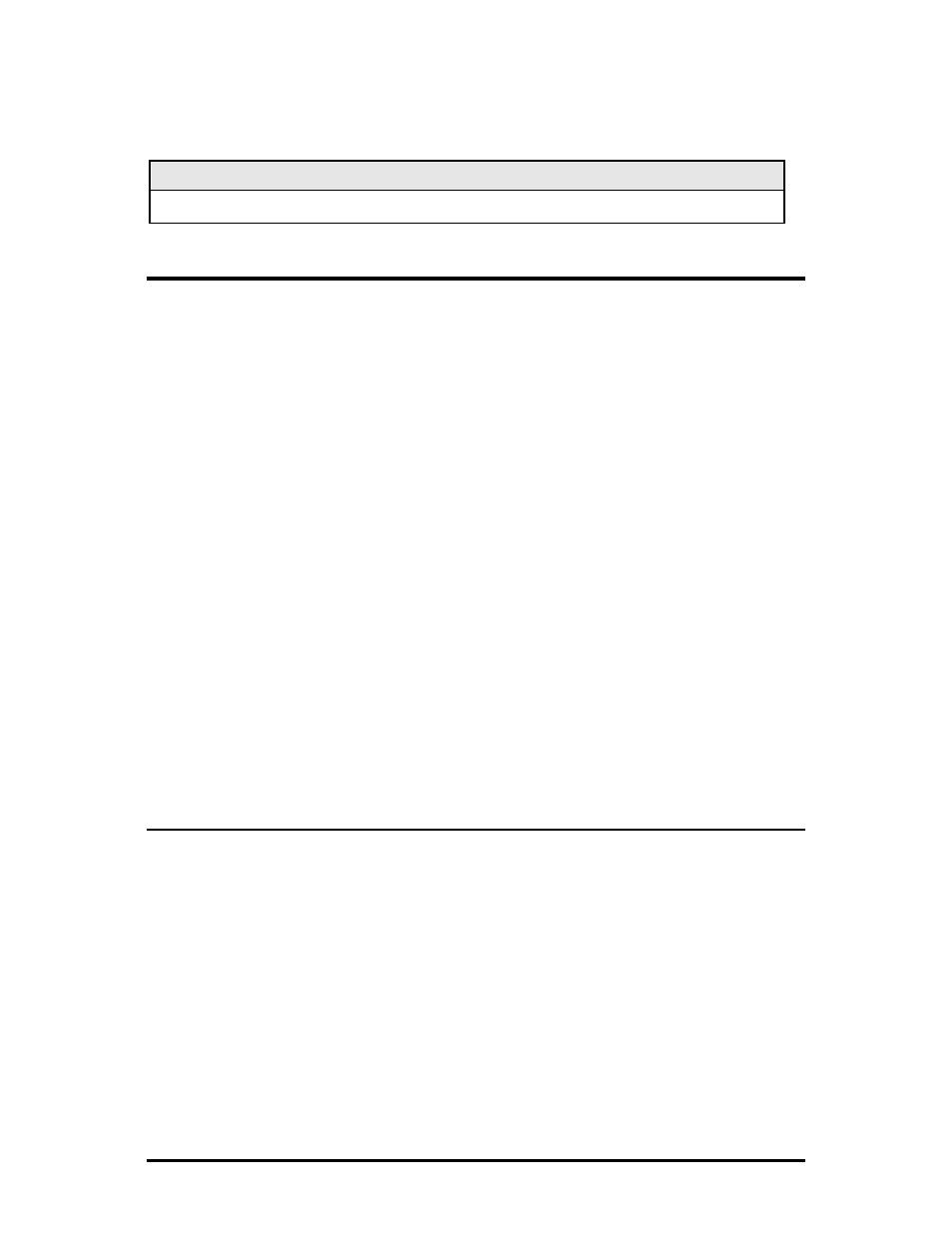
12
be set from the Host unit to the Remote unit and vice versa (i.e., the bandwidth on
the DATA ports on both the Host and Remote modules can be limited
independently).
NOTE
Management packets do not have priority over data packets.
Configuration File Save/Restore Function
Requirements
FiberLinX-II family series:
Minimum firmware version required: A4
iMcV-FiberLinX-II: A1 or higher,
Required iView² version: 1.8.4 or higher
The Configuration File Save/Restore Function allows a user the ability to backup all
the configuration settings of a unit. With this backup, a user can restore settings to a
unit if necessary or use this backup to apply the same settings to a different unit.
All configurable managed objects are saved in a configuration file that is stored in the
unit’s Large File Area. This includes all configurable settings such as VLAN
configurations, IP Address configuration and SNMP agent settings. The configuration
file can be transferred from the unit to a PC and saved to disk through the iConfig
protocol. The configuration file can be transferred from a PC to a unit of the same
type through iConfig or TFTP
into the unit’s Large File Area. After the transfer is
complete, the unit copies the configuration to flash and reboots.
The configuration file’s contents is device-type specific and can be identified by
iConfig as a configuration file as well as to what type of device it is applicable to.
How to Save a Configuration File
To save a configuration file, use the iConfig tool. Log into the unit through iConfig,
navigate to the iConfig Administration tab, select the “Save Configuration” button,
wherein a prompt requires a file name, as well as any user notes. From this point the
file will be transferred to the PC’s disk through the iConfig network protocol.
