B&B Electronics 856-14500-01 - Manual User Manual
Page 14
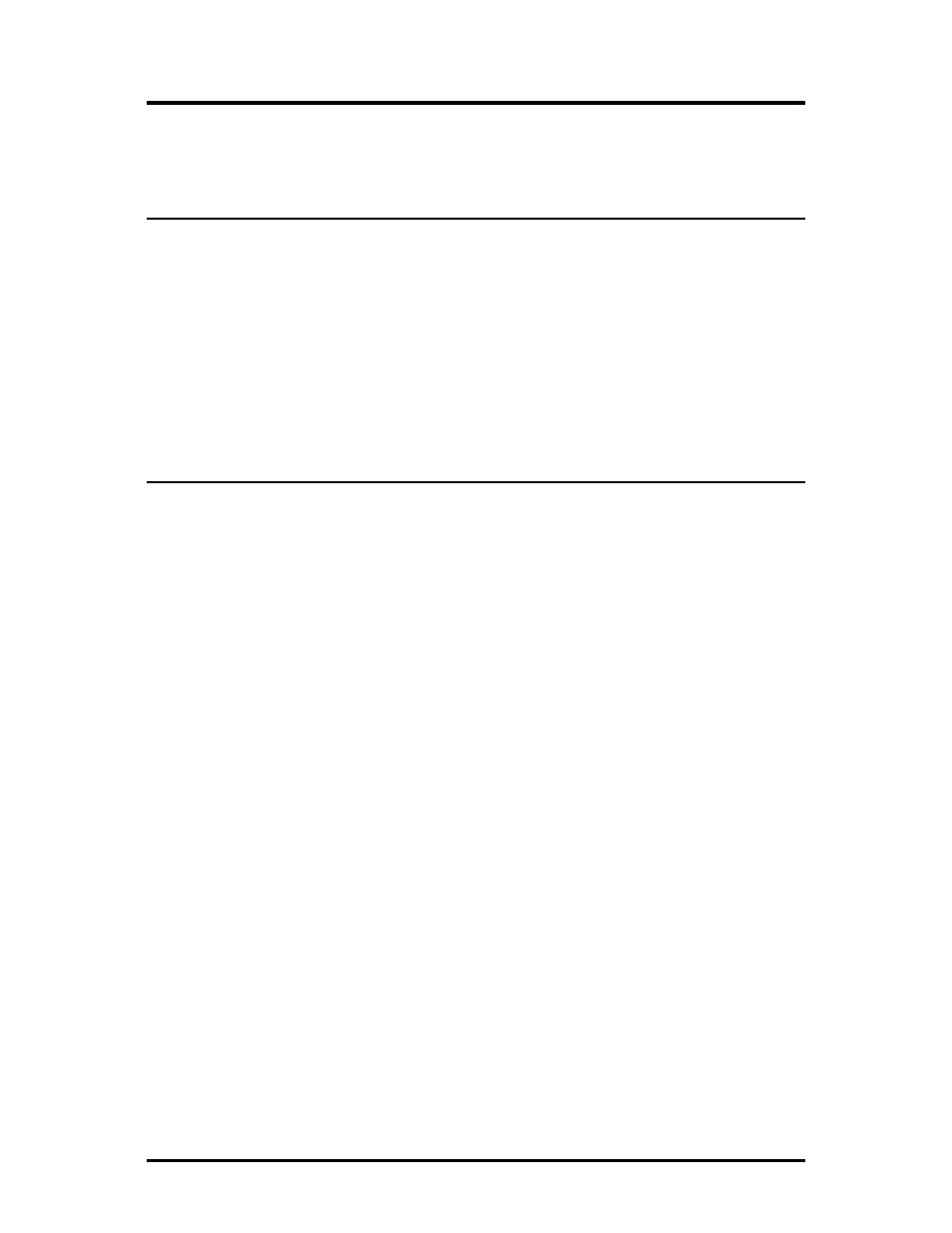
11
Software Configuration
The following sections describe the features that can be configured. Refer to the
iView² online help for iMcV-FiberLinX-II module configuration information.
Assigning IP Information
When the iMcV-FiberLinX-II is installed in an iMediaChassis, use UMA to manage the
iMcV-FiberLinX-II without an IP address (refer to the iView² online help for more
information on UMA). When the iMcV-FiberLinX-II is not installed in an
iMediaChassis, SNMP-management is not accessible until the iMcV-FiberLinX-II IP
information (e.g., IP address, subnet mask, etc.) is configured (using iConfig, a serial
port craft connection, or DHCP). After assigning iMcV-FiberLinX-II an IP address, use
iView² or another SNMP-compatible Network Management System (NMS) to
remotely configure, monitor and manage the iMcV-FiberLinX-II.
Auto Negotiation, Duplex Mode, and Speed
The DATA and EXT MGMT ports on the iMcV-FiberLinX-II module Auto Negotiate for
speed and duplex mode. This module also provides the option of selectively
advertising or forcing the speed and duplex mode.
Auto Negotiation
The iMcV-FiberLinX-II ships from the factory with Auto Negotiation enabled on the
twisted-pair ports. In this mode, the ports negotiate for speed and duplex.
Forcing the Speed and Duplex Mode
Manually set the twisted-pair ports on the iMcV-FiberLinX-II for 10 Mbps or 100
Mbps operation at Half- or Full-Duplex (i.e., 10 Mbps Full-Duplex, 10 Mbps Half-
Duplex, 100 Mbps Full-Duplex, etc.). The Optics Port operates at 100Mbps Full-
Duplex.
Selective Advertising
Selective Advertising, when used in combination with Auto Negotiation, advertises
only the configured speed and duplex mode for the twisted pair port. If a specific
speed and/or duplex mode are desired, IMC Networks recommends using Selective
Advertising, rather than Force Mode, when connecting to devices that only use Auto
Negotiation.
Bandwidth Control
The iMcV-FiberLinX-II includes bi-directional bandwidth control in 32 Kbps
increments (configurable via iView
2
). This allows the bandwidth limit to be set
independently from the DATA Port to the OPTICS (or UPLINK) Port and vice versa in
a single iMcV-FiberLinX-II application. In a dual iMcV-FiberLinX-II application, it can
