B&B Electronics 856-14869--93 - Manual User Manual
Page 41
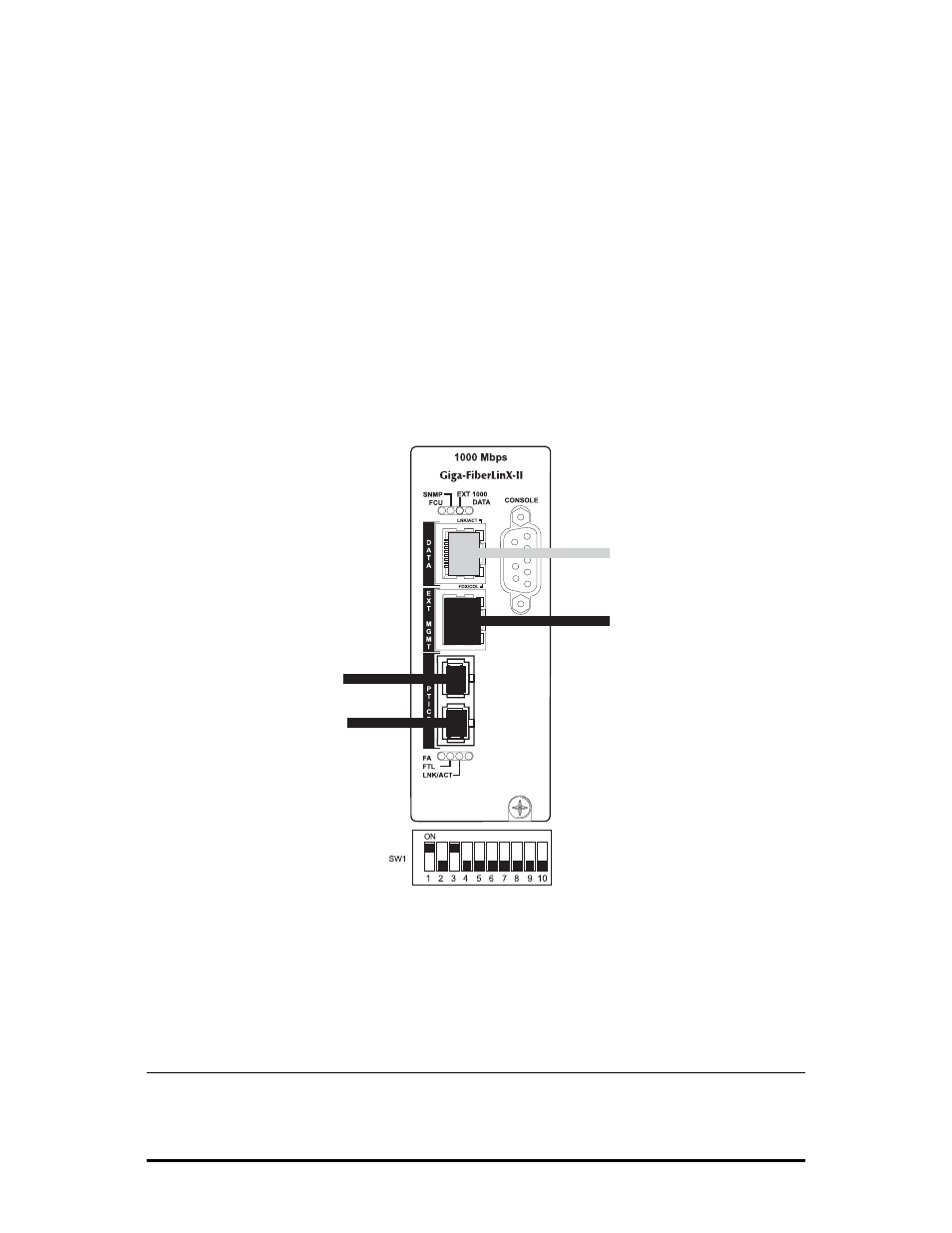
38
e. Ensure Are VLAN Tags required on the EXT Port? is set to N.
f. Press S or F3 to save the settings. This will set all traffic with VLAN ID 7 as
management.
g. Type Reboot.
Now the iMcV-Giga-FiberLinX-II is configured to pass all data between the OPTICS
(or UPLINK) and DATA ports except that which is tagged with VLAN ID 7. All data
tagged with VLAN ID 7 is considered management traffic and passes from the
OPTICS (or UPLINK) port to the EXT MGMT port only. The iMcV-Giga-FiberLinX-II is
configured to receive untagged data from the twisted pair EXT MGMT port and add
the VLAN ID 7 before sending it out of the OPTICS (or UPLINK) port. In this mode
the EXT MGMT port provides a secure link to the management port at the other end
of the fiber line.
1-EXT MGMT=ON
2-DATA=OFF
3-OPTICS=ON
Mode Four-Transparency with Extra Tagging (Q-in-Q)
Transparent with Extra Tagging mode can add an extra tag to data received on the
DATA port. By using Extra Tagging in a Host/Remote iMcV-Giga-FiberLinX-II pair, all
On
Off
On
Port
SNMP
DIP Switch
Settings
DATA:
Untagged Data and Tagged Data
(without management-VLAN #7)
OPTICS:
Untagged Data, Tagged Data
including management with
VLAN ID = 7
EXT MGMT:
Management
